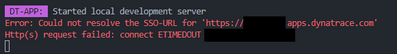- Dynatrace Community
- Ask
- Developer Q&A Forum
- Re: Developing Dynatrace App using WSL
- Subscribe to RSS Feed
- Mark Topic as New
- Mark Topic as Read
- Pin this Topic for Current User
- Printer Friendly Page
- Mark as New
- Subscribe to RSS Feed
- Permalink
15 Aug 2023 08:38 PM - edited 15 Aug 2023 08:39 PM
Hey,
I am now trying to use WSL for development. Is there any setting that I need?
It shows me an error when I start the dev server.
And, here is the log:
2023-08-15T14:25:25.986Z DEBUG [TELEMETRY] Reading package.json
2023-08-15T14:25:25.993Z DEBUG [TELEMETRY] Initializing OpenKit
2023-08-15T14:25:29.048Z DEBUG [TELEMETRY] Creating a new HTTP and HTTPS://{environmentid}.apps.dynatrace.com'
2023-08-15T14:25:30.370Z DEBUG [HTTP(S)] Execute GET request without allowing redirection to 'https://{environmentid}.apps.dynatrace.com/platform/oauth2/authorization/dynatrace-sso'
2023-08-15T14:25:30.371Z DEBUG [TELEMETRY] Tracing request https://{environmentid}.apps.dynatrace.com/platform/oauth2/authorization/dynatrace-sso
2023-08-15T14:25:30.441Z DEBUG [BUILD_TIME] Built functions in 23ms.
2023-08-15T14:25:31.324Z DEBUG [BUILD_TIME] Built UI in 902ms.
2023-08-15T14:27:40.799Z DEBUG [AUTH] Could not resolve the SSO-URL for 'https://{environmentid}.apps.dynatrace.com'
2023-08-15T14:27:40.799Z DEBUG [AUTH] Error: Http(s) request failed: connect ETIMEDOUT ......
2023-08-15T14:27:40.800Z ERROR Error: Could not resolve the SSO-URL for 'https://{environmentid}.apps.dynatrace.com'
Http(s) request failed: connect ETIMEDOUT ........
2023-08-15T14:27:40.800Z DEBUG [TELEMETRY] Reporting crash
2023-08-15T14:27:40.800Z DEBUG [TELEMETRY] Closing OpenKit connection
And, I have checked that I can access to "https://{environmentid}.apps.dynatrace.com/platform/oauth2/authorization/dynatrace-sso"
FYI, node: v18.17.1
os:
NAME="Ubuntu"
VERSION="20.04.6 LTS (Focal Fossa)"
ID=ubuntu
ID_LIKE=debian
PRETTY_NAME="Ubuntu 20.04.6 LTS"
VERSION_ID="20.04"
HOME_URL="https://www.ubuntu.com/"
SUPPORT_URL="https://help.ubuntu.com/"
BUG_REPORT_URL="https://bugs.launchpad.net/ubuntu/"
PRIVACY_POLICY_URL="https://www.ubuntu.com/legal/terms-and-policies/privacy-policy"
VERSION_CODENAME=focal
UBUNTU_CODENAME=focal
Thanks!
Solved! Go to Solution.
- Mark as New
- Subscribe to RSS Feed
- Permalink
16 Aug 2023 11:00 AM
Thank you StephenLHChan, for reaching out.
I want to ask you to ensure you're using the latest available dt-app version before starting debugging.
After, please try to execute the following commands inside the WSL and share the output:
- `curl -I https://{environmentid}.apps.dynatrace.com/`
- code 401 is expected
- `curl -I https://{environmentid}.apps.dynatrace.com/platform/oauth2/authorization/dynatrace-sso`
- code 302 is expected
- code 302 is expected
Thank you, Tomislav
- Mark as New
- Subscribe to RSS Feed
- Permalink
29 Aug 2023 04:21 PM
Please create a support ticket via https://one.dynatrace.com/hc/en-us/requests . Tech support will help you with this issue. Please attach to the ticket the output of the two commands and zip the folder .dt-app and attach it to the ticket. That folder contains dt-app toolkit logs.
Best,
Sini
Featured Posts