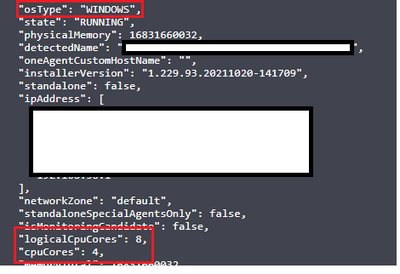- Dynatrace Community
- Ask
- Dynatrace API
- Re: V2 API - Get Platform and Get Number of CPUs
- Subscribe to RSS Feed
- Mark Topic as New
- Mark Topic as Read
- Pin this Topic for Current User
- Printer Friendly Page
- Mark as New
- Subscribe to RSS Feed
- Permalink
16 Feb 2022 02:09 PM
Which API do I use to get the configuration for an host entity. I am particularly interested in the number of CPUs, and in the platform (Windows, Linux, other).
Any help would be greatly appreciated.
Lou
Solved! Go to Solution.
- Labels:
-
dynatrace api
- Mark as New
- Subscribe to RSS Feed
- Permalink
03 Mar 2022 09:17 AM
You can use the Monitoring Entities API, here you can find the osType, logicalCpuCores and cpuCores parameters with the info you are looking for:
- Mark as New
- Subscribe to RSS Feed
- Permalink
03 Mar 2022 01:41 PM
Thank you. I have already started using that API to get this information.
- Mark as New
- Subscribe to RSS Feed
- Permalink
11 Jul 2023 06:27 PM
So what's the actual API query to get this?
Their documentation has no examples in the EntitySelector section and this is the only google result I get for how to get this data, but I don't actually know what the API call is to get this returned.
- Mark as New
- Subscribe to RSS Feed
- Permalink
11 Jul 2023 11:07 PM - edited 11 Jul 2023 11:08 PM
- Mark as New
- Subscribe to RSS Feed
- Permalink
12 Jul 2023 02:45 PM
Yes, I can see that in the comment I replied to... My question was more what the exact query was because there are no good examples of using the Monitored Entities API in their documentation. There's little snippets here and there, but no full examples like they provide in their Metrics API docs.
- Mark as New
- Subscribe to RSS Feed
- Permalink
12 Jul 2023
03:17 PM
- last edited on
13 Jul 2023
08:44 AM
by
![]() MaciejNeumann
MaciejNeumann
Hi,
For example, you make a GET request against "https://{environmentid}.live.dynatrace.com/api/v2/entities?pageSize=200&entitySelector=type("HOST")"
And you received host list:
{
"totalCount": 1,
"pageSize": 200,
"entities": [
{
"entityId": "HOST-XXXXXXXXXXXXXXXX",
"type": "HOST",
"displayName": "YYYYYYYYY"
}
]
}
Using entityId, you can get more details makinng another GET request against "https://{environmentid}.live.dynatrace.com/api/v2/entities/HOST-XXXXXXXXXXXXXXXX".
Best regards
- Mark as New
- Subscribe to RSS Feed
- Permalink
01 Nov 2023 09:36 AM - edited 01 Nov 2023 09:41 AM
hi,
when you get into API V2 search for entities
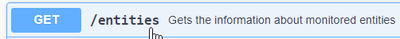
you have field call : entityselector, put the parameter type("host")
seconded field call : fields, put the parameter properties.logicalCpuCores,properties.cpucores,properties.ostype
that give you the CPU cores ,CPU logical cores and operation system
**when you run that API from the Dynatrace you will get a window with the query that you can use later on
- Mark as New
- Subscribe to RSS Feed
- Permalink
06 Jan 2025 09:18 PM
Is there a list of properties available in the documenation? I need to see if number of core and storage is an option....
Featured Posts