- Dynatrace Community
- Ask
- Dynatrace Managed Q&A
- Re: CORS with Instrumented Web Servers
- Subscribe to RSS Feed
- Mark Topic as New
- Mark Topic as Read
- Pin this Topic for Current User
- Printer Friendly Page
- Mark as New
- Subscribe to RSS Feed
- Permalink
22 Jul 2020 12:45 PM
Dear All,
- Can we use the CORS even the webserver instrumented?
- Can we use the Cluster ActiveGate publically available URL for the CORS?
Regards,
Babar
Solved! Go to Solution.
- Mark as New
- Subscribe to RSS Feed
- Permalink
22 Jul 2020
05:02 PM
- last edited on
01 Aug 2023
08:21 PM
by
![]() ghaydtner
ghaydtner
Yes, you can use CORS requests to connect to Dynatrace even with instrumented webservers. That being said, if you are using automatic injection, CORS will not be involved as the requests are going back to the injected webserver.
Cluster ActiveGate URLs should return a 200-ok response for CORS requests.
For more info, take a look at our doc Agentless Monitoring
- Mark as New
- Subscribe to RSS Feed
- Permalink
23 Jul 2020 10:12 AM
Hello @Andrew K.
Thank you for your comments.
How am I going to verify the "Cluster ActiveGate URLs should return a 200-ok response for CORS requests."?
Regards,
Babar
- Mark as New
- Subscribe to RSS Feed
- Permalink
23 Jul 2020 01:14 PM
Feel free to use the Chrome Devtools network manager from a browser in the application's target network zones. Ensure that the bf signals are returning a 200 status code.
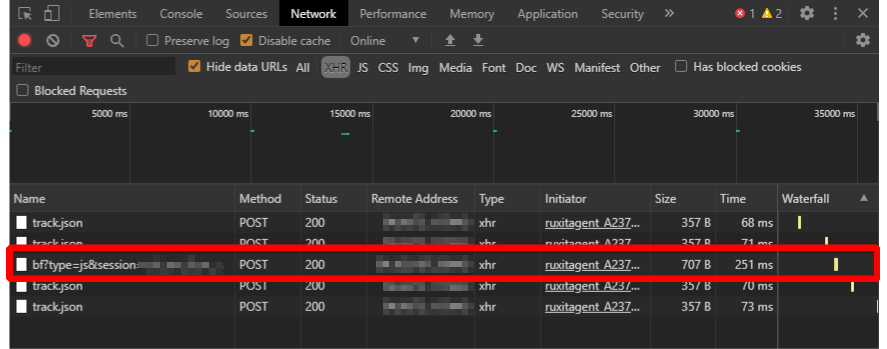
- Mark as New
- Subscribe to RSS Feed
- Permalink
25 Jul 2020 04:51 PM
Hello @Andrew K.
I made the changes to use the CORS instead of the instrumented web servers, but it did not work.
When I discussed the same subject with the Dynatrace support, and they said CORS supports only the Agentless monitoring.
Did you implement personally, the CORS with the auto instrumented web servers?
Regards,
Babar
- Mark as New
- Subscribe to RSS Feed
- Permalink
27 Jul 2020 01:09 PM
Hi @Babar Q.
If you have automatic injection turned on, CORS will not apply as the HTTP requests are handled by the same servers that handle the HTML/dynamic requests.
If you want to set-up an application to make requests that would involve CORS, then you will need to use agentless injection on your application.
- Mark as New
- Subscribe to RSS Feed
- Permalink
27 Jul 2020 06:14 PM
Hello @Andrew K.
Right. Itis the main challenge to use the agentless solution, whereas the automatic injection can be done easily.
If there was a way to simply stop the automatic JavaScript injection, and without manual configuration, the CORS could work.
Regards,
Babar
- Mark as New
- Subscribe to RSS Feed
- Permalink
28 Jul 2020 03:02 PM
If you are already using Automatic Injection, I don't understand where CORS would be causing an issue. The requests should be sent back to the same servers that are handling the other HTTP requests.
- Mark as New
- Subscribe to RSS Feed
- Permalink
28 Jul 2020 04:34 PM
Hello @Andrew K.
I guess I could not explain my concerns in the last comments. Let me reiterate once again.
- If we stop the auto-injection, then we will have to manually insert the script in each HTML page to capture the load and XHR actions.
- My idea was just to stop the auto-injection and then send data to CORS without manual instrumentation of JavaScript.
Regards,
Babar
- Mark as New
- Subscribe to RSS Feed
- Permalink
28 Jul 2020 05:16 PM
Hi @Babar Q.
That makes sense. That may be the best configuration for this environment.
I still believe that using Automatic Injection should be preferred here, but I don't know what the specific requirement you have around CORS would be.
- Mark as New
- Subscribe to RSS Feed
- Permalink
28 Jul 2020 05:32 PM
Hello @Andrew K.
The only objective is to remove the load of beacon data from the webserver.
Regards,
Babar
- Mark as New
- Subscribe to RSS Feed
- Permalink
28 Jul 2020 06:26 PM
I thought this was as simple as simply changing the beacon path to an absolute URL.
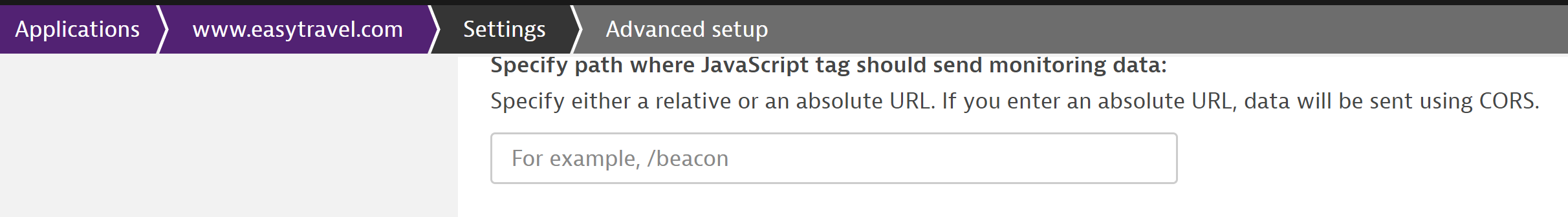
- Mark as New
- Subscribe to RSS Feed
- Permalink
28 Jul 2020 06:41 PM
I have to admit, this completely slipped my mind!
- Mark as New
- Subscribe to RSS Feed
- Permalink
29 May 2024 03:51 PM
I seek your help gurus, and may be this thread is relevant, I am having issues to use BizOps is this still working system and is it supported
BizOpsConfigurator (dynatrace.github.io)
I get the following error even though I enter correctly the URL cloud instance and my token I created according to the pre requisite:
Browser blocked XHR call, check Browser Console (F12). Possible CORS failure on https (my cluster URL)
Any feedback is much appreciated.
Featured Posts
