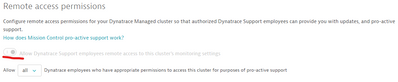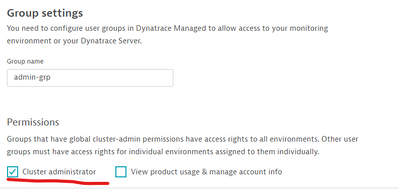- Dynatrace Community
- Ask
- Dynatrace Managed Q&A
- Re: Dynatrace managed Remote access settings cannot be changed
- Subscribe to RSS Feed
- Mark Topic as New
- Mark Topic as Read
- Pin this Topic for Current User
- Printer Friendly Page
- Mark as New
- Subscribe to RSS Feed
- Permalink
26 May 2022
03:38 AM
- last edited on
16 Jun 2023
12:23 PM
by
![]() Karolina_Linda
Karolina_Linda
Hi
We want to enable remote permissions to Managed clusters when Dynatrace support is needed and disable them normally.
However, it is not possible to access and change the settings with an account that has cluster administrator privileges. Does anyone know the procedure for changing the settings?
Solved! Go to Solution.
- Labels:
-
account management
-
dynatrace managed
- Mark as New
- Subscribe to RSS Feed
- Permalink
26 May 2022
05:04 AM
- last edited on
19 Mar 2025
10:24 AM
by
![]() MaciejNeumann
MaciejNeumann
Mission control public ips are allowed in clients firewall network using a proxy server or public facing active gate. Mission control is accessible to Dynatarce P1 team for supporting customer's issue to seek the needful access to DT instance cluster. Refer below threads.
Just make sure you are logged into Cluster management console with Administrator/ Owner rights to change this settings.
How does Mission Control pro-active support work? | Dynatrace Docs
- Mark as New
- Subscribe to RSS Feed
- Permalink
26 May 2022 06:55 AM - edited 26 May 2022 06:57 AM
Hi techean-san.
I accessed as a user with administrator permissions, but I cannot change the remote access settings.
I understand the role of mission control. However, I want to enable the remote access setting only when support is needed.
- Mark as New
- Subscribe to RSS Feed
- Permalink
27 May 2022 10:59 AM
Just confirmed with D1 team, you can raise access request through support desk.
- Mark as New
- Subscribe to RSS Feed
- Permalink
27 May 2022 08:52 AM
Hi @Shirai , this setting is blocked for your license. Please reach out to our Dynatrace ONE team and request to enable this option in the license for you. This would enable you to adjust the setting whenever you want.
Dynatrace Managed expert
- Mark as New
- Subscribe to RSS Feed
- Permalink
27 May 2022 10:04 AM
I understand your answer.
The Managed cluster running in our company was unable to change the remote access permission settings. However, we were confused by the fact that some customers could change this setting and others could not. Can your managed clusters participating in this thread change the remote access permission settings? I'm interested.
- Mark as New
- Subscribe to RSS Feed
- Permalink
27 May 2022 10:21 AM
As I mentioned this is our license setting to allow changing this or not. I believe now the default is to allow change it for new licenses. However, old clusters might still need to ask for the change.
Dynatrace Managed expert
Featured Posts