- Dynatrace Community
- Ask
- Dynatrace Managed Q&A
- Re: Dynatrace Managed, how to assign user to multiple groups via SAML/SSO
- Subscribe to RSS Feed
- Mark Topic as New
- Mark Topic as Read
- Pin this Topic for Current User
- Printer Friendly Page
- Mark as New
- Subscribe to RSS Feed
- Permalink
17 Apr 2018
12:18 PM
- last edited on
13 Apr 2023
10:02 AM
by
![]() Karolina_Linda
Karolina_Linda
How to pass multiple user group names inside SAML 2.0 response attribute?
Could not find inside this documentation:
https://www.dynatrace.com/news/blog/servicenow-and...
Solved! Go to Solution.
- Labels:
-
dynatrace managed
-
sso
-
user management
- Mark as New
- Subscribe to RSS Feed
- Permalink
17 Apr 2018
02:05 PM
- last edited on
12 Mar 2025
12:50 PM
by
![]() MaciejNeumann
MaciejNeumann
Just configure your idP to return multiple groups for a user in a SAML 2.0 response. Then setup the groups attribute in the configuration screen :
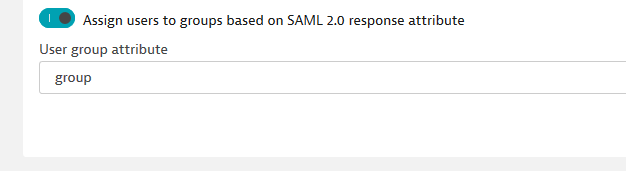
and it should work. More in our help page:
Manage users and groups with SAML in Dynatrace Managed
If that does not answer your question, please provide more details.
Dynatrace Managed expert
- Mark as New
- Subscribe to RSS Feed
- Permalink
18 Apr 2018 11:09 AM
Thanks Radoslaw, but that did not answer my question, which was probably not well formatted, but I just fiqured out it by testing.
The answer I was looking for:
You can pass multiple group names inside one attribute value (User group attribute) by separating them with comma-sign (,).
For example Group name 1,Group name 2,Group name 3
And of course group names should match exactly (case sensitive, no extra spacing) with Dynatrace User Group names.
- Mark as New
- Subscribe to RSS Feed
- Permalink
18 Apr 2018 11:10 AM
And please, add this information to your documentation:
https://www.dynatrace.com/support/help/get-started/managed-users-and-permissions/can-i-manage-users-and-groups-with-saml
- Mark as New
- Subscribe to RSS Feed
- Permalink
25 Apr 2018 04:20 PM
I second that. Please update documentation to explain how it accepts multiple groups.
- Mark as New
- Subscribe to RSS Feed
- Permalink
14 May 2019 07:43 PM
I’ll follow up with the team and we will improve that. Thanks!
Dynatrace Managed expert
- Mark as New
- Subscribe to RSS Feed
- Permalink
28 Nov 2018 05:33 PM
Let me add this info here because I had a rough time configuring the group attribute, and my discovery wasn't documented :
I did create the Dynatrace groups with the exact same name as my Active Directory Groups, and it was still not working (using ADFS for the SSO)
In fact the name of the "user group attribute" in the SAML response was not "gr" nor "group" (as I configured it in ADFS), but it was "http://schemas.xmlsoap.org/claims/group" (yes, the whole url)
So I don't know who is responsible for this behavior, if it's Dynatrace or Microsoft, but at least now it works 🙂
- Mark as New
- Subscribe to RSS Feed
- Permalink
05 Nov 2019 04:29 PM
where did you actually specify the url, "http://schemas.xmlsoap.org/claims/group"?
Featured Posts
