- Dynatrace Community
- Ask
- Dynatrace Managed Q&A
- No Dynatrace cookies in UI
- Subscribe to RSS Feed
- Mark Topic as New
- Mark Topic as Read
- Pin this Topic for Current User
- Printer Friendly Page
- Mark as New
- Subscribe to RSS Feed
- Permalink
21 Jul 2020
07:50 AM
- last edited on
25 May 2023
09:14 AM
by
![]() Karolina_Linda
Karolina_Linda
Hello, we are using Dynatrace Managed OnPrem solution to monitor applications. Now we have an application that we have to monitor with Dynatrace Managed OneAgent (newest version), but the developer doesn't want to have Dynatrace cookies from the OneAgent in the Frontend-UI (for Test-Reasons). Is there a way to disable this cookie in the UI? I tried to disable "End-User-Monitoring" in the Dynatrace "Application" but it did not work. Right now, we disabled the whole agent for the tests.
Example of a Cookie (without content):
"rxVisitor=; dtSa=; dtLatC=; dtCookie=; rxvt=; dtPC=; suissetax-user-language=;"
We need the Monitoring, but without End-User-Monitoring in the UI.
Thanks for your thoughts 🙂
Solved! Go to Solution.
- Labels:
-
dynatrace managed
-
gui
-
real user monitoring
- Mark as New
- Subscribe to RSS Feed
- Permalink
21 Jul 2020 08:18 AM
You can disable real user monitoring on the process group level:
Disable the switch "Enable to inject JavaScript tag into each HTML request processed by this process group":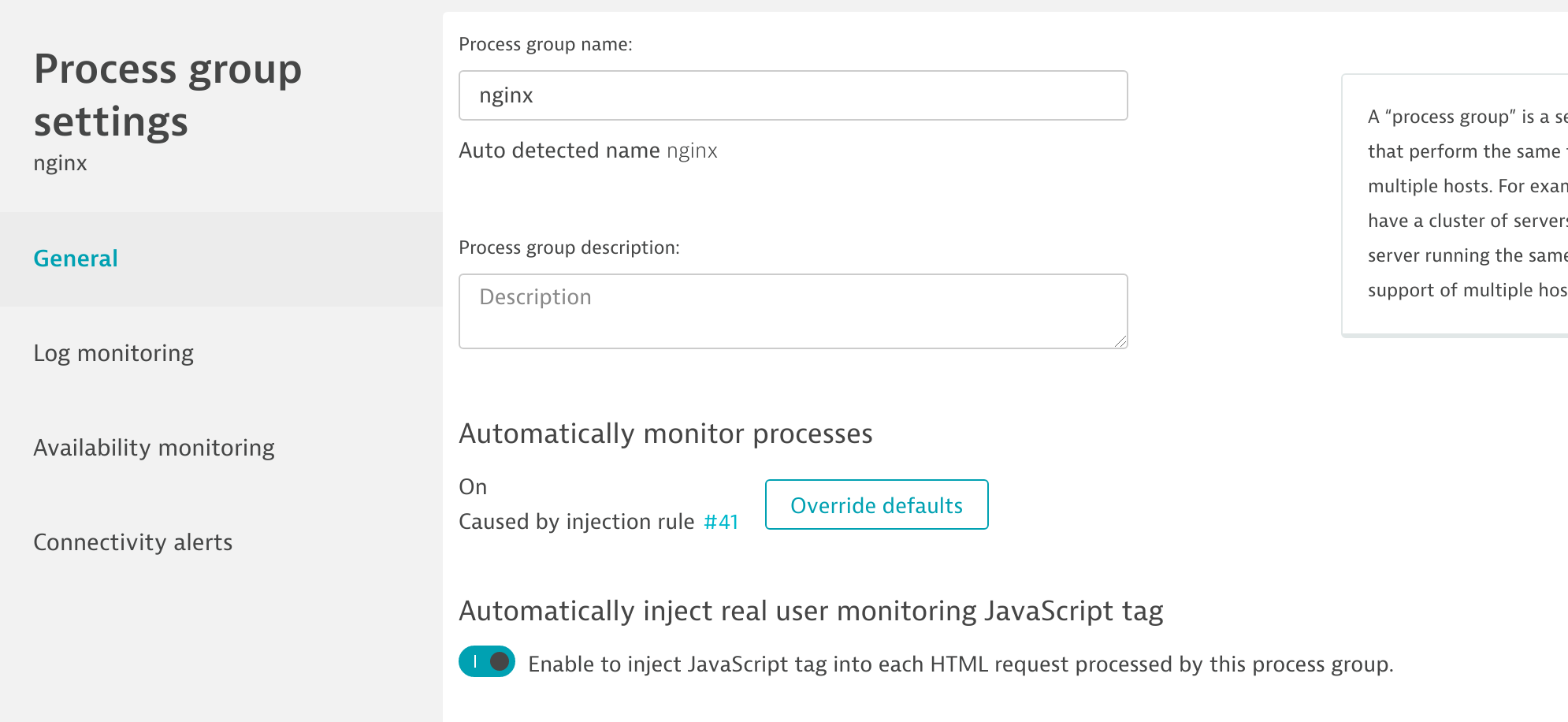
Don't forget to disable it on all processes in your application chain that pass the HTML response. (For example if you have HTTP servers between user and application servers, you need to disable it on both).
This will complete disable real user monitoring on those processes including the cookies.
- Mark as New
- Subscribe to RSS Feed
- Permalink
21 Jul 2020 08:24 AM
thanks! i give it a try 🙂
- Mark as New
- Subscribe to RSS Feed
- Permalink
21 Jul 2020 03:44 PM
It worked, but it was hard to find all the "right" Process-Groups 🙂
Featured Posts
