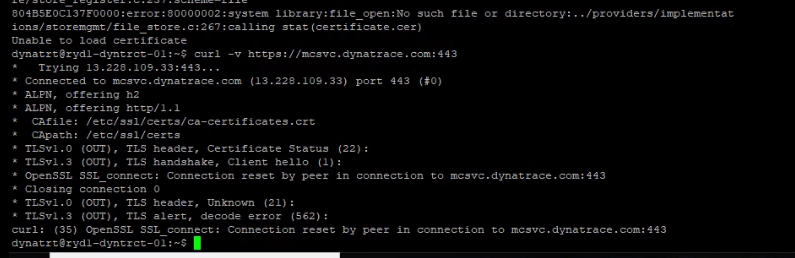- Dynatrace Community
- Ask
- Dynatrace Managed Q&A
- install cluster node
- Subscribe to RSS Feed
- Mark Topic as New
- Mark Topic as Read
- Pin this Topic for Current User
- Printer Friendly Page
- Mark as New
- Subscribe to RSS Feed
- Permalink
17 Dec 2023
11:43 AM
- last edited on
18 Dec 2023
08:00 AM
by
![]() MaciejNeumann
MaciejNeumann
get the message "unable to establish SSL connection" However have --no-check-certificate parameter in the installation command also connected with mission control and DNS properly but pinging on the IP address of mission control is closed, cause of this SSL connection I couldn't continue to install the packages of dynatrace
Solved! Go to Solution.
- Labels:
-
dynatrace managed
-
managed cluster
- Mark as New
- Subscribe to RSS Feed
- Permalink
18 Dec 2023
03:48 AM
- last edited on
19 Mar 2025
12:52 PM
by
![]() MaciejNeumann
MaciejNeumann
@khaled are you able to curl to mission control. Using proxy between node to mission control.
curl -v https://mcsvc.dynatrace.com:443
- Mark as New
- Subscribe to RSS Feed
- Permalink
18 Dec 2023 07:53 AM
yes i can curl to mission control, also there are proxy between node to mission control
- Mark as New
- Subscribe to RSS Feed
- Permalink
18 Dec 2023 08:25 AM
The logs only show the certificate errors?
- Mark as New
- Subscribe to RSS Feed
- Permalink
18 Dec 2023 08:52 AM
how to check the logs of the certificate errors?
- Mark as New
- Subscribe to RSS Feed
- Permalink
18 Dec 2023 11:10 AM
update : i have downloaded the dynatrace-managed.sh file manually and run it but get failed to connect to mission control and get suggestion in command to change network proxy settings and try again , but when check the connection between cluster and mission control is connected on port 443
- Mark as New
- Subscribe to RSS Feed
- Permalink
20 Dec 2023 01:38 PM
@khaled I understand that once the proxy is set up, everything works?
- Mark as New
- Subscribe to RSS Feed
- Permalink
21 Dec 2023
05:17 AM
- last edited on
19 Mar 2025
12:52 PM
by
![]() MaciejNeumann
MaciejNeumann
@khaled Would it be possible to share curl output here (mask ip and other confidential details)
curl -v https://mcsvc.dynatrace.com:443
Check error log here -- Installation directory -> Server.*.*.log
Add an SSL certificate to Dynatrace Managed cluster TrustStore
1. Get the .pem version of the certificate assigned to Proxy.
openssl x509 -inform der -in certificate.cer -out certificate.pem
2. Run the reconfigure.sh command.
nohup <PRODUCT_PATH>/installer/reconfigure.sh --update-cert --network-proxy-cert-file <cert_file>.pem &
RN
- Mark as New
- Subscribe to RSS Feed
- Permalink
24 Dec 2023
09:17 AM
- last edited on
19 Mar 2025
12:53 PM
by
![]() MaciejNeumann
MaciejNeumann
Featured Posts