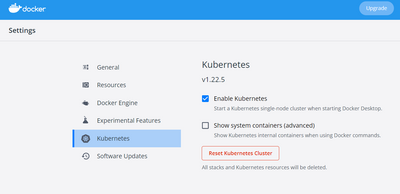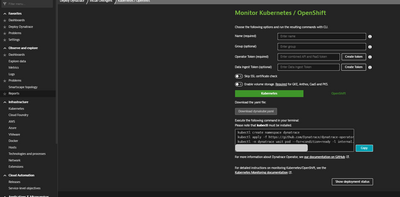- Dynatrace Community
- Learn
- Dynatrace tips
- Fun with kubernetes and Dynatrace the easy way
- Subscribe to RSS Feed
- Mark Topic as New
- Mark Topic as Read
- Pin this Topic for Current User
- Printer Friendly Page
Fun with kubernetes and Dynatrace the easy way
- Mark as New
- Subscribe to RSS Feed
- Permalink
28 Apr 2022
06:11 PM
- last edited on
06 May 2022
11:10 AM
by
![]() MaciejNeumann
MaciejNeumann
Hello,
A customer asked me if there is a simple way to test/try out the installation of the Dynatrace operator for kubernetes.
What I advised him was really simple, all you need is your laptop and hope it is not to rigorously protected by your employer.
You can install docker desktop and enable kubernetes.
https://docs.docker.com/desktop/windows/install/
(please read the requirements)
When finished you could install easy travel:
see https://github.com/BraydenNeale/easytravel_k8s
Best to start cmd and do a ">docker pull" to get all the images from the manifests locally. after this you can do a ">kubernetes apply -f manifest.yaml (s)" to start the POD's
For the order and syntactics you can have a peek at the scripts in the Github repo.
Next step could be to install the dynatrace operator :
Good luck but more important have fun!
Remarks, improvements experiences? Please feel free to comment
KR Henk
- Labels:
-
kubernetes
- Mark as New
- Subscribe to RSS Feed
- Permalink
28 Apr 2022 07:32 PM
I really love to play around with Dynatrace on Kubernetes, specially when we have too many monitoring mode flavors, classicFullStack, cloudNativeFullStack, applicationMonitoring.
Good to know each of those capabilities, testing new features, such as the namespaceSelector.
Indeed a fun thing to do.
- Mark as New
- Subscribe to RSS Feed
- Permalink
03 May 2022 01:55 AM
It is very good idea and a great suggestion for those who wants to start learning about how Dynatrace Operator works. Thanks for sharing, @henk_stobbe
It will help in training new comers/customers and show them what Dynatrace can do with K8s monitoring.
Featured Posts