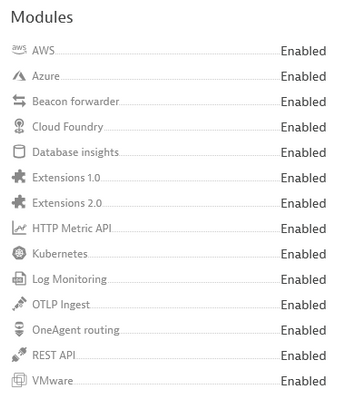- Dynatrace Community
- Learn
- Dynatrace tips
- Optimize Windows ActiveGates resource usage
- Subscribe to RSS Feed
- Mark Topic as New
- Mark Topic as Read
- Pin this Topic for Current User
- Printer Friendly Page
Optimize Windows ActiveGates resource usage
- Mark as New
- Subscribe to RSS Feed
- Permalink
12 Mar 2023
05:41 PM
- last edited on
24 Mar 2023
09:40 AM
by
![]() Michal_Gebacki
Michal_Gebacki
When installing ActiveGates on a Windows machine, the requirements are really low (in https://www.dynatrace.com/support/help/setup-and-configuration/dynatrace-activegate/installation/win...)
- 2 GB RAM (4 GB recommended).
- 1 dual core processor.
Now, I normally try to secure and optimize machines where I have access. These are some services that I typically check if I can disable in Services:
- Print Spooler
- Remote Registry
- Server
- SysMain
- Windows Search
- Workstation
Disabling these services has mainly an impact on memory usage, and that is especially true if you are running in a 2 GB environment. Of course, you have to be careful when disabling Services. Please check if they aren't really needed, as I won't be responsible for something failing on your side 😃
Another thing that can be done is limit the Modules that you configure in an ActiveGate. By default, all of them are Enabled, as can be seen below.
In most cases, most of them might not be needed. You can disable them according to: https://www.dynatrace.com/support/help/setup-and-configuration/dynatrace-activegate/configuration/co...
- Labels:
-
activegate
- Mark as New
- Subscribe to RSS Feed
- Permalink
12 May 2023 08:45 PM - edited 12 May 2023 08:47 PM
I always recommend making the AG have more resources than what is recommended. Especially if you are going to expand your monitoring for your organization. Plugins/Extensions, Cloud monitoring and such consume resources, so that's why we lean towards more than what is listed as the requirements.
Its also very important to have an organized AG set up. AGs for Kubernetes and just kubernetes extensions, AGs for VMware entities and just those entities. This allows for redundancy, and the old adage of "Don't put all your eggs in one basket"
- Mark as New
- Subscribe to RSS Feed
- Permalink
13 May 2023 09:39 PM
Yes, many AGs have very specific functions. That's why I suggested that users deactivate services and Dynatrace modules that are not needed... Besides that, FinOps is an important aspect for my clients, and I tend to tell them that Dynatrace can really run in servers with very few resources 😁
- Mark as New
- Subscribe to RSS Feed
- Permalink
08 Jun 2023 10:27 PM - edited 08 Jun 2023 10:28 PM
I nice cheat sheet for copy&pasting into custom.properties a list of ActiveGate functionality that might not be needed, is available at
https://www.dynatrace.com/support/help/extend-dynatrace/extensions20/dedicated-performance-profile
Use carefully, as this list is meant for what it says it is on the page.
Also can be applied to Linux ActiveGates, of course...
- Mark as New
- Subscribe to RSS Feed
- Permalink
08 Jun 2023 11:52 PM
Now I am not sure if disabling certain ActiveGate modules has an impact on memory usage. Looking at what is running after the configuration I made, I have analyzed the process running, and it still has all the JARs that were disabled. Should have expected it, given the way Java works...
Featured Posts