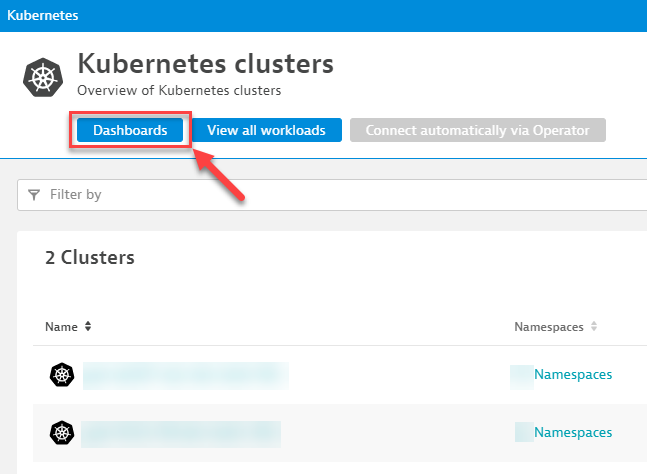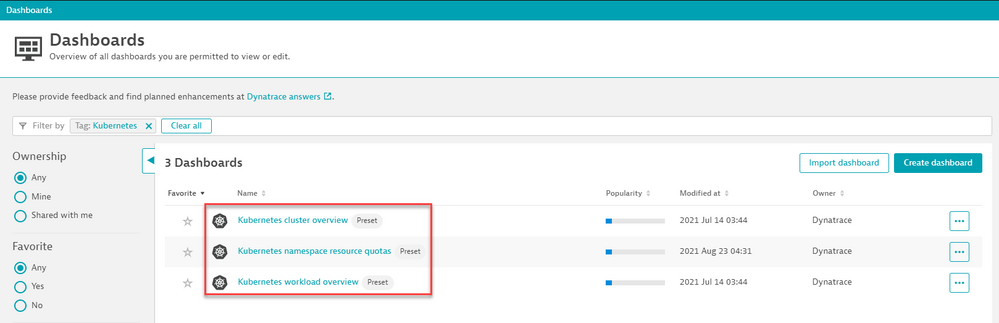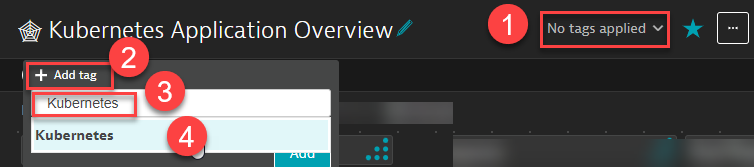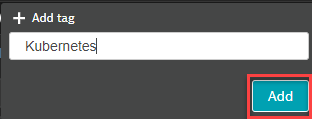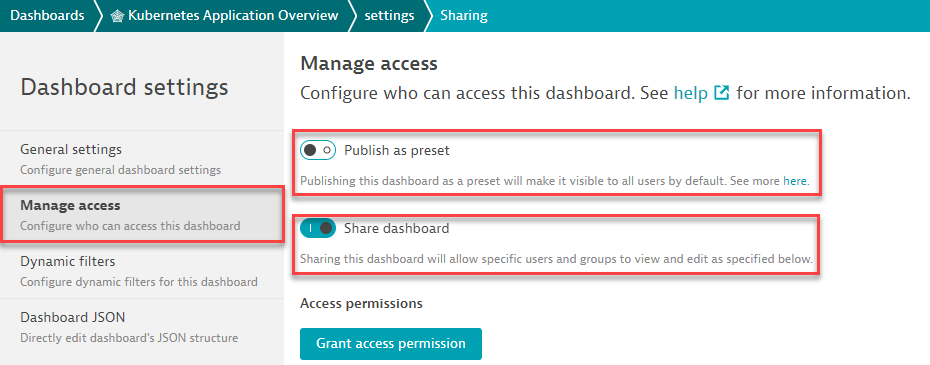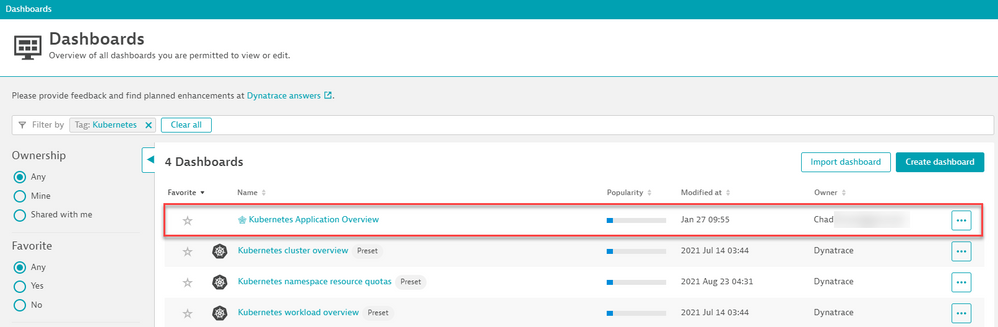- Dynatrace Community
- Learn
- Dynatrace tips
- Re: PRO TIP - Default Dashboards Quick Links
- Subscribe to RSS Feed
- Mark Topic as New
- Mark Topic as Read
- Pin this Topic for Current User
- Printer Friendly Page
PRO TIP - Default Dashboards Quick Links
- Mark as New
- Subscribe to RSS Feed
- Permalink
27 Jan 2022 02:59 PM - edited 27 Jan 2022 03:02 PM
As some of you may have noticed, Dynatrace offers a quick link/button to navigate to associated dashboards given the page that you are on. For example, Kubernetes:
It's great that Dynatrace is providing preconfigured dashboards for new technologies so that one can jump right into monitoring new technologies without needing to build up a dashboard.
But you what if you created a dashboard for your users and wanted to include that dashboard in the link results we see above? Its actually quite simple and I'll show you how!
1.) Pull up your dashboard you want to include in the button results we saw above. Select "Edit" on the dashboard.
2.) Select "No Tags Applied", Add Tag, Supply the Tag Value such as "Kubernetes" Select the populated existing tag:
3.) Select Add:
That is all that needs to be done! Keep in mind, you will need to ensure that this dashboard is accessible to the other users, either by setting it as a Preset, and/or sharing the dashboard to you users:
And Just like that, your Dashboard is open to your users right from the click of a button on that Kubernetes page:
To Remove it, simply remove the applied tag, and remove your Preset and/or Sharing access.
- Labels:
-
tips and tricks
- Mark as New
- Subscribe to RSS Feed
- Permalink
09 Jan 2023 04:48 PM
Another great Pro Tip!
Featured Posts