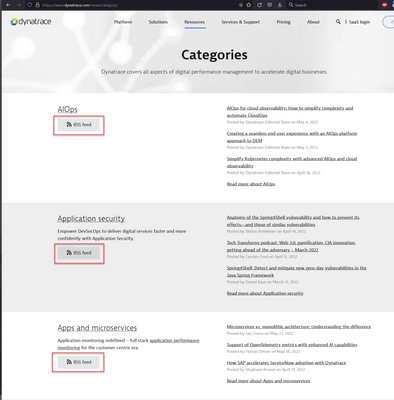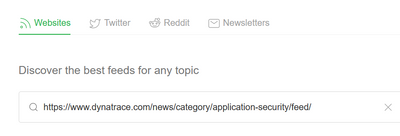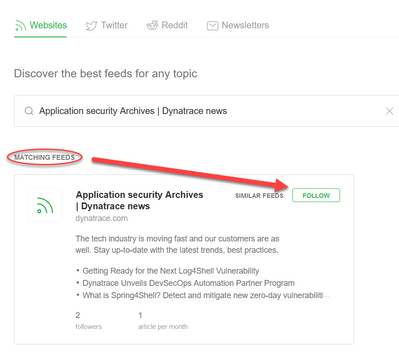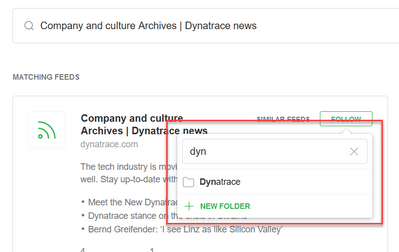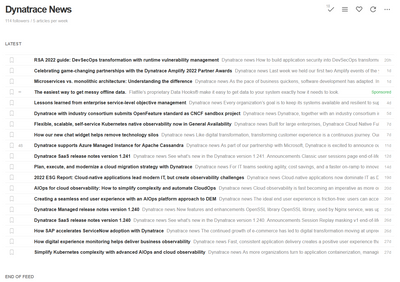- Dynatrace Community
- Learn
- Dynatrace tips
- Re: PRO TIP - Using RSS to be up to date with Dynatrace News
- Subscribe to RSS Feed
- Mark Topic as New
- Mark Topic as Read
- Pin this Topic for Current User
- Printer Friendly Page
PRO TIP - Using RSS to be up to date with Dynatrace News
- Mark as New
- Subscribe to RSS Feed
- Permalink
24 May 2022 05:09 PM - edited 03 Mar 2023 03:57 PM
Personally, I think RSS is one of the greatest inventions of the World Wide Web. A tool that comes in handy in today's saturated sources of information. The main advantage is that you don't have to remember links or go to different sources of information, all the news comes directly to your mobile, tablet or desktop when they are available.
Some people thinks that this icon means wifi available
Nooooo!!!!. It's an RSS icon but...
What is RSS?
RSS (RDF Site Summary or Really Simple Syndication) is a web feed that allows users and applications to access updates to websites in a standardized, computer-readable format. Subscribing to RSS feeds can allow a user to keep track of many different websites in a single news aggregator, which constantly monitor sites for new content, removing the need for the user to manually check them. News aggregators (or "RSS readers") can be built into a browser, installed on a PC, or installed on a mobile device.
How to use it?
The ![]() Dynatrace Page
Dynatrace Page ![]() for RSS feeds is https://www.dynatrace.com/news/category/
for RSS feeds is https://www.dynatrace.com/news/category/
Here you need to copy the link that is in the boxes and paste it on your favorite news aggregator. Here you have plenty of options NetNewsWire (free and open source for Mac/iOS), Feedly (with options for free and paid for Android, iOS and web) among others. I've used the latter for the example. Each client has different options, fonts, styles and options to share among others.
After copying it, you can paste on the option to add feeds:
Then you can add it.
and organize them in folders
After doing this, voilà. You have a single point for all your news and it's easy to share or do other things with it.
I hope this helps you as it helped me.
Update 3/3/2023
Well, Dynatrace does it again. Luckily the support for RSS continues and for this reason I make a small update of this PRO TIP.
In the Dynatrace Hub, in some extensions, I happily found the legend "Keep up-to-date with newest realeases" in the versions tab with our beloved RSS icon. From there you directly have the link to subscribe to the feed for those extensions that are of interest to you.
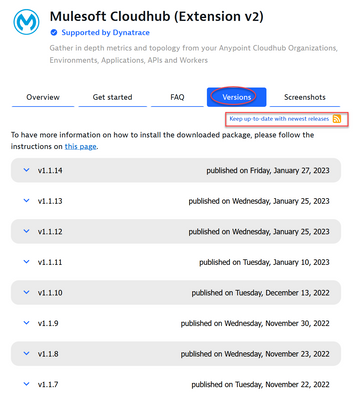
| 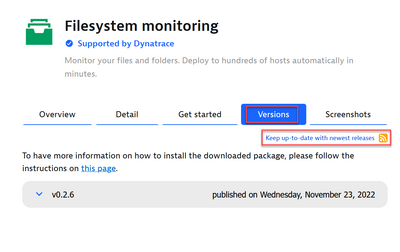
| 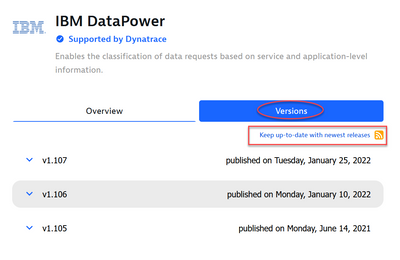
|
Sources: Wikipedia, Dynatrace.
- Labels:
-
tips and tricks
- Mark as New
- Subscribe to RSS Feed
- Permalink
24 May 2022 08:23 PM
I haven't used RSS for a while, but seems I might be using it again 😁
- Mark as New
- Subscribe to RSS Feed
- Permalink
29 Sep 2022 01:58 PM
I added to my webex and very nice to know of updates from Dynatrace
- Mark as New
- Subscribe to RSS Feed
- Permalink
29 Sep 2022 08:25 PM
Yes, I have started using RSS again, and keeping more up to date myself!
- Mark as New
- Subscribe to RSS Feed
- Permalink
29 Sep 2022 10:31 PM
Great, I didn't know that Webex supports adding RSS feeds, thanks for the update. I've been doing some research and found this for everyone who might use it. Thanks @Kenny_Gillette
- Mark as New
- Subscribe to RSS Feed
- Permalink
05 Dec 2022 01:45 PM - edited 05 Dec 2022 01:45 PM
You can also subscribe to RSS feeds in MS Outlook, which most people probably use anyway: https://support.microsoft.com/en-us/office/subscribe-to-an-rss-feed-73c6e717-7815-4594-98e5-81fa369e...
- Mark as New
- Subscribe to RSS Feed
- Permalink
05 Dec 2022 01:57 PM
thanks for showing. Big help here.
- Mark as New
- Subscribe to RSS Feed
- Permalink
14 Dec 2022 02:16 PM
Glad to see supported RSS feeds. I would also like to see feeds for the discussion forums as well as the hub to keep up with new/updated extensions. I do this using web searches today but a dedicated RSS feed from Dynatrace would be more reliable.
- Mark as New
- Subscribe to RSS Feed
- Permalink
03 Mar 2023 04:00 PM
Hi @charles_preecs It was not an RFE but your request was heard somehow, and because of this I made a small update of the article with the news.
- Mark as New
- Subscribe to RSS Feed
- Permalink
03 Mar 2023 09:24 PM
Wow, this is great! Tell everyone thanks!
I also see that you can use this feed to get updates on all extensions:
Featured Posts