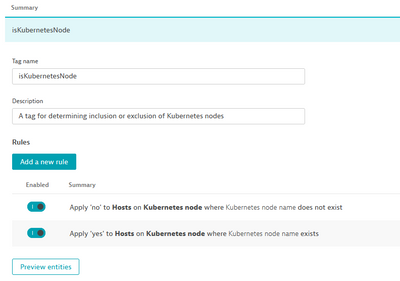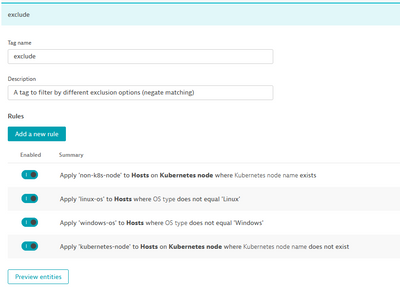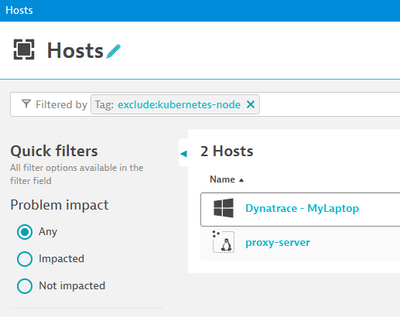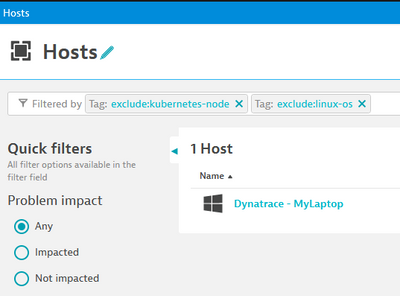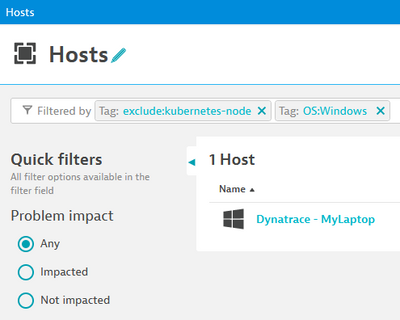- Dynatrace Community
- Learn
- Dynatrace tips
- Re: Pro-tip: Exclude entities by tag (find the non-matching entities)
- Subscribe to RSS Feed
- Mark Topic as New
- Mark Topic as Read
- Pin this Topic for Current User
- Printer Friendly Page
Pro-tip: Exclude entities by tag (find the non-matching entities)
- Mark as New
- Subscribe to RSS Feed
- Permalink
27 Sep 2022 01:32 AM
How do you exclude entities by tagging non-match?
Also known as filter for "negate match" or "does not match".
This question comes up from time-to-time, and I'd just responded to the same on another thread. I thought it worthwhile to share as a Dynatrace tip!
Option 1)
You could have many tags, it is true. For all the different conditions you could think of.
eg: include or exclude Kubernetes nodes
Then say, if you want to exclude Linux-only OS, you would need another tag for 'isLinuxOS': yes/no
For Windows, 'isWindowsOS': yes/no
And so on....
This is cumbersome, I agree.
Option 2) [Recommended]
However, an easier way may be to make a tag called "exclude" and all the optional tag values point to the condition you'd like to exclude. You may add many different options here.
The Results!
You can see here, the results can be quite powerful.
I could exclude all my Kubernetes nodes, to find other types of hosts.
It is even possible to combine multiple conditions.
Technically, you could filter to the same entity by combining an inclusion and exclusion tag. It all depends on the problem you'd like to solve.
Andrew M.
- Labels:
-
filter
-
tagging
-
tips and tricks
- Mark as New
- Subscribe to RSS Feed
- Permalink
10 Jan 2023 04:52 PM
very nice little trick to work around that negations of filtering 🙂 Kudos to you @The_AM
- Mark as New
- Subscribe to RSS Feed
- Permalink
13 Sep 2024 12:35 PM
I do not understand how this work. In the example you use exclude:kubernetes-node, however it seems you set a tag value of non-k8-node in the Rules. Please show details of the configured rule conditions and what tag values have been used and why. I spent 1h trying to follow this tip and gotten nowhere.
- Mark as New
- Subscribe to RSS Feed
- Permalink
25 Sep 2024 04:02 AM - edited 25 Sep 2024 04:03 AM
exclude:non-k8s-node matches all Kubernetes nodes (include only K8s nodes). All other servers are excluded.
exclude:kubernetes-node matches all nodes that do not have Kubernetes. All Kubernetes servers are excluded.
These rules do not necessarily cover every use-case and are non-exhaustive.
Edit: It's also been about 2 years since this was made, it is possible metadata available has changed.
Andrew M.
Featured Posts