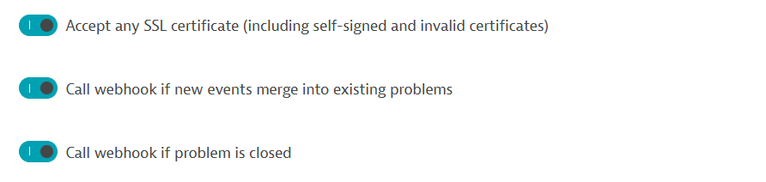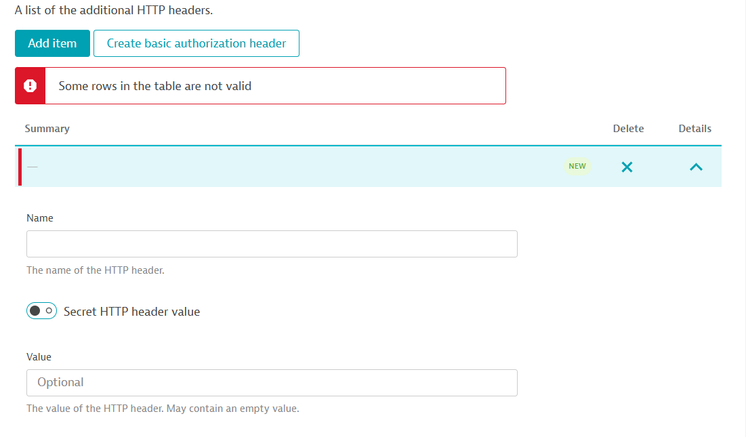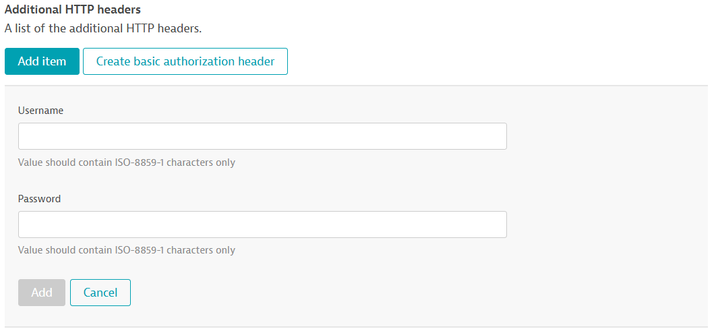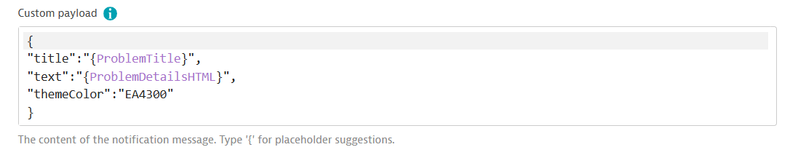This website uses Cookies. Click Accept to agree to our website's cookie use as described in our Privacy Policy. Click Preferences to customize your cookie settings.
Dynatrace tips
Tips and workarounds from Dynatrace users for Dynatrace users.
Turn on suggestions
Auto-suggest helps you quickly narrow down your search results by suggesting possible matches as you type.
- Dynatrace Community
- Learn
- Dynatrace tips
- Teams integration
Options
- Subscribe to RSS Feed
- Mark Topic as New
- Mark Topic as Read
- Pin this Topic for Current User
- Printer Friendly Page
Teams integration
Options
- Mark as New
- Subscribe to RSS Feed
- Permalink
18 Sep 2024
07:35 AM
- last edited on
18 Sep 2024
08:47 AM
by
![]() MaciejNeumann
MaciejNeumann
Having admin permissions on the monitoring tenant:
- Ensure proper communication is conducted between Dynatrace and the webhook URL.
- Manage > settings > Integration > Problem Notifications > Custom Integration.
- Provide a meaningful name as "MS Teams Integration"
- provide the generated Webhook URL by Microsoft team through following: Webhook
For Oauth 2.0 enable the below option:
Based on actual requirements, you can configure http headers
For authorization headers
Customize the payload as per requirements
- Select the target alerting profile
- Finally test notification.
🚅🚁🚲
Labels:
0 REPLIES 0
Featured Posts