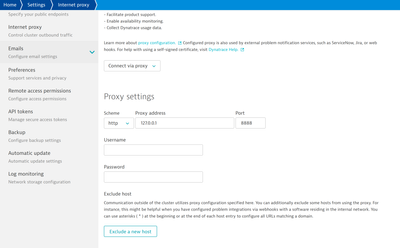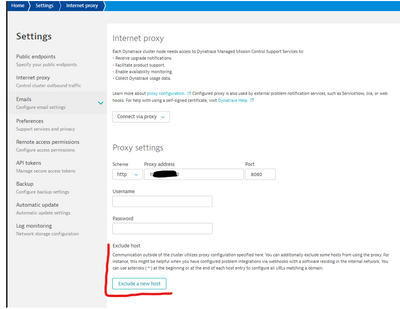- Dynatrace Community
- Learn
- Dynatrace tips
- Re: Using multiple proxies with Dynatrace Managed
- Subscribe to RSS Feed
- Mark Topic as New
- Mark Topic as Read
- Pin this Topic for Current User
- Printer Friendly Page
Using multiple proxies with Dynatrace Managed
- Mark as New
- Subscribe to RSS Feed
- Permalink
10 Jan 2023
09:09 AM
- last edited on
10 Mar 2023
10:50 AM
by
![]() Michal_Gebacki
Michal_Gebacki
Dynatrace Managed allows using only a single HTTP proxy This proxy is used for outbound connections such as Mission Control or Problem notifications. In more complex environments, there are sometimes situations when you need to use different proxies for different purposes. For example one proxy for access to internet access, another proxy for some integrations, etc.
A simple solution for that is to deploy tinyproxy on the Managed nodes, configure the upstream rules and have the Managed use the tinyproxy for outbound communication.
- Tinyproxy is present in package repositories for all major Linux distributions, so it's easy to install and configure.
- You need to just set the upstream rules, for example:
upstream http 10.10.10.254:8080 ".acme.com"
upstream http 192.168.254.254:8888 ".dynatrace.com"
This example uses different upstream proxies for communication to .acme.com and .dynatrace.com
- Configure Managed to use the tinyproxy, tinyproxy listens by default on port 8888.
- If your Managed Cluster has multiple nodes, deploy tinyproxy on all nodes (if installed locally on Managed node). You can of course deploy tinyproxy to another host - if required.
- Mark as New
- Subscribe to RSS Feed
- Permalink
10 Jan 2023 09:18 AM
Hi @Julius_Loman ,
Great tip! Thanks for sharing!
Best regards,
Mizső
- Mark as New
- Subscribe to RSS Feed
- Permalink
10 Jan 2023 10:12 AM
Indeed that's great! Thank you Julius! I wonder if we shouldn't put it into official documentation...
Dynatrace Managed expert
- Mark as New
- Subscribe to RSS Feed
- Permalink
10 Jan 2023 10:22 AM
If dealing with updating documentation around managed proxy, please also consider to add explanation aboout the new(?!) Exclude host part .....
- Mark as New
- Subscribe to RSS Feed
- Permalink
10 Jan 2023 10:49 AM
it's already there:
>>>
Also, you can exclude hosts from using the proxy. This is useful, for example, when you have configured problem integrations via webhooks with software residing in the internal network. Use a wildcard (*) at the beginning or at the end of each host entry to include all URLs within a defined host domain.
https://www.dynatrace.com/support/help/shortlink/managed-proxy#using-cluster-management-console
Dynatrace Managed expert
- Mark as New
- Subscribe to RSS Feed
- Permalink
10 Jan 2023 02:01 PM
Stand corrected.
Once again did not read till the end ![]()
Anyhow I would give it a small header .....
All the best and stay safe
Yos
Featured Posts