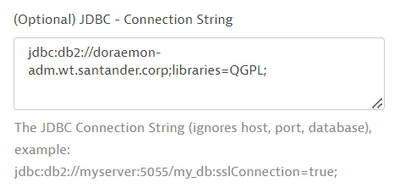- Dynatrace Community
- Dynatrace
- Extend
- Extensions
- Database Query Extension with DB2 for IBM i Series (AS400)
- Subscribe to RSS Feed
- Mark Topic as New
- Mark Topic as Read
- Pin this Topic for Current User
- Printer Friendly Page
- Mark as New
- Subscribe to RSS Feed
- Permalink
13 Apr 2023
08:13 PM
- last edited on
20 Aug 2024
11:26 AM
by
![]() Michal_Gebacki
Michal_Gebacki
Hello!
I have tried to configure the Custom DB Query Extension against a DB2 for i Database but we haven't been able to make it work.
Using the DB2 JTOpen driver we encounter the following error:
Error running queries: Could not connect to the database using com.ibm.db2.jcc.DB2Driver: com.ibm.db2.jcc.am.SqlSyntaxErrorException: [jcc][t4][10509][13454][4.25.25] Connection to the data server failed. The IBM Data Server for JDBC and SQLJ license was invalid or was not activated for the DB2 for z/OS subsystem. If you are connecting directly to the data server and using DB2 Connect Unlimited Edition for System z, perform the activation step by running the activation program in the license activation kit. If you are using any other edition of DB2 Connect, obtain the license file, db2jcc_license_cisuz.jar, from the license activation kit, and follow the installation directions to include the license file in the class path. ERRORCODE=-4230, SQLSTATE=42968
Is there any restriction for DB2 running on i Series with this extension?
Where do we need to put that .jar file that the exception refers to?
Thank you very much!
Solved! Go to Solution.
- Labels:
-
databases
-
extensions
-
ibm
- Mark as New
- Subscribe to RSS Feed
- Permalink
13 Apr 2023 08:30 PM
Yes you need the license file (jar) to put on the classpath.
For this Custom DB query extension, did you try to put it into jars directory of the extension on the ActiveGate? e.g.:
plugin_deployment/custom.remote.python.dbquery/jars
- Mark as New
- Subscribe to RSS Feed
- Permalink
13 Apr 2023 08:31 PM
Hi Julius! Thanks for your reply!
We will do that as soon as we procure the .jar file required!
- Mark as New
- Subscribe to RSS Feed
- Permalink
30 Jul 2023 12:24 PM
Hi Julius/Jose.
I´m trying to do the same as you.
In my case, our IBM iSeries DB2 Databases need this JDBC File: jt400-10.4.jar to connect to them.
I have copied the File: jt400-10.4.jar to this Path in the ActiveGate:
/opt/dynatrace/remotepluginmodule/plugin_deployment/custom.remote.python.dbquery/jars
but it didn´t work for me.
On the other hand, I´ve tried to add the JDBC Connection String in the Field: "(Optional) JDBC - Connection String" in the Endpoint Settings as follows:
but it didn´t work for me.
My question is: Is it possible to add a custom .jar to the Dynatrace "Generic DB Query Plugin Extension" ?
Regards.
- Mark as New
- Subscribe to RSS Feed
- Permalink
04 Aug 2023 11:34 PM
Hi @juanjo_garcia in our case the client had to locate the DB2 Connect License from the IBM Passport Advantage website with the proper user.
In that DB2 Connect License package comes the db2jcc_license_cisuz.jar file.
Then we just had to put that jar in the path
plugin_deployment/custom.remote.python.dbquery/jars
That's a folder inside the ActiveGate. You just have to drop that license jar there and that resolved our error, we currently have several IBM i DB2 databases being monitored with this extension, querying them to report metrics.
Additional important info
Plugin version in use is Generic DB Query Plugin 3.2.2
When configuring the endpoint we're using:
Database Type = DB2
Port = 446
We're not using a connection string.
---------------------
About using any other custom jar, I would assume yes, in that location, but the error code should point you to the exact jar file. In case of IBM i DB2 databases you need the db2jcc_license_cisuz.jar as the error explicitly indicates.
Best regards,
Jose