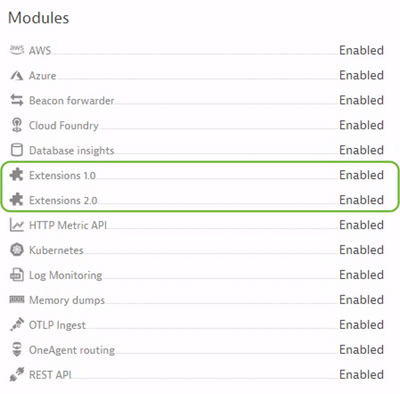- Dynatrace Community
- Ask
- Extensions
- Failed to assign monitoring in MSSQL Extension
- Subscribe to RSS Feed
- Mark Topic as New
- Mark Topic as Read
- Pin this Topic for Current User
- Printer Friendly Page
- Mark as New
- Subscribe to RSS Feed
- Permalink
30 Mar 2023
11:29 AM
- last edited on
05 Jun 2025
02:45 PM
by
![]() MaciejNeumann
MaciejNeumann
HI, this is log given when I have configured a connection for MSSQL extension configuration.
Failed to assign monitoring configuration to ActiveGate. Reason: The monitoring configuration requires ActiveGate version 1.242.0 or later that supports data source sqlServer and belongs to group "default"
It doesn't make sense to me as the active gate version in our environment is way higher than the required version 1.242.
Has anyone encounter this before?
Solved! Go to Solution.
- Labels:
-
activegate
-
extensions
-
mssql
-
sql
- Mark as New
- Subscribe to RSS Feed
- Permalink
31 Mar 2023 04:32 AM
Group is assigned by default.
- Mark as New
- Subscribe to RSS Feed
- Permalink
30 Mar 2023 08:26 PM
Hi Starhut,
I see that you are missing enabling the appropriate modules on ActiveGate, which are used to run extensions.
You have only enabled modules for:
- Kubernetes
- OneAgent routing
- Rest API
You need two modules more:
- Extensions 1.0
- Extensions 2.0
Please follow the documentation: https://www.dynatrace.com/support/help/shortlink/activegate-routing-monitoring#monitor
Remember that it only works on the Environment ActiveGate.
Radek
- Mark as New
- Subscribe to RSS Feed
- Permalink
31 Mar 2023 04:36 AM
Update of status:
After reminded by Radek, I went through to check the extension of module and found that required extension module was missing in EAG. A correction on Radek, he was looking at the first activegate (containerized AG), instead it should be second active gate (EAG). Nevertheless, module was missing and I have added it back through custom.properties.
https://www.dynatrace.com/support/help/shortlink/sgw-configure#extn1_mod
After that, error gone and connection was up for the extension.
- Mark as New
- Subscribe to RSS Feed
- Permalink
30 May 2024 04:40 PM
Hi Radek, I have already configured these extensions and I tried to configure "Activate extension Microsoft SQL Server 2.3.0" But I got this error, could you please assist me with this issue?
Featured Posts