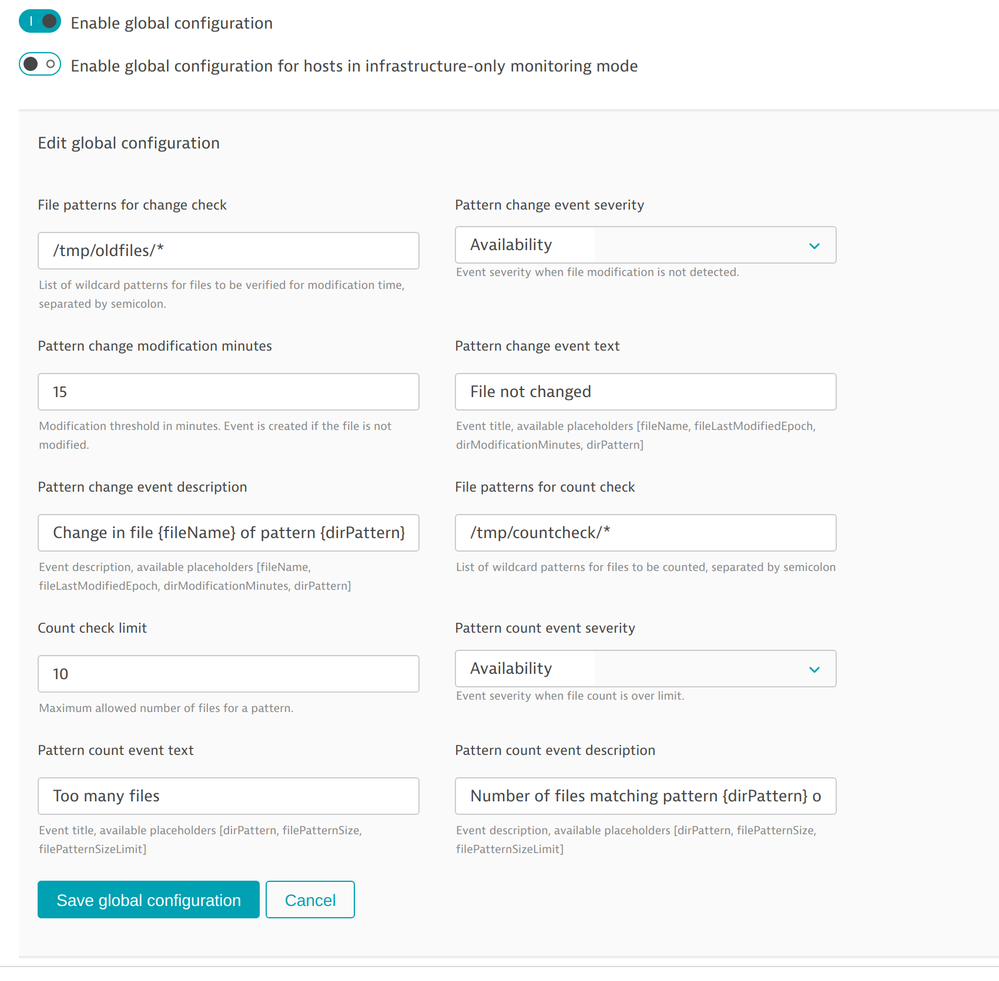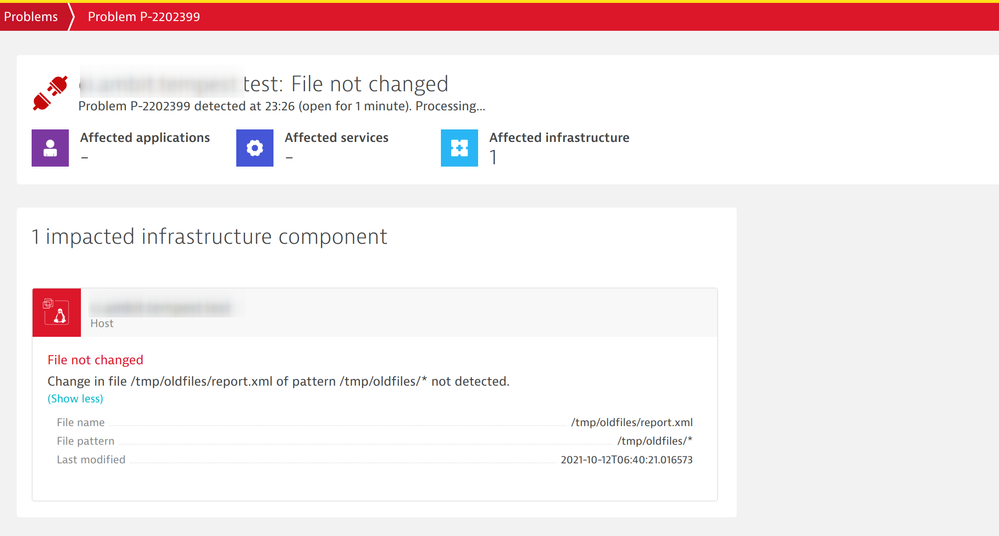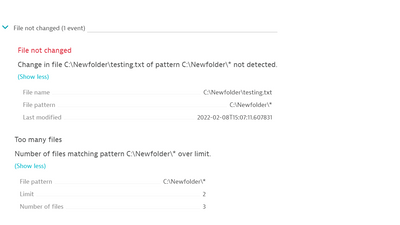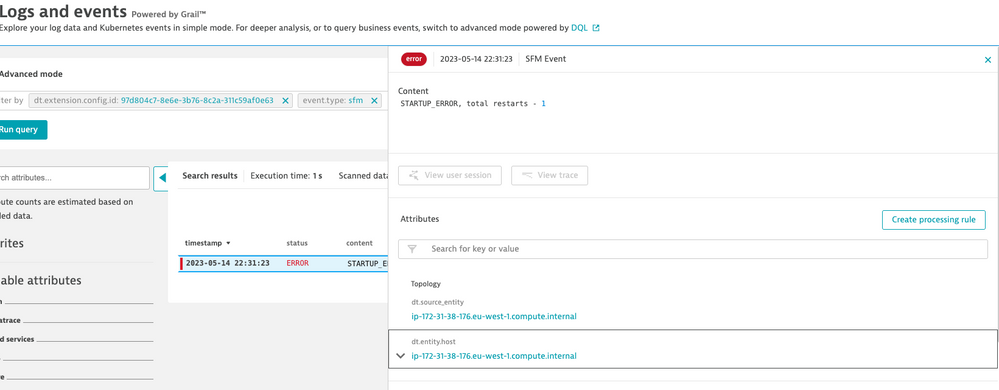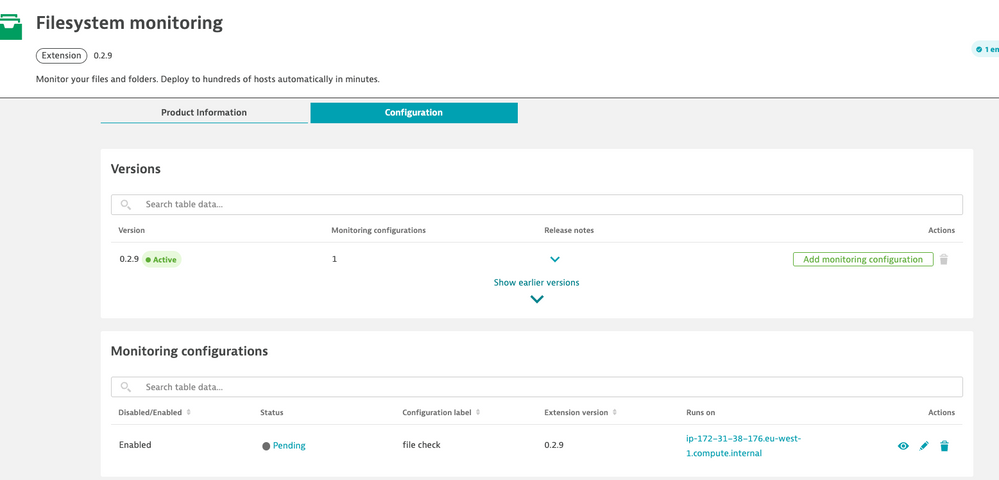- Dynatrace Community
- Contribute
- Custom Solutions Spotlight
- Folder monitoring in Dynatrace
- Subscribe to RSS Feed
- Mark Topic as New
- Mark Topic as Read
- Pin this Topic for Current User
- Printer Friendly Page
- Mark as New
- Subscribe to RSS Feed
- Permalink
07 Feb 2022
08:47 AM
- last edited on
17 May 2023
12:50 PM
by
![]() Michal_Gebacki
Michal_Gebacki
Hi,
is there any way to perform the folder monitoring using Dynatrace OneAgent and what are the different ways of achieving it?
Thanks,
Deepan
Solved! Go to Solution.
- Labels:
-
extensions
-
oneagent
- Mark as New
- Subscribe to RSS Feed
- Permalink
07 Feb 2022 10:29 AM
What we did is we have scheduled a cron job on OS every 1 hour to submit a metric via REST API or OA ingest interface with "1" or "0" values if a folder/file we wanted to be is there.
See details:
Dynatrace Managed expert
- Mark as New
- Subscribe to RSS Feed
- Permalink
07 Feb 2022 10:38 AM
Depending on what you need, there is an option to use a oneagent extension for monitoring files. We use an extension that checks:
- number of files matching one of configured file wildcard patterns
- file modification time for files matching wildcard patterns
And the extension creates a Dynatrace problem opening event when the number of files is higher than expected or a file has not been modified in a defined period.
If you are interested, please tag me in this thread and I'll be happy to provide it.
- Mark as New
- Subscribe to RSS Feed
- Permalink
07 Feb 2022 04:36 PM
Hi Julius_Loman,
Thank you for the response, this would really help and kindly provide me the one agent extension for the same.
Regards,
Deepan
- Mark as New
- Subscribe to RSS Feed
- Permalink
08 Feb 2022 06:22 PM - edited 08 Feb 2022 07:00 PM
- Mark as New
- Subscribe to RSS Feed
- Permalink
07 Feb 2022 04:54 PM
I'd appreciate that as well 🙂
Dynatrace Managed expert
- Mark as New
- Subscribe to RSS Feed
- Permalink
08 Feb 2022 06:51 PM
@Julius_Lomanthank you. Love to know more information on this. Thanks.
- Mark as New
- Subscribe to RSS Feed
- Permalink
08 Feb 2022 10:40 PM
Hey @DanielS / @Radoslaw_Szulgo / @rajdeepan03
you can find the extension including code here:
https://github.com/TEMPEST-a-s/Dynatrace-OneAgent-File-Change-Extension
To use it, just download the file named custom.python.filechange.zip from the release and upload it in your Dynatrace environment and deploy it to OneAgents where required.
I think it's quite straightforward to configure, but nevertheless here is a screenshot of the configuration:
You can add any number of wildcard patterns and you can also modify the problem even text and title message and use placeholders.
This is an example of problem created when old files are found:
Hope this helps someone 😀
- Mark as New
- Subscribe to RSS Feed
- Permalink
12 May 2023 04:20 PM
Hello Deepan,
An idiot question from my part
how can I specify that the plugin should run on specific host, and how to show the result on a specific dashboard
thanks in advance for your help
Regards
Mahdi
- Mark as New
- Subscribe to RSS Feed
- Permalink
12 May 2023 04:28 PM
Activate the latest version from the in-product hub. It auto distributes itself to hosts based on tags/host groups/management zones and such. It also has a wizard look instead of the previous format.
- Mark as New
- Subscribe to RSS Feed
- Permalink
14 May 2023 09:33 PM
Hello dear mike,
I tried it, but I had an error in each time, I used it on an amazon Linux instance, I gave all the necessary rights on the folder, but no changes always the same error : as shown bellow
- Mark as New
- Subscribe to RSS Feed
- Permalink
15 May 2023 09:37 AM
Could you create a support ticket please?
Many thanks
- Mark as New
- Subscribe to RSS Feed
- Permalink
15 May 2023 10:51 AM
In order to resolve the error problem, I just installed the package (libxcrypt-compat) in linux
as I have an error : while loading shared libraries: libcrypt.so.1: cannot open shared object.
- Mark as New
- Subscribe to RSS Feed
- Permalink
30 Nov 2023 08:58 PM
Thank you for the info about this extension. We running the latest version of DT
I appreciate if someone can elaborate hoe to install this extension please and make available to a group of servers only
"To use it, just download the file named custom.python.filechange.zip from the release and upload it in your Dynatrace environment and deploy it to OneAgents where required."
Thank Julius_Loman for your reply.
Kind Regards
Marwan...
- Mark as New
- Subscribe to RSS Feed
- Permalink
30 Nov 2023 10:20 PM
The file system monitor extension in the in-product hub can maybe resolve the use case without manually distributing anything. You can find the instructions on how to use it by searching for the extension in your tenant.
Featured Posts