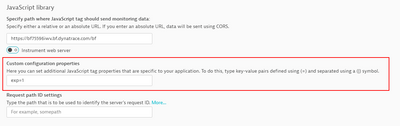- Dynatrace Community
- Ask
- Extensions
- Re: Has anyone been successful at getting SAP Fiori agentless monitoring on premise working?
- Subscribe to RSS Feed
- Mark Topic as New
- Mark Topic as Read
- Pin this Topic for Current User
- Printer Friendly Page
- Mark as New
- Subscribe to RSS Feed
- Permalink
19 Feb 2021 02:57 PM
We have an on-premise FIORI system. We have taken the steps to create manual insertion on the dynatrace side. We added this to the FIORI plugin app. This was all done following the instructions from the following blog.
The plugin app is working and sending data to dynatrace. However with the plugin active no other tiles can be executed. Everyone of them have the same error. It is as if the plugin app with dynatrace code locks the other apps.
We tested creating another plugin app without the dynatrace code. It just had a dummy success message alert. All tiles were accessible with that app being activated.
So initial signs seems to indicate dynatrace script is causing something to be locked or preventing something from being able to open.
Error we get on every tile when you try to execute it is: "App could not be opened because the SAP UI5 component of the application could not be loaded"
We are on FIORI 6.0 / launchpad version - 1.71.19 / NW 7.52.
Has anyone ran into this issue before and what was the fix? Any ideas what we can try?
Solved! Go to Solution.
- Labels:
-
extensions
-
sap
- Mark as New
- Subscribe to RSS Feed
- Permalink
20 Feb 2021 05:15 PM
Hi @Paul P.
Customer is in touch with support (SUP-62943) regarding the same issue
There is a fix for that problem with in the follow specific versions:
- 1.205.188
- 1.207.244
- 1.207.268
HTH
Yos
- Mark as New
- Subscribe to RSS Feed
- Permalink
24 Feb 2021 01:37 PM
@Yos N. what product are you referring to in the versions you mention?
- Mark as New
- Subscribe to RSS Feed
- Permalink
24 Feb 2021 01:52 PM
Hi @Paul P.
To JS tag version
From settings --> Preferences --> OneAgent updates

Mark the automatically update real user monitoring JavaScript library off, and you will be able to check on of the version mentioned above
for example 1.207.244 is present in our env
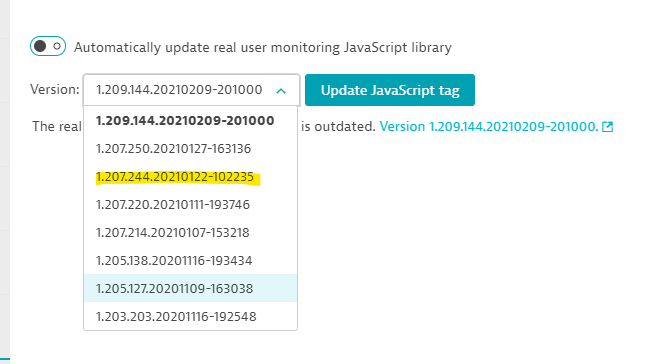
HTH
Yos
- Mark as New
- Subscribe to RSS Feed
- Permalink
24 Feb 2021 02:00 PM
@Yos N. Looks like we are on an updated version: 1.209.144 So we should have these fixes in ur version is that assumption correct?
- Mark as New
- Subscribe to RSS Feed
- Permalink
24 Feb 2021 02:06 PM
Hi @Paul P.
This fix was tricky one and it was set and un set in few of JS versions.
Customer didn't try the current version (1.209.144) to see if it works or not.
1.207.244 for sure tested and work OK
If you can check and update the current version it swill help and I will update the on going ticket with your information
Yos
- Mark as New
- Subscribe to RSS Feed
- Permalink
29 Mar 2021 06:14 AM
Hi
The JS version 1.211.169 was checked and it works correctly.
You need to add custom configuration property "exp=1" in JavaScript tag properties per application.
Best Regards
Tolik
- Mark as New
- Subscribe to RSS Feed
- Permalink
22 May 2021 04:04 PM
Hi I am facing similar issue. After adding Dynatrace plugin, some fiori launchpad tiles are not opening. Can you help with solution.
Thanks,
Poonam
- Mark as New
- Subscribe to RSS Feed
- Permalink
24 May 2021 09:50 AM
Hi, to fix this, you must go to your Dynatrace application, click "...", then click Edit > Capturing > Advanced Setup, then scroll down and add "exp=1" here:
You can then re-download the agentless code snippet and add it to your FIORI plugin/application.
Hope it helps 🙂
Featured Posts