- Dynatrace Community
- Ask
- Extensions
- IBM DB2/MQ Monitoring
- Subscribe to RSS Feed
- Mark Topic as New
- Mark Topic as Read
- Pin this Topic for Current User
- Printer Friendly Page
- Mark as New
- Subscribe to RSS Feed
- Permalink
17 Jun 2019
11:41 AM
- last edited on
01 Apr 2025
09:42 AM
by
![]() MaciejNeumann
MaciejNeumann
I have a question about IBM MQ monitoring and also DB2 monitoring with Dynatrace.
1. Where does on configure the endpoint to connect to the quesue manager after uploading the Activegate extension. This is Step number 5 in the documentation about IBM MQ monitoring.
5. Enter the following endpoint information for connecting to IBM MQ:
o Endpoint name: Any label to identify this connection. It is only for identification purposes.
o User: User to authenticate against MQ Server. If blank user, make sure Queue Manager and Server-connection channel are configured to allow this.
o Password: The password for the user
o Comma-separated Queue Manager hosts with ports: This is a connection name list so you may enter more than one host and IP address (with ports) for one queue manager only. Example: 192.168.55.180(1414), 192.168.55.181(1414), 192.168.55.182:1415, 192.168.55.183:1414
o Server-connection channel: Channel for the plugin to communicate with the queue manager.
2. What level of visibility in terms of Database statements can Dynatrace provide for IBM DB2 on AIX and how does one achieve that because i installed the agent on the DB2 server but am not able to see it in databases discovered or drill down to any statements.
Kindly respond in detail
Solved! Go to Solution.
- Labels:
-
extensions
-
IBM
-
ibm mq
- Mark as New
- Subscribe to RSS Feed
- Permalink
17 Jun 2019 11:57 AM
Once you get the plugin, you need to upload it on Setting->Monitored technologies->Custom plugins via UploadActiveGate plugin button. Then it will appear on the list below. When you will click its name, you will be redirected to its dedicated page where you will find the form you are looking for
- Mark as New
- Subscribe to RSS Feed
- Permalink
17 Jun 2019 11:58 AM
Hi Erick,
Regarding the MQ Plugin, after you've uploaded the plugin on the ActiveGate and it appears as a new custom plugin in the Dynatrace UI, you will be able to click on it and add endpoints for monitoring. Each endpoint will provide the configuration fields you mentioned.
Settings > Monitored Technologies > Custom plugins - Beta > click on the plugin > Add endpoint
Example:
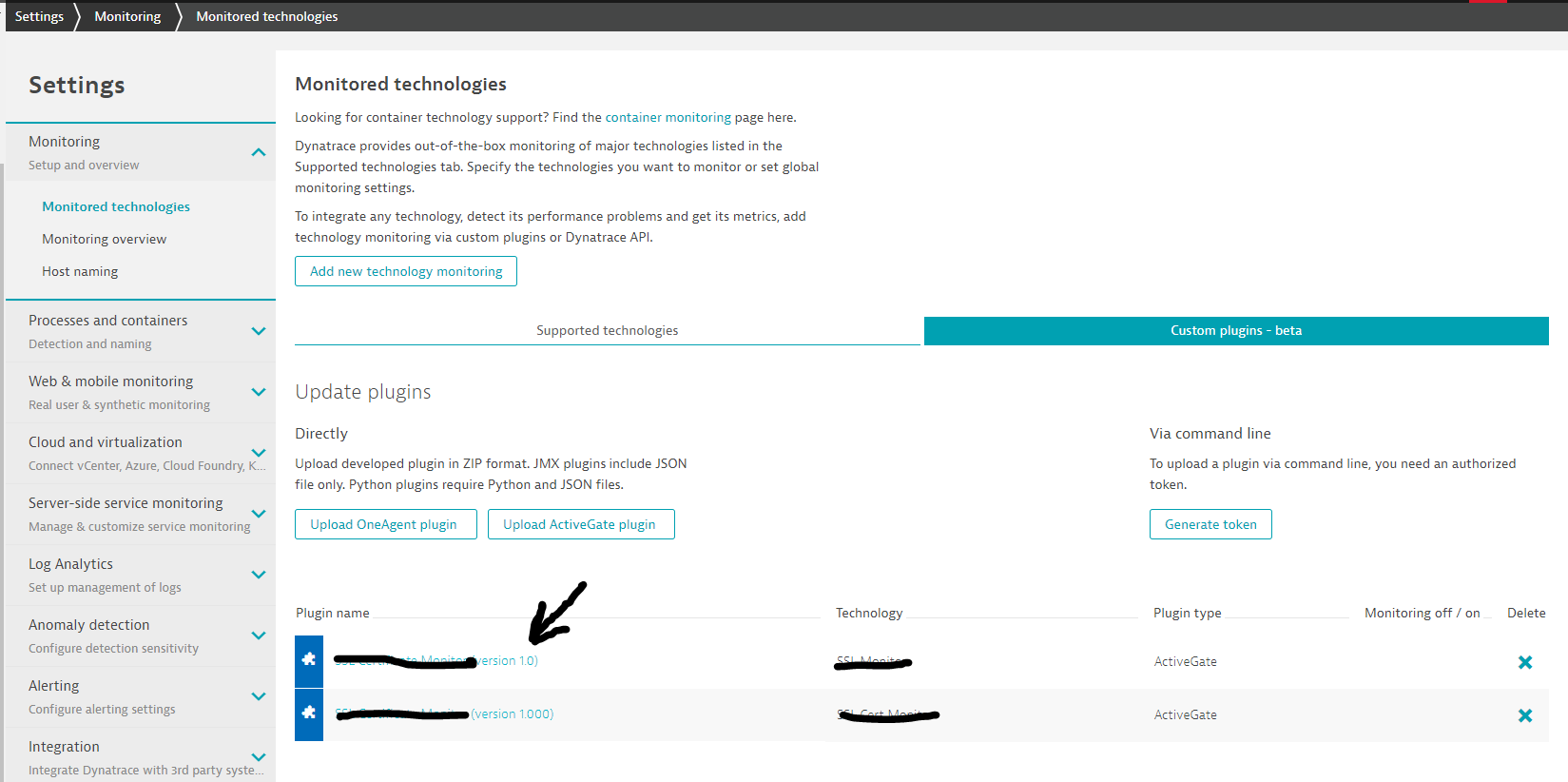
Regarding database monitoring, we don't actually have a specialised agent which injects into the Database. As such, we monitor Databases from the perspective of the calling code (whatever processes are making calls onto your DB2, you should have them monitored with OneAgent).
However, having a OneAgent on your Database server is still a good idea - in infra-only mode it can help correlate whether the poor performance of Database transactions are due to poor infrastructure health.
Hope this helps,
Radu
Featured Posts
