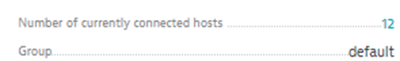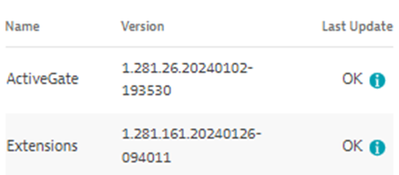- Dynatrace Community
- Ask
- Extensions
- Microsoft IIS extension problem
- Subscribe to RSS Feed
- Mark Topic as New
- Mark Topic as Read
- Pin this Topic for Current User
- Printer Friendly Page
- Mark as New
- Subscribe to RSS Feed
- Permalink
29 Jan 2024
05:01 PM
- last edited on
06 Feb 2024
02:14 PM
by
![]() MaciejNeumann
MaciejNeumann
Good morning community.
I need to retrieve the metrics from the installed extension of an operating system, Windows Server 2003 Version 5.2 R2. The installed extension is MICROSOFT IIS.
The extension meets the installation requirements:
- ActiveGate 1.245.0 or higher
- ActiveGate Group: default
However, it generates the following error:
"Failed to assign monitoring configuration to ActiveGate. Reason: The monitoring configuration requires ActiveGate version 1.245.0 or later that supports data source WMI and belongs to group 'default.'"
Solved! Go to Solution.
- Labels:
-
extensions
- Mark as New
- Subscribe to RSS Feed
- Permalink
29 Jan 2024 05:29 PM - edited 30 Jan 2024 02:00 PM
Hi @JohanZuleta ,
Yes, as you mentioned the OA doesn't yet support Windows Server 2023 (EDIT : the OA no longer supports Windows 2003) (https://docs.dynatrace.com/docs/setup-and-configuration/technology-support#windows). I would need to defer to that team to know when that support would come.
However, as this extension is based on WMI, another option is to use an ActiveGate to remotely monitor IIS. Please take a look at this documentation (under Remote enable permission on the host) to see how to get that set up : https://docs.dynatrace.com/docs/shortlink/wmi-extension#monitored-host
- Mark as New
- Subscribe to RSS Feed
- Permalink
29 Jan 2024 06:34 PM
"Thanks for the input. Do you have any solution or path to install the OneAgent on a Server 2003?"
- Mark as New
- Subscribe to RSS Feed
- Permalink
29 Jan 2024 06:34 PM
@DavidMisa actualizo información es Windows Server 2003 versión 5.2 R2
- Mark as New
- Subscribe to RSS Feed
- Permalink
29 Jan 2024
06:44 PM
- last edited on
20 Feb 2024
01:47 PM
by
![]() DanielS
DanielS
Hola Johan,
OneAgent no cuenta con soporte para Windows Server 2003, te podria recomendar las siguientes extensiones:
Para el sistema operativo windows 2003, puedes monitorear con la extension Remote Windows host monitoring. Esto es realizado mediante WMI.
Para el IIS la extension Microsoft IIS, la cual tambien usa WMI para el monitoreo.
--------------------------------------------------------------------------------------------------------
Hello Johan,
OneAgent does not have support for Windows Server 2003, I could recommend the following extensions:
- For Windows 2003 operating system, you can monitor with the Remote Windows host monitoring extension. This is done through WMI.
- For IIS the Microsoft IIS extension, which also uses WMI for monitoring.
- Mark as New
- Subscribe to RSS Feed
- Permalink
30 Jan 2024 07:36 PM
In fact we need @DanielS , nuestro Spanish master!!
- Mark as New
- Subscribe to RSS Feed
- Permalink
31 Jan 2024 05:01 PM
There is an update in English about the issue; the initial request has been edited.
- Mark as New
- Subscribe to RSS Feed
- Permalink
20 Feb 2024 01:48 PM
I've edited the post with a quick translation to english.
- Mark as New
- Subscribe to RSS Feed
- Permalink
07 Feb 2024 07:30 PM
Good afternoon community,
Let me tell you where I am at.
I installed two extensions: Remote Windows Host Monitoring and Microsoft IIS. The first one works well for me, and I can already see infrastructure metrics with a local user on the host being monitored. However, under the Microsoft IIS extension, we encountered the following error:
Content: Failed to assign monitoring configuration to ActiveGate. Reason: GENERIC_ERROR: Status GENERIC_ERROR (27) returned from 1 agent (x.x.x.x: Cannot execute query: IIS Site on device x.x.x.x err: Exception occurred (invalid query)); Attached is the log for reference.
x.x.x.x belongs to the IP of the host being monitored.
Thank you for your assistance.
- Mark as New
- Subscribe to RSS Feed
- Permalink
14 Feb 2024 04:11 PM - edited 14 Feb 2024 04:12 PM
Can you try executing the WMI queries directly on the host that you are trying to monitor? Here are the two main queries that the extension uses.
$query1 = "SELECT Name, TotalApplicationPoolUptime, CurrentWorkerProcesses, MaximumWorkerProcesses, TotalApplicationPoolRecycles, CurrentApplicationPoolUptime, TimeSinceLastWorkerProcessFailure FROM Win32_PerfFormattedData_APPPOOLCountersProvider_APPPOOLWAS WHERE Name != '_Total'"$query2 = "SELECT Name, CacheHitRate, CurrentQueueSize FROM Win32_PerfFormattedData_Counters_HTTPServiceRequestQueues WHERE Name != '_Total'"
You can execute each query with the following commands:
Get-WMIObject -query $query1
Get-WMIObject -query $query2
If the queries produce an error on the host you are trying to monitor, the extension will not work either. Please provide the OS version of the host and the version of Internet Information Services Manager. Also, check in the IIS Manager that the sites are present on the host.
Featured Posts