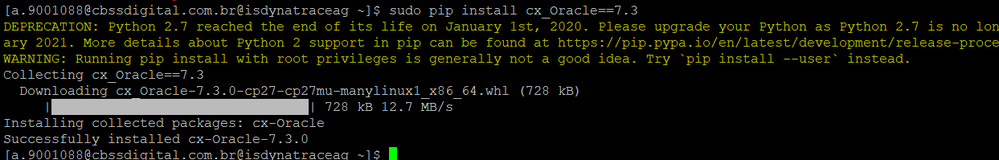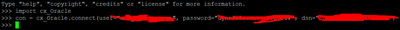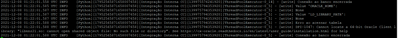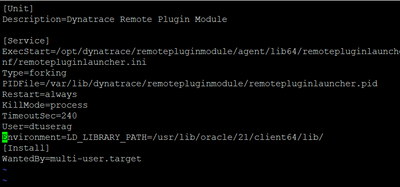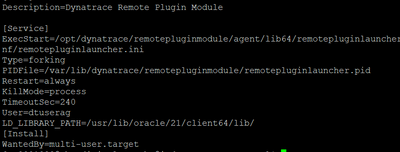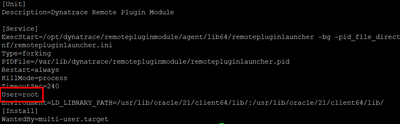- Dynatrace Community
- Ask
- Extensions
- No module named 'cx_Oracle'
- Subscribe to RSS Feed
- Mark Topic as New
- Mark Topic as Read
- Pin this Topic for Current User
- Printer Friendly Page
- Mark as New
- Subscribe to RSS Feed
- Permalink
26 Nov 2021
07:42 PM
- last edited on
05 Jun 2025
09:52 AM
by
![]() MaciejNeumann
MaciejNeumann
Hello can anyone help me with this error? I've already imported the package, but I'm still getting this message.
Python
import logging
import cx_Oracle
from ruxit.api.base_plugin import RemoteBasePlugin
logger = logging.getLogger(__name__)
Json
"install_requires": [
"cx_Oracle",
"requests>=2.6.0"
],
Solved! Go to Solution.
- Labels:
-
databases
-
extensions
-
oracle
-
sql
- Mark as New
- Subscribe to RSS Feed
- Permalink
28 Nov 2021 02:51 PM
you may install the module. I just did and was able to run a plugin with the requirement.
pip install cx_Oracle
- Mark as New
- Subscribe to RSS Feed
- Permalink
29 Nov 2021 03:48 PM
I already installed this module, but the error persists.
It is installed.
I believe the problem is that the plugin is being built using a newer version. It's getting cached.
- Mark as New
- Subscribe to RSS Feed
- Permalink
29 Nov 2021 04:25 PM
To no avail the change. That wasn't the problem with the version. It is in the same version and the problem remains.
- Mark as New
- Subscribe to RSS Feed
- Permalink
29 Nov 2021 08:55 PM
even, from within the gateway I can run a test script and it connects to the bank, so it's not a problem with the package. Everything is installed. I don't understand what is missing from my script, that Dynatrace is not understanding that the module exists.
{
"name": "custom.remote.python.integracao_interna_cc",
"version": "1.22",
"type": "python",
"entity": "CUSTOM_DEVICE",
"metricGroup": "tech.python.integracao_interna_cc",
"technologies": [
"Python"
],
"favicon": "https://jocumpr.com.br/wp-content/uploads/2021/08/logo-pix-icone-1024.png",
"source": {
"package": "custom_remote_python_integracao_interna_conta",
"className": "IntegracaoInternaCC",
"install_requires": [
"cx-Oracle",
"requests>=2.6.0"
],
"activation": "Remote"
},
"configUI": {
"displayName": "Filas Oracle AQ - Integração Interna CC"
},
"ui": {
"keymetrics": [
{
"key": "total_lancamentos_export_jsm",
"aggregation": "max",
"mergeaggregation": "sum",
"displayname": "Integração Interna CC - Total"
},Do I need to put some lib in my plugin directory to build together?
- Mark as New
- Subscribe to RSS Feed
- Permalink
30 Nov 2021 01:45 PM
@tibebe_m_digafe , Hi. Can you help with this? You mentioned that you ran your script and it worked. Is it possible for you to share this configuration?
Thank you
- Mark as New
- Subscribe to RSS Feed
- Permalink
30 Nov 2021 03:43 PM
{
"name": "custom.remote.python.oracle",
"version": "1.0.0",
"type": "python",
"entity": "CUSTOM_DEVICE",
"metricGroup": "tech.oracle",
"technologies": ["PYTHON"],
"install_requires": [
"cx_Oracle",
"requests>=2.6.0"
],
"source": {
"package": "oracle_plugin",
"className": "Oracle",
"activation": "Remote"
},
"ui" : {
"keycharts" : [
],
"charts" : [
]
},
"metrics": [
],
"properties" : [
],
"configUI": {
}
}- Mark as New
- Subscribe to RSS Feed
- Permalink
30 Nov 2021 03:47 PM
using Python 3.6.12
installed packages
pip list
Package Version
------------------ -------------------------
attrs 21.2.0
boto3 1.18.44
botocore 1.21.44
bottle 0.12.19
certifi 2021.5.30
cffi 1.14.6
charset-normalizer 2.0.6
check-tls-certs 0.12.0
click 8.0.1
colorama 0.4.4
cryptography 3.4.8
cx-Oracle 8.3.0
idna 3.2
importlib-metadata 4.8.1
jmespath 0.10.0
jsonschema 3.2.0
pip 21.2.4
plugin-sdk 1.223.105.20210824.140926
pycparser 2.20
pyOpenSSL 20.0.1
pyrsistent 0.18.0
python-dateutil 2.8.2
requests 2.26.0
s3transfer 0.5.0
setuptools 28.8.0
six 1.16.0
typing-extensions 3.10.0.2
urllib3 1.26.6
wheel 0.29.0
zipp 3.5.0- Mark as New
- Subscribe to RSS Feed
- Permalink
30 Nov 2021 05:56 PM
Hi, can you make sure that you're running oneagent_build_plugin with Python 3.6 64-bit? That way it'll download the correct binaries.
Mike
- Mark as New
- Subscribe to RSS Feed
- Permalink
30 Nov 2021 08:04 PM
Good afternoon people!!
I have the correct version (3.6), I also have all these libraries installed.
Also, I installed oracle client on the server.
I can connect to the database if I access python directly from the prompt, making an import in cx_Oracle.
I understand that the error is in my code.
import logging
import cx_Oracle
import os
from ruxit.api.base_plugin import RemoteBasePlugin
logger = logging.getLogger(__name__)
class IntegracaoInternaCC(RemoteBasePlugin):
def query(self, **kwargs):
global con, total_lancamentos_export_jsm, state_integracao_interna_cc
state_integracao_interna_cc = 0.0
status_ok = "OK"
status_notok = "Bad"
try:
con = cx_Oracle.connect(user="", password="", dsn="")
cursor = con.cursor()
print("Successfully connected to Oracle Database")
consulta_sql = "select count(1) from cc_qcc_lanc_export_jms s where state <> 3;"
cursor.execute(consulta_sql)
resultado_query = (cursor.fetchall())
for linha in resultado_query:
total_lancamentos_export_jsm = (linha[0])
print("Total Registros", total_lancamentos_export_jsm)
if total_lancamentos_export_jsm == 0:
state_integracao_interna_cc = status_ok
print("Status:", state_integracao_interna_cc)
else:
state_integracao_interna_cc = status_notok
print("Status:", state_integracao_interna_cc)
group = self.topology_builder.create_group("Filas AQ", "Filas AQ")
device = group.create_element("Integração Conta Corrente", "Integração Conta Corrente")
group.report_property(key="Desenvolvedor", value="Rodrigo Biaggio")
group.report_property(key="Secondary technology", value="Oracle")
group.report_property(key="Integrações", value="AWS")
group.report_property(key="Descrição", value="Filas Oracle AQ - Conta e Standin")
device.report_property(key="Integrações", value="AWS")
device.report_property(key="Technology", value="Python")
device.add_endpoint(ip="", port=3306, dnsNames=[""])
device.relative(key='total_lancamentos_export_jsm', value=total_lancamentos_export_jsm)
group.absolute(key='total_lancamentos_export_jsm', value=total_lancamentos_export_jsm)
device.state_metric(key='state_integracao_interna_cc', value=state_integracao_interna_cc)
except cx_Oracle.DatabaseError as e:
print("Erro ao acessar tabela", e)
finally:
con.close()
print("Conexão ao banco encerrada")
- Mark as New
- Subscribe to RSS Feed
- Permalink
30 Nov 2021 08:23 PM
It's failing on this line:
con.close()
because the connection cannot be created with empty connection parameters.
You can set it to None first and then check for None before trying to close the connection.
- Mark as New
- Subscribe to RSS Feed
- Permalink
30 Nov 2021 08:18 PM
What user does the plugin run as? dtuserag, dtuser? If the plugin is run with any of these users it can justify not finding the oracle lib.
- Mark as New
- Subscribe to RSS Feed
- Permalink
30 Nov 2021 08:20 PM
Hi,
dtuserag. You can do a oneagent_sim with sudo -u, that sometimes points out access issues.
- Mark as New
- Subscribe to RSS Feed
- Permalink
08 Dec 2021 01:23 AM
I'm still trying to get the plugin to work.
I've already run simulate_plugin and it works. The problem occurs when deploying to Dynatrace.
At first, it was returning a message that the cx_Oracle module did not exist. I redid all the installation of gateway, SDK and Oracle client. Now, even though everything works fine inside the OS, when I deploy, it returns a message that the Oracle LIB was not found.
I put in my code to return the Oracle environment variables and also the LD_LIBRARY_PATH and the return is none, that is, it is not finding the variable.
SIMULATE_PLUGIN OK
ERROR
What is causing me confusion is the fact that my user has the variables, and dtuserag is not a user with bash, it doesn't login.
Which user does Dynatrace use, root or
the dtuserag? These variables must be defined for which users?
Thank you
- Mark as New
- Subscribe to RSS Feed
- Permalink
08 Dec 2021 09:25 AM
Hi, Extensions run as dtuserag. The LD_LIBRARY_PATH needs to be present before the remote plugin module starts up. You can do this by adding
Environment=LD_LIBRARY_PATH=/path_to_accessible_libraries/oracle
Inside the [Service] section of the Remote Plugin Module service script. By default it is located at /etc/systemd/system/remotepluginmodule.service
Mike
- Mark as New
- Subscribe to RSS Feed
- Permalink
08 Dec 2021 12:26 PM
@Mike_L ,
Hi, thanks for your reply.
I put all these two ways in, but it didn't work.
I also stopped / started the process
Is that correct, is it either of these two ways?
- Mark as New
- Subscribe to RSS Feed
- Permalink
08 Dec 2021 12:33 PM
Hi,
It's the first one. Does the dtuserag have full access to that folder?
Mike
- Mark as New
- Subscribe to RSS Feed
- Permalink
08 Dec 2021 06:13 PM
Yes, the user has access.
Mike, I'm stopping/starting the dynatrace service, running systemctl status dynatracegateway
Would that be enough for the module to load the path? I'm doing the restart and nothing happens. Is it possible for me to restart only the extension module?
Thank you
- Mark as New
- Subscribe to RSS Feed
- Permalink
08 Dec 2021 06:20 PM
@Mike_L Or some log that I can check if it was applied or the current parameter return.
- Mark as New
- Subscribe to RSS Feed
- Permalink
08 Dec 2021 06:38 PM
I did a test by changing the user from dtuserag to root. I restarted the Dynatrace service and it didn't reflect. In my code it still points out that the plugin is running with dtuserag.
- Mark as New
- Subscribe to RSS Feed
- Permalink
09 Dec 2021 10:49 AM
The user needs to be set during installation using the USER parameter. The service to restart is remotepluginmodule.service
- Mark as New
- Subscribe to RSS Feed
- Permalink
10 Dec 2021 12:05 PM
Okay Mike. The problem was solved.
What you suggested was correct, I hadn't done one of the steps, which is systemctl daemon-reload
after that, my plugin is OK.
Thank you very much for your help in this case.
- Mark as New
- Subscribe to RSS Feed
- Permalink
10 Dec 2021 12:07 PM
No worries. You picked one of the most complicated libraries to use with an extension. It took quite some time for us to figure out how to use it correctly so don't be discouraged.
Featured Posts