- Dynatrace Community
- Ask
- Extensions
- OneAgent plugin for monitoring Java app executed by tomcat
- Subscribe to RSS Feed
- Mark Topic as New
- Mark Topic as Read
- Pin this Topic for Current User
- Printer Friendly Page
- Mark as New
- Subscribe to RSS Feed
- Permalink
06 Feb 2020 03:07 PM
Hello
I'm trying to create an OneAgent plugin which will monitor used system descriptors by Java app (executed by Tomcat).
Here is plugin.json for it:
{
"name": "custom.python.descriptors_counter_plugin",
"version": "0.01",
"type": "python",
"entity": "PROCESS_GROUP_INSTANCE",
"metricGroup": "descriptors_counter_metrics",
"processTypeNames": [
"JAVA"
],
"source": {
"package": "descriptors_counter_plugin",
"className": "DescriptorsPlugin",
"activation": "Singleton"
},
"metrics": [
{
"timeseries": {
"key": "used_descriptors",
"unit": "Count",
"displayname": "Used descriptors count"
}
}
],
"configUI": {
"displayName": "OneAgent Used Descriptors Plugin"
}
}
And how it gets Process Group:
pgi = self.find_single_process_group(pgi_name('tomcat'))On the server exists several tomcat groups.
I build it and uploaded it to Dynatrace but didn't find any changes for the tomcat section in UI.
Therefore several questions:
1. How to make sure that my plugin actually reached the hosts? I grep'ed through /opt/dynatrace/oneagent/log name of the plugin on one of them didn't find any mentions about my plugin;
2. What processTypeNames should I use in plugin.json JAVA or TOMCAT?
Thanks in advance.
Solved! Go to Solution.
- Labels:
-
extensions
-
java
-
oneagent
- Mark as New
- Subscribe to RSS Feed
- Permalink
06 Feb 2020 04:44 PM
Not sure what you mean by "system descriptors" but you can get FileDescriptor counts very easily via JMX and the java.lang.OperatingSystem MBean.
Attached is a custom JMX plugin that determines OpenFileDescriptorCount and MaxFileDescriptorCount for any Java process:
- Mark as New
- Subscribe to RSS Feed
- Permalink
10 Feb 2020 08:03 AM
Dear Andrii,
please replace the processTypeNames property by the technologies property in the form:
"technologies": [ "TOMCAT" ]
The value of the technologies can be taken from the UI - on the process level you can find 'Main technology' property for the process, see the attached snapshot: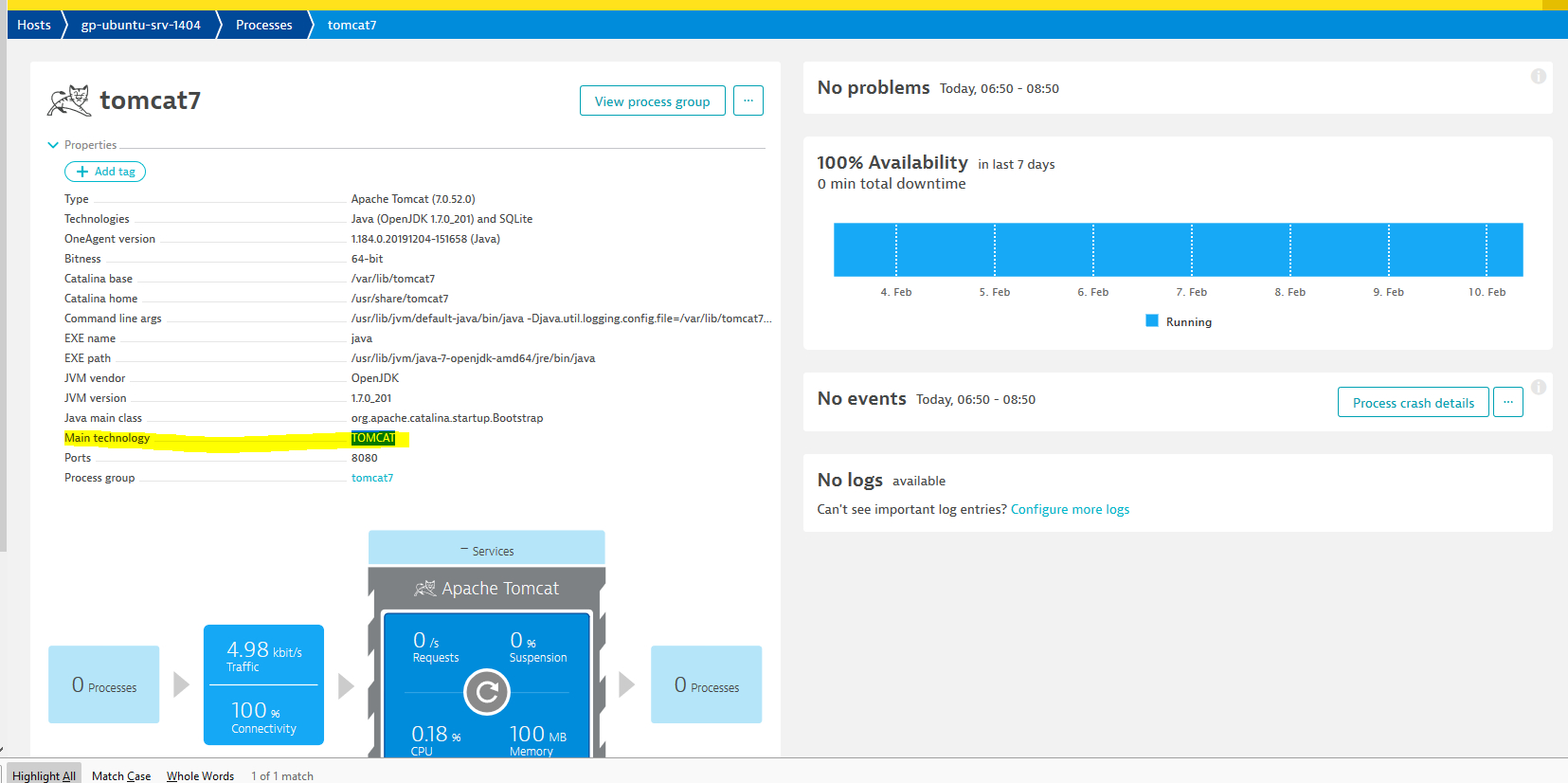
You can also find this info in Activation tips of Plugin life cycle in the most recent documentation available in our SDK.
Best regards,
Peter
Featured Posts
