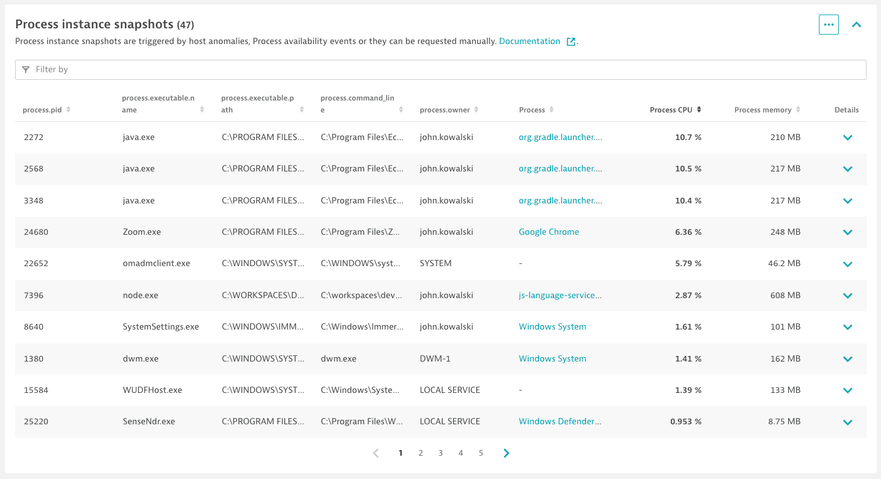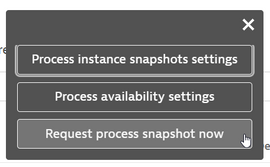- Dynatrace Community
- Ask
- Extensions
- Plugins: Obtain a Process Snapshot from a Host
- Subscribe to RSS Feed
- Mark Topic as New
- Mark Topic as Read
- Pin this Topic for Current User
- Printer Friendly Page
- Mark as New
- Subscribe to RSS Feed
- Permalink
12 Feb 2021 11:34 AM
Since naming in the dynatrace UI seems not consistent with the actual process instance names reported in Plugins, is there a way to get a proper process snapshot to copy into simulator_plugin.json from a certain host to make proper testing of the plugin activation possible?
Solved! Go to Solution.
- Labels:
-
extensions
- Mark as New
- Subscribe to RSS Feed
- Permalink
12 Feb 2021 01:37 PM
I think this API may be helpful for you:
Sebastian
- Mark as New
- Subscribe to RSS Feed
- Permalink
15 Feb 2021 07:14 AM
Sorry, this does not help, it does not output a json for the simulator, not even the required information to build a json which could be used (executabe properties are missing).
- Mark as New
- Subscribe to RSS Feed
- Permalink
12 Feb 2021 03:27 PM
Go to C:\ProgramData\dynatrace\oneagent\log\plugin\pluginDevLoggerPluginEngineDefault.log or the equivalent log directory on Linux and search for _update_latest_snapshot
You'll find lines that look like this (the process snapshot):
2021-02-12 16:15:21,762 DEBUG 29988(MainThread) - [_update_latest_snapshot] Latest process snapshot: ProcessSnapshot(host_id=1850212188241764429, entries=[ProcessSnapshotEntry(group_id=6772456763978972123, node_id=0, group_instance_id=9498283671383834280, process_type=11, group_name='MicrosoftSearchInBing.exe', processes=[ProcessInfo(pid=6264, process_name='MicrosoftSearchInBing.exe', properties={'ExePath': 'C:\\Program Files (x86)\\Microsoft\\Microsoft Search in Bing\\MicrosoftSearchInBing.exe', 'ParentPid': '944', 'WorkDir': 'C:\\WINDOWS\\system32\\'})], properties={'Technologies': 'DotNet,DOTNET,CLR'}), ProcessSnapshotEn [and so on, and so on]You might have to deploy a custom extension first before this log entry starts being written, but it depends on your OneAgent version.
Mike
- Mark as New
- Subscribe to RSS Feed
- Permalink
15 Feb 2021 07:16 AM
Thanks, I found that, but that's quite some work to get the proper processes out there and form into a json as a whole to see what works and what does not. REally no easier way to get a simulator snapshot?
- Mark as New
- Subscribe to RSS Feed
- Permalink
15 Feb 2021 09:51 AM
I'm sorry but this is currently the best way. We're working on a new extension framework (as was announced during the Perform conference last week), which will iron out some of the tedious bits of the existing framework.
- Mark as New
- Subscribe to RSS Feed
- Permalink
02 Mar 2023 10:44 PM - edited 02 Mar 2023 10:56 PM
To get a process snapshot you can enable automatic process snapshots that run based on any of these triggering events or you can run a snapshot manually by selecting ... in the Process Snapshots section on a specific host page.
- High host CPU usage
- High host memory usage
- High packet drop rates
- High NIC utilization rates
- High number of NIC errors
- Process availability events
https://www.dynatrace.com/support/help/shortlink/host-monitoring-new#snapshots
Featured Posts