- Dynatrace Community
- Ask
- Open Q&A
- Active Gate Installation issue
- Subscribe to RSS Feed
- Mark Topic as New
- Mark Topic as Read
- Pin this Topic for Current User
- Printer Friendly Page
- Mark as New
- Subscribe to RSS Feed
- Permalink
20 Jan 2021
07:19 PM
- last edited on
09 Jun 2021
12:27 PM
by
![]() MaciejNeumann
MaciejNeumann
Hello Folks,
I would need some help in troubleshooting Active Gate installation which is failing due to following error,
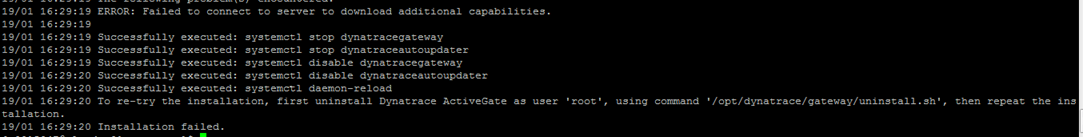
Internet is not enabled on Active Gate server hence we allowed Dynatrace SaaS cluster IPs for communication between AG and Dynatrace on 443 port.
Has anyone encountered with same problem and resolved it successfully?
Regards,
AK
Solved! Go to Solution.
- Labels:
-
activegate
-
installation
- Mark as New
- Subscribe to RSS Feed
- Permalink
20 Jan 2021 07:57 PM
What ActiveGate mode are you installing? Is it for synthetics?
- Mark as New
- Subscribe to RSS Feed
- Permalink
21 Jan 2021
07:29 AM
- last edited on
18 Dec 2024
01:37 PM
by
![]() MaciejNeumann
MaciejNeumann
- Mark as New
- Subscribe to RSS Feed
- Permalink
21 Jan 2021 08:13 AM
When you enable wget to download binary from SaaS to this ActiveGate server it works properly? (I'm asking in case of network issues). If it works than communication should work as well. Did you check installation logs of AG? Are there anything more?
Sebastian
- Mark as New
- Subscribe to RSS Feed
- Permalink
21 Jan 2021
12:06 PM
- last edited on
18 Dec 2024
01:37 PM
by
![]() MaciejNeumann
MaciejNeumann
Yes I was able to download installer via wget successfully. Here is the snippet of logs.
- Mark as New
- Subscribe to RSS Feed
- Permalink
21 Jan 2021 12:16 PM
Did you try uninstallation of current AG and manual files removal from installation dir? After that try installation again with fresh binary downloaded via wget.
Sebastian
- Mark as New
- Subscribe to RSS Feed
- Permalink
27 Jan 2021 02:35 PM
Yes I tried but no luck
Regards,
AK
- Mark as New
- Subscribe to RSS Feed
- Permalink
27 Jan 2021 03:39 PM
Did you try to test with a curl against your tenant? You can try to reach your url
https://abc12345.live.dynatrace.com:443/communication
Also you can try PROXY parameter like descried on documentation
example:
./Dynatrace-ActiveGate-Linux-x86-1.175.274.sh PROXY=10.0.0.15:8080
- Mark as New
- Subscribe to RSS Feed
- Permalink
01 Feb 2021 09:44 AM
Paco, thanks for your input but I would need more help here, from where do I get proxy details do I need to check with Network Team?
- Mark as New
- Subscribe to RSS Feed
- Permalink
01 Feb 2021 01:40 PM
Hello @Akshay S.
Following uninstallation, log files and part of the configuration are preserved in the ActiveGate installation directory. You'll have to remove these files manually and then restart the host/server before the new installation.
By default, ActiveGate is installed in the following directories on Windows and Linux:
- On Windows:
C:\Program Files\dynatrace\gateway - On Linux:
/opt/dynatrace/gateway
The following link is for the customize AG installation.
Regards,
Babar
- Mark as New
- Subscribe to RSS Feed
- Permalink
05 Feb 2021 02:00 PM
Hi Babar,
I tried already by removing the files manually and but no lock.
Is it possible that if one or more AG is already present in environment and during the installation of new AG, installer will try to communicate with other AGs may be just to check if any other AG is present in the environment or not?
I suspect, because we could see some IPs (In firewall logs) other than IPs present on Deploy Dynatrace --> Install ActiveGate --> Install Linux Environment ActiveGate page. IPs present on this page are already added onto the firewall exclusion.
Regards,
AK
- Mark as New
- Subscribe to RSS Feed
- Permalink
07 Feb 2021 05:47 AM
Hello @Akshay S.
ActiveGates are sorted with the following hierarchy:
- Level # 1 Environment ActiveGate
- Level # 2 Cluster ActiveGate
- Level # 3 Embedded ActiveGate
Communication among ActiveGates: Environment ActiveGate > Cluster ActiveGate > Embedded ActiveGate
Deployment status will show you already installed Enivronement ActiveGates.
In the Cluster Management deployment status, you can see the Environment and Cluster ActiveGates together.
Regards,
Babar
- Mark as New
- Subscribe to RSS Feed
- Permalink
08 Feb 2021 06:57 PM
Hi Babar,
We are using SaaS hence no cluster AG in here.
Correct me if I'm wrong, "If we keep installing AGs then they will distribute the load among themselves automatically". Will it be a case here that, new AG installer is checking presence of old or already installed AG for future load distribution?
Regards,
AK
- Mark as New
- Subscribe to RSS Feed
- Permalink
09 Feb 2021 05:50 AM
Hello @Akshay S.
Exactly, they will distribute the load. You can verify the already installed Environment ActiveGate deployment status.
As I mentioned earlier the Environment ActiveGate talks to the Cluster ActiveGate on port 9999 (but you do not have the Cluster ActiveGate).
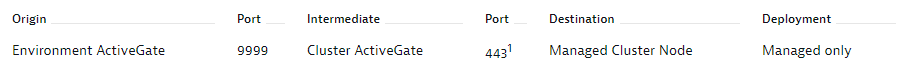
See the ports you need to open for your ActiveGates.
If you are doing a customize ActiveGate installation, then have a look at the below link.
Regards,
Babar
- Mark as New
- Subscribe to RSS Feed
- Permalink
15 Feb 2021 01:45 PM - edited 11 Mar 2021 05:19 PM
Hi All,
Thanks for helping till here.
My issue is resolved. Support team helped to diagnose.
Installation was failing as one of the process on host was consuming 9999 port (AG's default port to accept incoming connections). We stopped the concern process, did the re-installation and it went successful.
Note:- Even if the communication from AG to Dynatrace SaaS tenant is successful on 443 port, it would be good to check if AG's incoming port 9999 (default) is occupied or not.
- If occupied, we can stop that process permanently or restrict that process to use 9999 port.
OR
- We can assigned different port to AG (other than 9999) through the custom.properties file. Link added below,
Regards,
AK
Featured Posts
