- Dynatrace Community
- Ask
- Open Q&A
- Activegate Installation Failed: Timeout waiting for connection to server https://abcdef.live.dynatrace.com:443/communication
- Subscribe to RSS Feed
- Mark Topic as New
- Mark Topic as Read
- Pin this Topic for Current User
- Printer Friendly Page
- Mark as New
- Subscribe to RSS Feed
- Permalink
17 Oct 2019 01:59 PM
Hi,
I have installed one agent in my docker environment, It is reporting data to dashboard. In same environment, I tried to install ActiveGate to monitor kubernetes, but is not get installed throwing error. For your information, My environment having the internet connection.
17/10 12:00:59 Timeout waiting for connection to server https://abcdef.live.dynatrace.com:443/communication
17/10 12:00:59 Starting Dynatrace ActiveGate AutoUpdater...
17/10 12:01:05 Successfully executed: systemctl start dynatraceautoupdater
17/10 12:01:05 Checking if Dynatrace ActiveGate AutoUpdater is running ...
17/10 12:01:05 Dynatrace ActiveGate AutoUpdater is running.
17/10 12:01:05 Cleaning autobackup...
17/10 12:01:05 Stopping Dynatrace Gateway...
17/10 12:01:10 Successfully executed: systemctl stop dynatracegateway
17/10 12:01:10 There are no AG capabilities to install.
17/10 12:01:10 Removing installation packages:
17/10 12:01:10
17/10 12:01:10
17/10 12:01:10 --------------------------------------------------------------
17/10 12:01:10
17/10 12:01:10 The following problem(s) encountered:
17/10 12:01:10 ERROR: Failed to connect to server to download additional capabilities.
Thanks.
Solved! Go to Solution.
- Labels:
-
activegate
-
installation
- Mark as New
- Subscribe to RSS Feed
- Permalink
17 Oct 2019 05:02 PM
Error is self explaining, you have to open port 443 from ActiveGate to DT tenant.
Sebastian
- Mark as New
- Subscribe to RSS Feed
- Permalink
18 Oct 2019 06:49 AM
https://eht46692.live.dynatrace.com:443/communication
dynatracegateway-install_20191017-115821.log - visible to employees only
- Mark as New
- Subscribe to RSS Feed
- Permalink
18 Oct 2019 03:40 PM
Thanks for information, Still, I did not get "open port 443 from ActiveGate to DT tenant" part. I m new to your product.
How do I do "open port 443 from ActiveGate to DT tenant"? Is there any documentation for that?.For your information, From my environment, I am able to telnet eht46692.live.dynatrace.com 443.
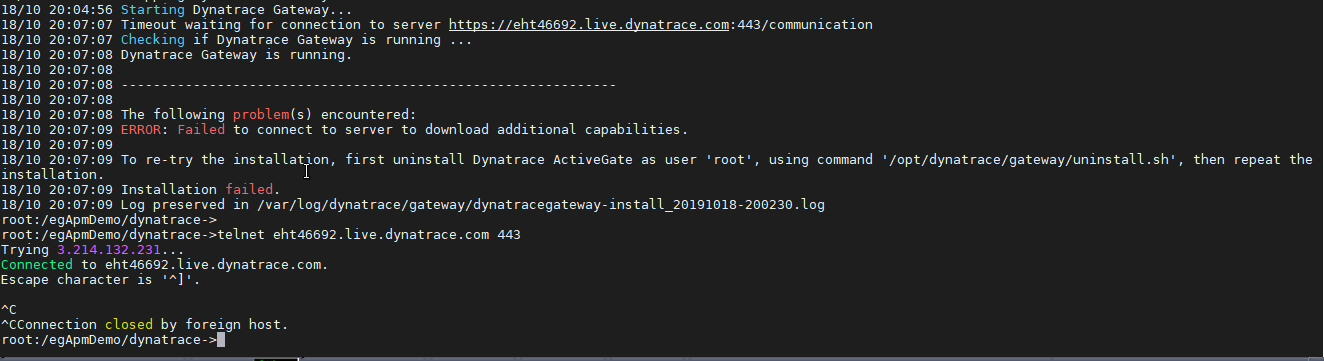
- Mark as New
- Subscribe to RSS Feed
- Permalink
21 Oct 2019 12:25 PM
Do you know is there proxy setup on the host where you try to install the ActiveGate?
If so you could try to run the setup with the PROXY parameter like descried on documentation
example:
./Dynatrace-ActiveGate-Linux-x86-1.175.274.sh PROXY=172.18.18.100:8080
-Janne
- Mark as New
- Subscribe to RSS Feed
- Permalink
18 Oct 2019 08:03 PM
This telnet works from ActiveGate host? If yes this means that port is opened. In general it’s not something you do on Dynatrace side, opening port is network issue.
But there has to be some network problem, maybe port is open but connection is poor, or there is some firewall between AG and Dynatrace server. I don’t know how this looks from infrastructure level.
Sebastian
- Mark as New
- Subscribe to RSS Feed
- Permalink
21 Oct 2019 05:33 AM
Thanks for your information
- Mark as New
- Subscribe to RSS Feed
- Permalink
21 Oct 2019 07:46 AM
HI
I had the same problem lately following an uninstall, reinstatllation of an activeGate. This came from the lack of parametrization of our proxy. I set the proxy in the file /var/lib/dynatrace/gateway/config/custom.properties
Christophe
- Mark as New
- Subscribe to RSS Feed
- Permalink
31 Oct 2019 01:29 PM
So there is actually a flag you can set to increase the timeout:
DYNATRACE_ACTIVEGATE_SERVER_CONNECTION_TIMEOUT.
I have run into this issue multiple times, the reason being that the timeout is set at 120 seconds by default.
- Mark as New
- Subscribe to RSS Feed
- Permalink
17 Oct 2024 05:02 PM
Thanks Tarjei, worked for us with with the timeout increased.
https://docs.dynatrace.com/docs/shortlink/activegate-custom-installation-linux#connection-timeout
Featured Posts
