- Dynatrace Community
- Ask
- Open Q&A
- Adding word and excel as a PG
- Subscribe to RSS Feed
- Mark Topic as New
- Mark Topic as Read
- Pin this Topic for Current User
- Printer Friendly Page
- Mark as New
- Subscribe to RSS Feed
- Permalink
10 Mar 2018 09:08 AM
Hi,
I find that OUTLOOK.exe is a process group:
EXE path
C:/Program Files (x*)/Microsoft Office/root/Office*/OUTLOOK.EXE
Command line args
C:\Program\ Files\ (x86)\Microsoft\ Office\root\Office16\OUTLOOK.EXE
EXE
name
OUTLOOK.EXE
So questions are:
- Is the / in the path a must?
- Can I use the * in the path also in a custom process group
- If I change OUTLOOK.exe in winword.exe in a custom PG, why does Dt no pick this up (is it part of the system group?)
KR Henk
Solved! Go to Solution.
- Labels:
-
process groups
- Mark as New
- Subscribe to RSS Feed
- Permalink
15 May 2020 08:01 PM
You can define custom Processes via Settings>Processes and containers>Process Group Monitoring:
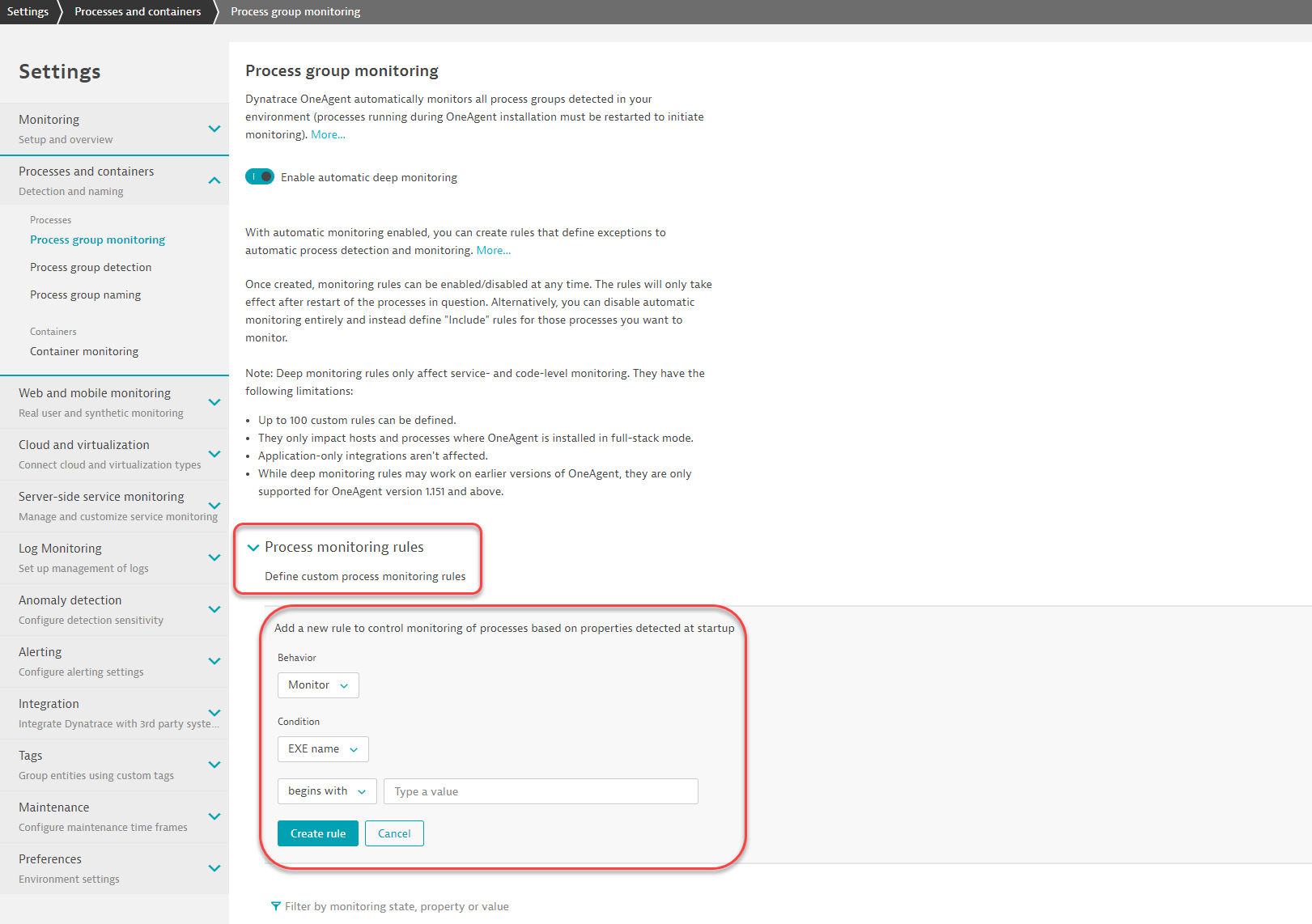
There are a whole bunch of conditions that you can set so take a look around and let me know if you need any help!
- Mark as New
- Subscribe to RSS Feed
- Permalink
15 May 2020 08:03 PM
you can also define the process group and group outlook.exe all in the same bucket.
Featured Posts
