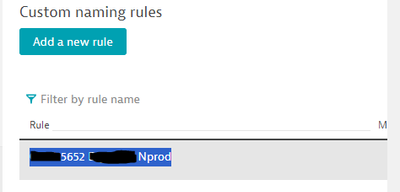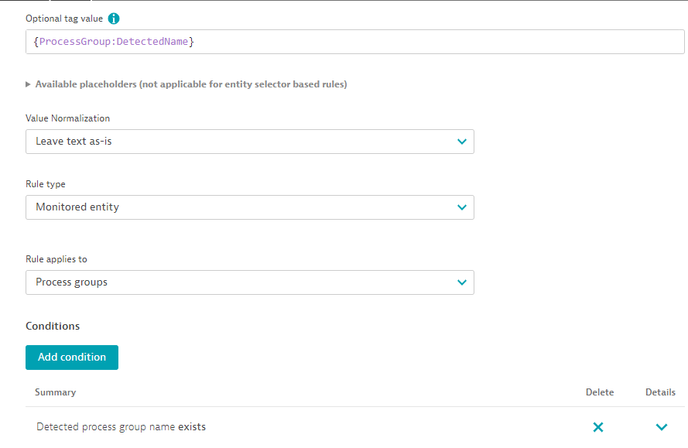- Dynatrace Community
- Ask
- Open Q&A
- Auto tags based off manually created process group
- Subscribe to RSS Feed
- Mark Topic as New
- Mark Topic as Read
- Pin this Topic for Current User
- Printer Friendly Page
- Mark as New
- Subscribe to RSS Feed
- Permalink
20 Oct 2023
05:51 PM
- last edited on
25 Oct 2023
02:02 PM
by
![]() MaciejNeumann
MaciejNeumann
I am trying to create a tag called #newtag, and I want to build it from the manually created process group: appid-#### myapp Nprod
In the tag
When I click preview and do not see the process group I created also if I change the condition and use an exists and search for myapp I cannot find that application in the preview list.
Thoughts, concerns, a little kick or push?
Ideally, I should have host groups, but if I have multiple applications on one host, I would like to set up a process group that groups all processes for one application. That way I can use that tag as a notification to ServiceNow to create a ticket based on an application ID that I regex out of the process group.
Sadly, I can not seem to find my manually created process group.
_._
Thanks
Leif Ericksen
Solved! Go to Solution.
- Labels:
-
process groups
-
services classic
-
tagging
- Mark as New
- Subscribe to RSS Feed
- Permalink
24 Oct 2023 12:25 PM
If its using a process group naming rule, it is likely that your detected process group name is different from the new name. Detected process group name is the original one before you applied rules to it. Can you try using a different process group name placeholder?
- Mark as New
- Subscribe to RSS Feed
- Permalink
25 Oct 2023 02:54 PM
I am finding it might not be a good idea to use the process group as I was thinking. It could create confusion with alerts. Will take a look at what was said and see if I am able to see my groups.
Thanks.
- Mark as New
- Subscribe to RSS Feed
- Permalink
25 Oct 2023 08:53 PM
Perfect, keep me posted 🙂
- Mark as New
- Subscribe to RSS Feed
- Permalink
13 Nov 2023 06:31 PM
I have to put this on the back burner and focus on other items. I was able to get past this hurdle after I cleaned up some other rules in this inherited environment that had multiple hands touching it.
Thanks for your willingness to assist. But it is looking better, and I just have to shake my head at what was done by the prior team.
Featured Posts