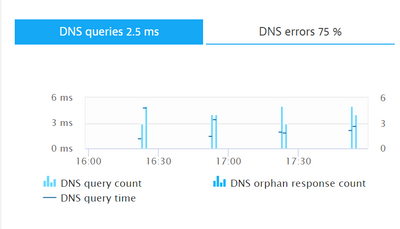- Dynatrace Community
- Ask
- Open Q&A
- Dns error dashboard, where to find underlying info.
- Subscribe to RSS Feed
- Mark Topic as New
- Mark Topic as Read
- Pin this Topic for Current User
- Printer Friendly Page
- Mark as New
- Subscribe to RSS Feed
- Permalink
24 Apr 2023
05:07 PM
- last edited on
25 Apr 2023
08:03 AM
by
![]() MaciejNeumann
MaciejNeumann
Hello,
Confronted with below info,
Where do I find the same (error) info on a (windows) system?
In other words, how does the dynatrace agent get this info?
KR Henk
Solved! Go to Solution.
- Labels:
-
hosts classic
-
windows
- Mark as New
- Subscribe to RSS Feed
- Permalink
24 Apr 2023 08:58 PM
The DNS information is pretty neat ![]()
How does Dynatrace get it? I have two ideas: through performance counters or through the network npcap module.
I checked the list of performance counters with "Get-Counter -ListSet *" but was only able to find DNS64, but that doesn't seem to get the data that Dynatrace shows us.
So I would say it's grabbed through npcap.
These are of course mine ideas, I believe I have never seen a reference to the "secret sauce"
- Mark as New
- Subscribe to RSS Feed
- Permalink
24 Apr 2023 09:01 PM
I'm sure it's from the oneagentnetwork module which gets it from packet capture and it's consistent across OS.
- Mark as New
- Subscribe to RSS Feed
- Permalink
25 Apr 2023 08:41 AM
Hi @henk_stobbe
unfortunately for You, there is not much You can do. Windows (as a DNS client) does not store details on failed/unsuccessful DNS calls in any way.
IF windows is DNS server, then there is option to turn on capturing errors (incl remote DNS calls as propagation goes) and ONLY then You can get more details in it.
Without it only basic metric available, which are giving nothing, except that there is some problem in that area. But without details You can't even know wheter was it some Win internals or Your app that was affected by this failed DNS.
You can always go with full network packets capturing and filter out dns calls - but it's hell of a data and there are tools for that
Bests
Michal
Featured Posts