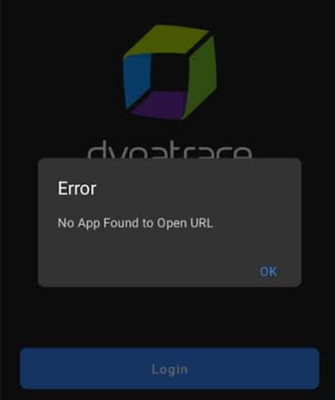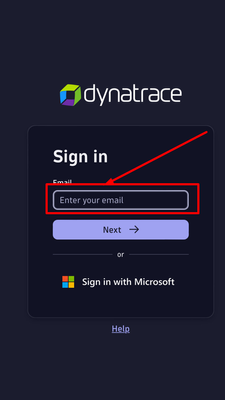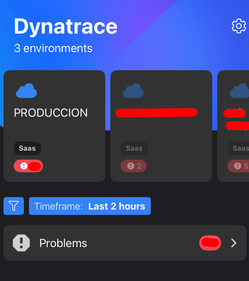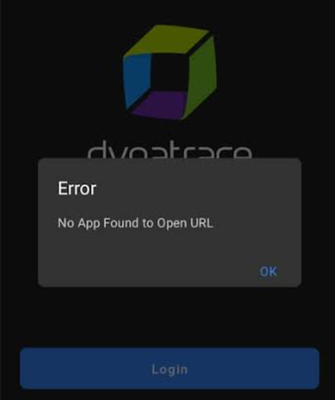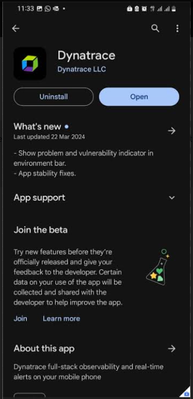- Dynatrace Community
- Dynatrace
- Ask
- Open Q&A
- Dynatrace Mobile App Error Logging in Through Azure AD
- Subscribe to RSS Feed
- Mark Topic as New
- Mark Topic as Read
- Pin this Topic for Current User
- Printer Friendly Page
Dynatrace Mobile App Error Logging in Through Azure AD
- Mark as New
- Subscribe to RSS Feed
- Permalink
20 Apr 2024 05:08 AM
My client uses SSO to log in to Dynatrace environment and their iDP is Azure AD. The customer ehile trying tolog in to the environment using the Mobile App is presented with an error "No App Found to Open URL".
Screenshot is shared above.
How can we resolve this?
- Labels:
-
dynatrace mobile app
-
sso
- Mark as New
- Subscribe to RSS Feed
- Permalink
22 Apr 2024 02:42 AM
Hello @echwallah
I have an example with a customer configured with SSO that uses IDP Azure AD for access to Dynatrace SaaS, for login I use the cliet's corporate email I logged in without any problem.
Likewise, I will share with you where I have placed the email (pierre@domain_customer.com) to ensure that you are testing in the same way.
I hope that help you 💪
- Mark as New
- Subscribe to RSS Feed
- Permalink
22 Apr 2024 05:02 AM
Thanks @PierreGutierrez I am still not seeing the solution that could be causing the issue here. Is there something on the Dynatrace Enterprise App I need to configure? Or something on the Azure Portal?
- Mark as New
- Subscribe to RSS Feed
- Permalink
22 Apr 2024 07:25 AM
Is the Dynatrace url accesible from internet?
- Mark as New
- Subscribe to RSS Feed
- Permalink
22 Apr 2024 09:17 AM
Hi The client is on a SAAS tenant but they access the environment using their Azure iDP provider for SSO so they are using corporae credentials to log into Dynarace even from the web UI. This issue is affecting the Dynatrace Mobile App while trying to log into the environment.
- Mark as New
- Subscribe to RSS Feed
- Permalink
22 Apr 2024 03:49 PM
Hi @echwallah with that customer was not necessary to add any configurate.
Also In the documentation don't speak about of any configurate
https://docs.dynatrace.com/docs/shortlink/dynatrace-mobile-app#connect-your-dynatrace-environments-w...
For the example that I posted, I used iphone and Dynatrace mobile app version 4.0.8 .
Can you check or try with the same?
- Mark as New
- Subscribe to RSS Feed
- Permalink
22 Apr 2024 03:59 PM
Hi @echwallah
Quick questions:
- which version of DT app are you using? Screenshot of app store or play store
- which operating system are you using?
- is the login button redirecting to SSO login of Dynatrace?
- could you share with us more images or if better a recorded video of your login?
Regards,
- Mark as New
- Subscribe to RSS Feed
- Permalink
23 Apr 2024 08:18 AM
Hi @cesarsaravia let me gather this information and revert
- Mark as New
- Subscribe to RSS Feed
- Permalink
23 Apr 2024 11:44 AM
Hi @cesarsaravia Dynatrace App ast update 22 March 2024, Android version 12
- Mark as New
- Subscribe to RSS Feed
- Permalink
22 Apr 2024 05:10 PM
Just to be on the same page:
- to integrate with SSO you have requested a Service Principal to be created on your behalf.
- When an AD admin creates a service principal it usually applies rules to the type of device that can consume it via SSO.
- For example in my case a configuration was made into the Azure service principal that SSO is possible for anyone using corporate email + but dt mobile app should not be accessed via SSO if mobile device isn't corporate.
So what I'm saying is that maybe by default there are rules applied to the service principal that you might not be aware since this is usually something obscure to the Dynatrace admin and delegated to AD expert.
review the service principal created for SSO with your Ad expert and search for any policy that might prevent somebody to access mobile app from the type of mobile device that you are using.
Best of luck
- Mark as New
- Subscribe to RSS Feed
- Permalink
23 Apr 2024 08:20 AM
Hi @y_buccellato Let me reach out to the AD Expert and relay the same so that we can have see how to resolve.
So basically in my understanding, this is not a Dynatrace related issue but something/some configuration on the AD Side?
- Mark as New
- Subscribe to RSS Feed
- Permalink
23 Apr 2024 08:22 AM
It is a possibility. Still a remote one since it's hard to focus on your specific use case.
- Mark as New
- Subscribe to RSS Feed
- Permalink
23 Apr 2024 08:39 AM - edited 23 Apr 2024 08:39 AM
@y_buccellato what could be other possibiities having known it is a SAAS tenant, Access is through Azure AD. The Dynatrace Ap is not a different App but the same one found in Google An Apple Store.
I am trying to wonder are you suggesting a possibility this issue could be an issue on Dynatrace side?
Why am I asking this is to specifically narrow down by itemizing all the scenarios that can cause this issue to occur. Are we using the wrong App Version for instance?
- Mark as New
- Subscribe to RSS Feed
- Permalink
23 Apr 2024 12:01 PM
Hi @cesarsaravia @y_buccellato I have received additional information on this issue. The Applicatioon throws that error whenever the User launches the App meaning even before entering username and credentials ancd clicking login. Basically it says " No App found to open URL" Immediately on Application Launch. Does this indicate an issue on the App itself or what could be causing this?