- Dynatrace Community
- Ask
- Log Analytics
- Re: Enable log file monitoring for individual host on dynatrace SaaS
- Subscribe to RSS Feed
- Mark Topic as New
- Mark Topic as Read
- Pin this Topic for Current User
- Printer Friendly Page
- Mark as New
- Subscribe to RSS Feed
- Permalink
24 Sep 2019 08:56 AM
Hi There,
We have installed one agent on windows host via command. Host is started showing on dynatrace SaaS but when we checked for Log section it says "This host writes to 3 logs. Log access is disabled on this host"
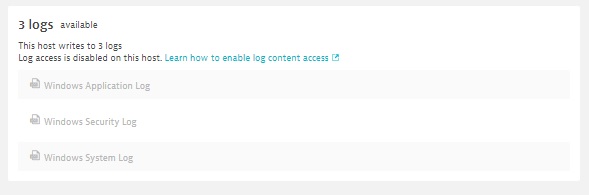
How do I enable the log file monitoring for this particular host? Please guide.
Thanks
Solved! Go to Solution.
- Labels:
-
dynatrace saas
-
log monitoring classic
- Mark as New
- Subscribe to RSS Feed
- Permalink
24 Sep 2019 09:30 AM
Hi Akshay,
Please check in config file if on you have enabled access to log content on the mentioned host, here's a link to help page: https://www.dynatrace.com/support/help/how-to-use-dynatrace/log-monitoring/configuration/enable-acce...
- Mark as New
- Subscribe to RSS Feed
- Permalink
24 Sep 2019 11:24 AM
Hi Jakub,
Do we need to restart the server to take effect or only restarting oneagent service will work?
Thanks...
- Mark as New
- Subscribe to RSS Feed
- Permalink
24 Sep 2019 11:44 AM
I've seen in notification that you've found this file as a template, in such case you should create config file based on this template.
Sebastian
- Mark as New
- Subscribe to RSS Feed
- Permalink
24 Sep 2019 11:48 AM
Hey Sebastain,
I found the file..after posting a comment :).
Just need to know that, Oneagent service restart required or complete server restart.
Thanks
- Mark as New
- Subscribe to RSS Feed
- Permalink
24 Sep 2019 11:51 AM
Make start stop on agent process, should be fine:
Stop/restart OneAgent on Windows | Dynatrace Helphttps://www.dynatrace.com › ... › Windows
Stop/restart OneAgent on Linux | Dynatrace Helphttps://www.dynatrace.com › ... › Linux
- Mark as New
- Subscribe to RSS Feed
- Permalink
24 Sep 2019 09:30 AM
Do you have this option enabled in monitored technologies setting?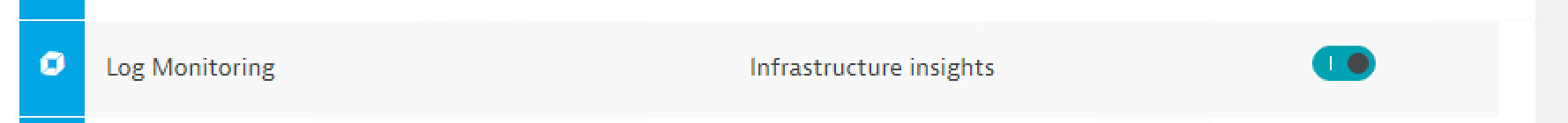
Did you prevent logs from monitoring during OneAgent?
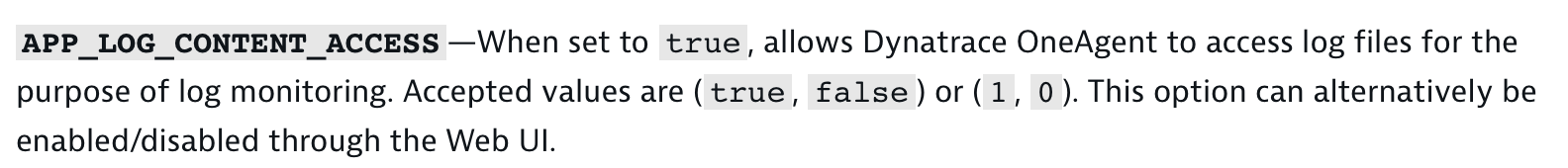 Sebastian
Sebastian
- Mark as New
- Subscribe to RSS Feed
- Permalink
24 Sep 2019 09:38 AM
Hi Sebastian,
The option is already enabled under "Monitored technologies"
And the parameter mentioned was not added while running a command keeping a thought that we can enable/disable log monitoring through web UI.
Is it possible to enable it for particular host through UI or through command?
Thanks...
- Mark as New
- Subscribe to RSS Feed
- Permalink
24 Sep 2019 10:32 AM
It seems like log_monitoring was not enabled during installation, you should look at Jakub S. answer
Featured Posts
