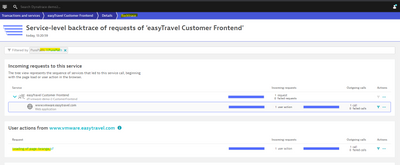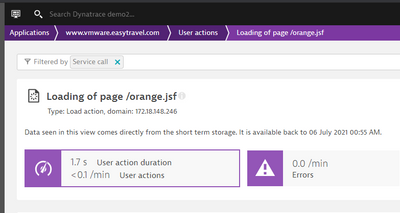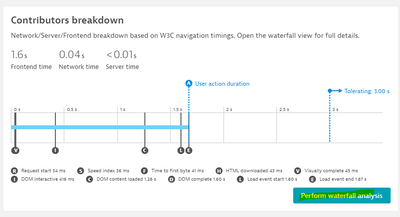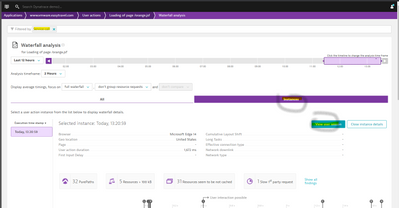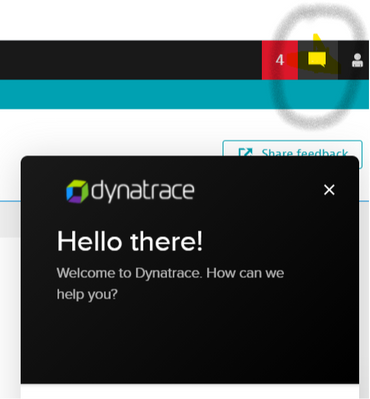- Dynatrace Community
- Ask
- Open Q&A
- How do I access a User Session (Visit) from a recorded Purepath?
- Subscribe to RSS Feed
- Mark Topic as New
- Mark Topic as Read
- Pin this Topic for Current User
- Printer Friendly Page
- Mark as New
- Subscribe to RSS Feed
- Permalink
15 Jul 2021
10:58 AM
- last edited on
22 Nov 2021
11:53 AM
by
![]() MaciejNeumann
MaciejNeumann
Hi
I'm currently in the proces of adjusting from the old AppMon user interface, as we are migrating to the new Dynatrace platform. It is a new way of thinking, but I'm getting there 😊
In AppMon I often found myself "all over the place" when I navigated between visualization of response times, errors, exceptions, web requests, purepaths and visits, most likely not the most effective way to do things, but I loved the drill feature and the option to right click everywhere.
One thing I can not figure out in Dynatrace SaaS is this:
If I access a recorded Purepath that is impacted by a fault, how do I backtrace that Purepath to the actual User Session where it was captured? On the recorded Purepath (if available) I can click the User Action where the Purepath was caputered, and this leads me to a visualization that (among other things) confirms to me that real users was impacted, but I dont see the option to access the actual impacted sessions.
In AppMon I simply right clicked the Purepath and choose "Drill down to Visit". How is that done in Dynatrace?
I'm most likely missing something obvious 🥇
Thanks in advance.
Solved! Go to Solution.
- Mark as New
- Subscribe to RSS Feed
- Permalink
15 Jul 2021 11:33 AM - edited 15 Jul 2021 11:54 AM
Hi @rsmsdk
Welcome to dynatrace ,soon AppMon will be dim memory :-), and happy evolving ![]()
If you will backtrace from the PP, you will see the User Action that initiated this PP
If you will click on the UA you will get to its page with the filter of one service
Now scroll to Contributors breakdown and click on the Perform waterfall analysis
You will see that you are still filter one service call and when click on the Instances tab you will find your way to this UA session
HTH to find your way in dynatrace
Yos
- Mark as New
- Subscribe to RSS Feed
- Permalink
15 Jul 2021 12:03 PM
Thank you very much, Yos 😁 it seems to be what I needed... when I click the "View User Session" button I get a message stating "You are using an outdated URL" and the automatic redirect land me on a page with no User Session available. Might be a bug?
- Mark as New
- Subscribe to RSS Feed
- Permalink
15 Jul 2021 01:45 PM
Ammm that what is "good" in dynatrace all the time there are surprises 🙂
Not sure if I ever got this message .... any how you can consult with dynatrace-ONE guys via the in product chat by clicking on the icon near the little guy at the upper right
HTH
Yos
- Mark as New
- Subscribe to RSS Feed
- Permalink
09 Aug 2021 02:23 PM
Just checked again after 3 weeks of vacation, and now it suddenly works 😉 thank you again.
Featured Posts