- Dynatrace Community
- Ask
- Dynatrace Managed Q&A
- How to download an older version of OneAgent other than the one currently available for download on managed cluster
- Subscribe to RSS Feed
- Mark Topic as New
- Mark Topic as Read
- Pin this Topic for Current User
- Printer Friendly Page
- Mark as New
- Subscribe to RSS Feed
- Permalink
04 Nov 2020
12:46 PM
- last edited on
16 Dec 2024
11:52 AM
by
![]() MaciejNeumann
MaciejNeumann
Kindly help us understand how to download an older version of OneAgent namely 1.199.101 as the current one available on managed cluster is is 1.201.129.
To explain we have a situation where customer has instrumented a java application on a Solaris sparc server and it was working fine. Suddenly application started going slow and removing DT entries made it fast and now its even worse that adding DT entries back refuses to bring up the application.
Java (Oracle HotSpot 1.8.0_191) Bitness 64-bit
OneAgent version 1.201.127.20200928-154010 (Java)
Any on this would be very helpful.
Regards,
Shabeer
Solved! Go to Solution.
- Labels:
-
dynatrace managed
-
oneagent
- Mark as New
- Subscribe to RSS Feed
- Permalink
04 Nov 2020 01:57 PM
@Shabeer A. you can do this via the Dynatrace API. Click the Person outline and select "Environment API V1" and scroll down to "deployment" and then select the Get for the specified installer version. Supply your API Token, click try it out and supply the data as the API requests 🙂
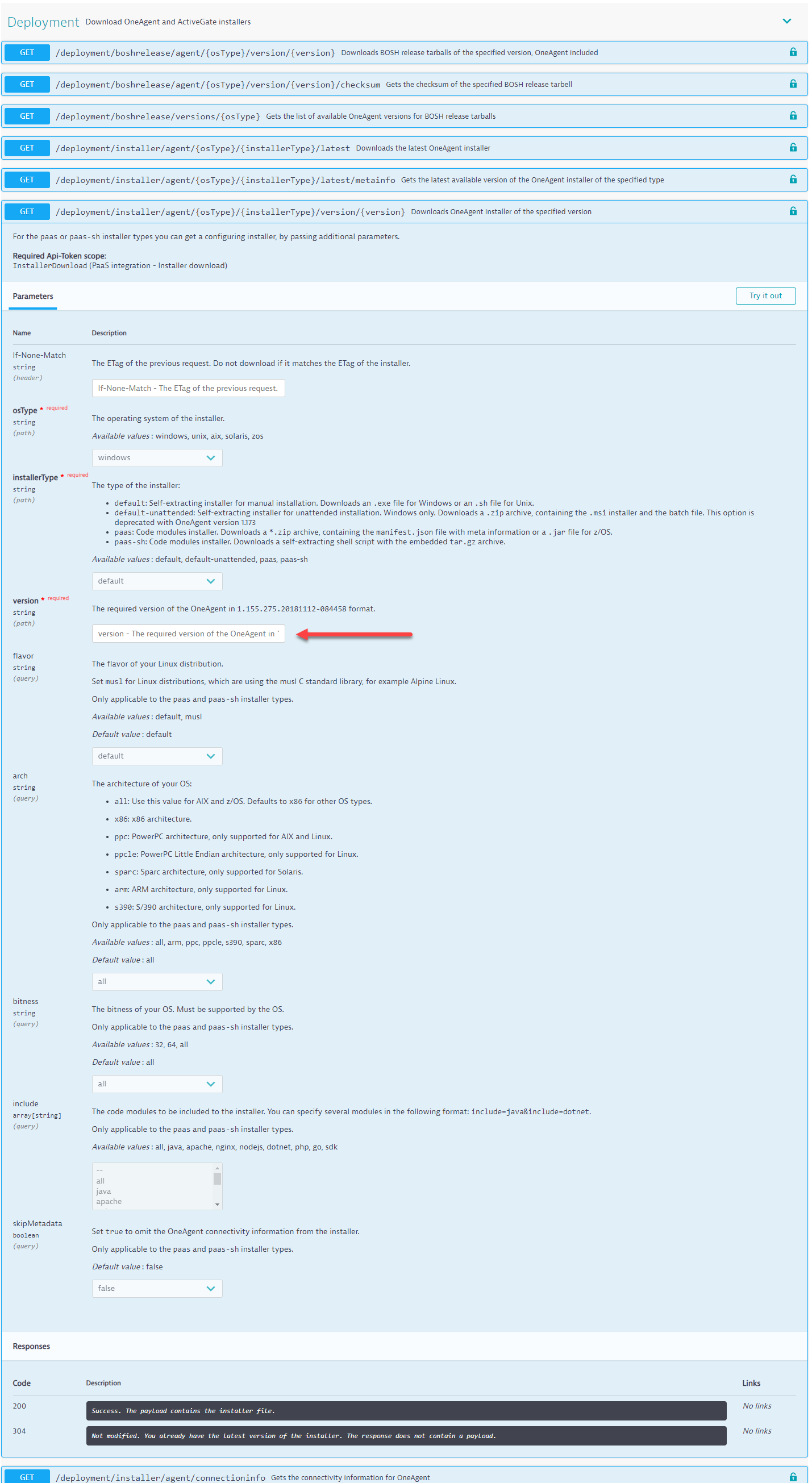
- Mark as New
- Subscribe to RSS Feed
- Permalink
04 Nov 2020 02:31 PM
If I got your question correctly, the customer did not upgrade the OneAgent on the host. As it is Solaris, the upgrade must be done manually. Issue can be cause by various reasons, for example overcustomization (many request attributes / increased purepath limit / etc..).
- Mark as New
- Subscribe to RSS Feed
- Permalink
04 Nov 2020 06:04 PM
If OneAgent is truly the cause of the app slowing down, regressing to an older version does not seem to be the prudent step forward. Open a support ticket and engage the support team to resolve the issue.
Suspicious sources for this type of behavior include excessive custom rules, etc.
Did you inspect the java STDOUT logs and OneAgent logs for any hints as to why the app will not start?
Featured Posts
