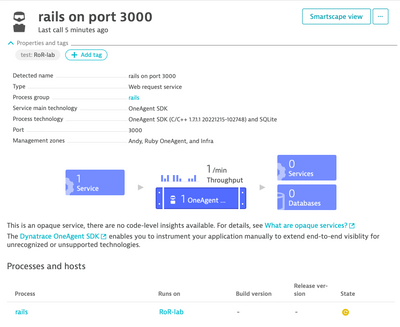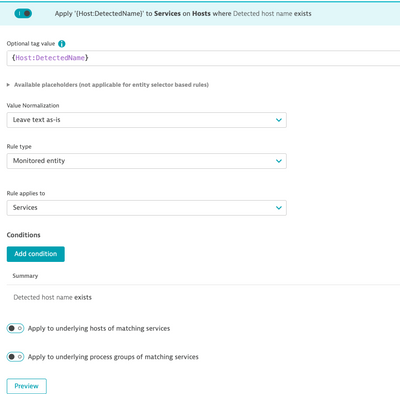- Dynatrace Community
- Ask
- Open Q&A
- How to see what services my host has and are being monitored.
- Subscribe to RSS Feed
- Mark Topic as New
- Mark Topic as Read
- Pin this Topic for Current User
- Printer Friendly Page
- Mark as New
- Subscribe to RSS Feed
- Permalink
10 Dec 2019 08:34 AM
I beleive that Dynatrace wil monitor Windows services once the Dynatrace agent is installed.
My question is how do I see which Windows Services are being monitored on a host?
I want to be able to go to host 1234 and see these services exist and are being montiored.
I can see the processes under the host and it would be good to see the services in the same way.
Solved! Go to Solution.
- Labels:
-
hosts classic
-
services classic
- Mark as New
- Subscribe to RSS Feed
- Permalink
10 Dec 2019 08:45 AM
Windows Services are something different than Services in Dynatrace. Windows Service is nothing more than just process and you will see it in Processes. Services in Dynatrace are detected above purepath that is recorded on particular process. So it's not general host related because service can be detected across multiple hosts. But If you want to know which dynatrace services are detected on particular host you should add tag rule that will propagade host name to services. Then for example in Apache Service on port 80 you will have 3 tags which will tell you that it is working on 3 hosts. Then you can go for example to Transaction & Services and filter there by tag. You will see all services working on particular host.
Sebastian
- Mark as New
- Subscribe to RSS Feed
- Permalink
06 Jun 2023 01:47 PM
Hi @skrystosik ,
I'm trying to do something similar, and have been looking at creating Automatic Tagging rules to "Cascade" Host Names to Services and Processes. You mention "you should add tag rule that will propagade host name to services" in your reply above. Can you share an example of the inputs used in such a Tagging rule please?
Thanks.
Steve.
- Mark as New
- Subscribe to RSS Feed
- Permalink
06 Jun 2023 01:53 PM
You mean this?
- Mark as New
- Subscribe to RSS Feed
- Permalink
07 Jun 2023 03:41 PM
Thanks for the reply Sebastian,
I have a similar setup for process groups, but there doesn't seem to be a way to get individual processes tagged.
Additionally, I'm looking for a way to only apply this rule to processes and services associated with Hosts which have a certain Tag:Value (So as not to apply this rule throughout the organisation)
Thanks again for the quick reply.
Steve
Featured Posts