- Dynatrace Community
- Dynatrace
- Ask
- Open Q&A
- Re: Install Environment Active Gate failed(offline mode)
- Subscribe to RSS Feed
- Mark Topic as New
- Mark Topic as Read
- Pin this Topic for Current User
- Printer Friendly Page
Install Environment Active Gate failed(offline mode)
- Mark as New
- Subscribe to RSS Feed
- Permalink
07 May 2020 10:37 AM
Hi Experts,
I encountered a issue during install Environment Active Gate in the offline mode environment. Symptom: Install Environment Active Gate failed. and i check the installation log of active gate, found some error message as following.
******************************************************************************************
05/05 14:07:29 The following problem(s) encountered:
05/05 14:07:29 ERROR: Failed to connect to server to download additional capabilities.
05/05 14:07:29
******************************************************************************************
And follow the support expert suggestion, run the command: curl -v <server-address> on the host we want to install EAG. the result as below:
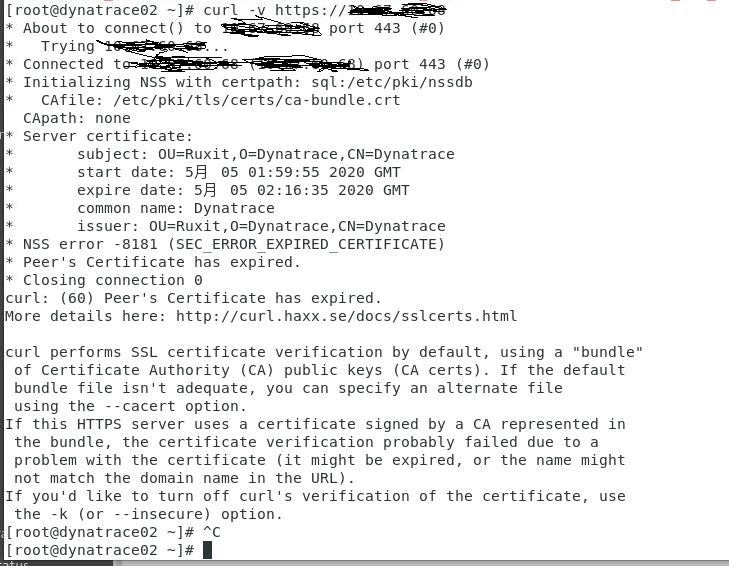
Experts, Do you have any good suggestions and solutions to fix this issue? Thanks in advance!
- Labels:
-
activegate
-
installation
- Mark as New
- Subscribe to RSS Feed
- Permalink
07 May 2020 01:28 PM
Have you activated your license? I've had this before when attempting to connect to the server before the license was activated...
- Mark as New
- Subscribe to RSS Feed
- Permalink
07 May 2020 01:49 PM
I activated the offline license before install active gate. Because i already installed some one agent and monitored successfully.
- Mark as New
- Subscribe to RSS Feed
- Permalink
07 May 2020 07:33 PM
Hi,
Check /var/log/dynatrace/gateway/dynatracegateway.0.0.log or dynatracegateway_Debug.0.0.log. you should have there more detailed error message.
- Mark as New
- Subscribe to RSS Feed
- Permalink
16 Dec 2021 07:16 AM
xiangjun_luo - Did you get any root cause and resolution for this?
