- Dynatrace Community
- Dynatrace
- Ask
- Open Q&A
- Re: Is it possible to manage report subscripts through the API?
- Subscribe to RSS Feed
- Mark Topic as New
- Mark Topic as Read
- Pin this Topic for Current User
- Printer Friendly Page
Is it possible to manage report subscripts through the API?
- Mark as New
- Subscribe to RSS Feed
- Permalink
06 Jan 2021
05:43 PM
- last edited on
10 Jun 2021
01:08 PM
by
![]() MaciejNeumann
MaciejNeumann
I am aware that you can manage "dashboard" reports through the configuration API, however I am wondering if there is any method to also manage the subscripts of not dashboard reports, but Service Quality and Availability reports?

I know Dynatrace has talked about retiring these which I think is a mistake, but so far they are still around and I have many from our leadership who would like to receive these reports, but they are also not users inside Dynatrace. Meaning as the Dynatrace administrator, I would like the ability to add and remove people from leadership to "Reports".
Does anyone know if this is possible and I am just not finding it?
Thanks!
- Labels:
-
account management
-
reports
-
user management
- Mark as New
- Subscribe to RSS Feed
- Permalink
07 Jan 2021 06:09 PM
Hey @Larry R. it is possible via the API>ConfigurationAPI>Reports. You will need the report ID:

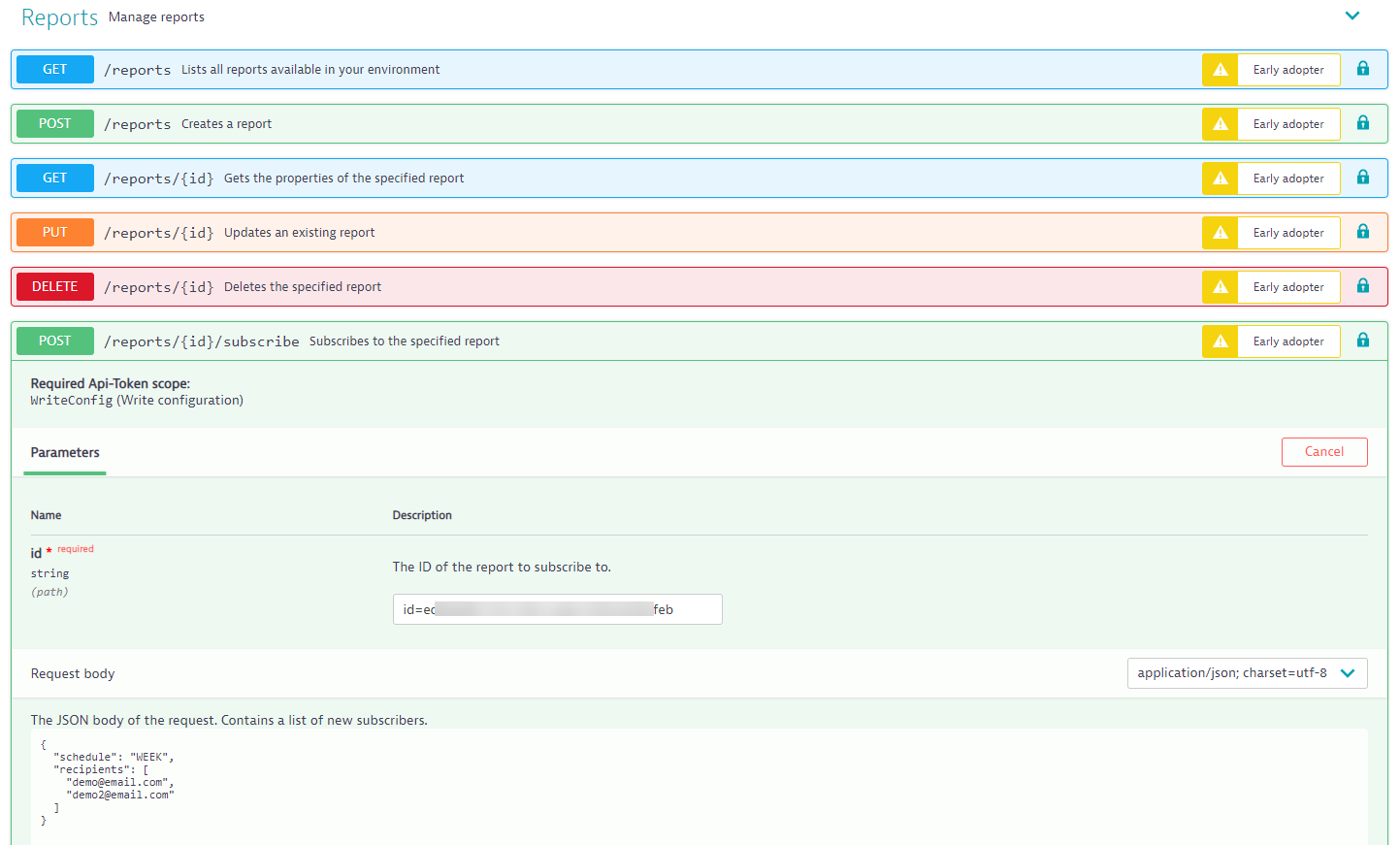
- Mark as New
- Subscribe to RSS Feed
- Permalink
07 Jan 2021 08:19 PM
You sir are BRILLIANT! I was spending so much time trying to find something very specific to anything but dashboard reports that I did not even think of that! THANK YOU!
- Mark as New
- Subscribe to RSS Feed
- Permalink
07 Jan 2021 08:57 PM
you're welcome @Larry R.! Many times I've been looking for something in the API, then I reach out to chat support and they point it where it was, right in front of my face the whole time! lol
- Mark as New
- Subscribe to RSS Feed
- Permalink
08 Jan 2021 08:16 PM
Good afternoon @Chad T.!
Are you sure that still works? I have been trying it and I can't seem to get it to work. Keeps giving me a 404 Could not find report with ID XXXXXX.......
Token has 100% rights. Same tenant.




Thanks!
- Mark as New
- Subscribe to RSS Feed
- Permalink
08 Jan 2021 08:21 PM
@Larry R. Maybe it has a bug since it is early adoptor. Do you have access do the Dynatrace One Chat? Id recommend raising this issue to them so they can implement a fix.
- Mark as New
- Subscribe to RSS Feed
- Permalink
08 Jan 2021 08:24 PM
Just my luck 🙂 No worries... I will open up a chat and see what they say. Thanks again for the pointer! Much appreciated!
- Mark as New
- Subscribe to RSS Feed
- Permalink
08 Jan 2021 08:56 PM
@Larry R. You're welcome! Let us know what they say and have a great rest of the day!
- Mark as New
- Subscribe to RSS Feed
- Permalink
08 Jan 2021 10:04 PM
I spent about an hour on chat, but in the end the person I was speaking to did not seem to know how to get to these reports either like that through the API. I have a strong feeling that Dynatrace has not made the Service quality reports accessible from the API. For example, if you do a get on all reports, you will notice every single one of them in the list is....
"type": "DASHBOARD"
I am still playing with it all hours later, but so far I am not finding any method of being able to access these outside of the UI.
I am currently using PostMan to try different things, but getting the same results.
{
"error": {
"code": 404,
"message": "Could not find report with id 10XXXXXXXXXXXXe0."
}
}And of course if you look at the documentation it talks about everything you can do with "reports", but does not clearly spell out anywhere that I could find if all of it is for dashboard reports only or Service quality reports as well.
https://www.dynatrace.com/support/help/dynatrace-api/configuration-api/reports-api/
To be fair, reports through the API is "Early adopter" so perhaps they will add it. I just wish the documentation was clear on it.
I just removed this as being answered, but awarded you points Chad for the help 🙂 I just want to make sure this stays open as a question until we can get a solid answer.
@Wolfgang B. or @Roman W. - Would you happen to have any insight on this? Thanks!
- Mark as New
- Subscribe to RSS Feed
- Permalink
11 Mar 2022 12:04 PM
Hi.
Did you have any clear answer on this, I've the same issue..
Many Thanks
Javier
- Mark as New
- Subscribe to RSS Feed
- Permalink
24 Jul 2023 07:50 PM
I ran across this as well. My solution was to query all the reports and associate the dashboard ID with the reportID from the query. https://www.dynatrace.com/support/help/shortlink/api-config-reports-get-all
