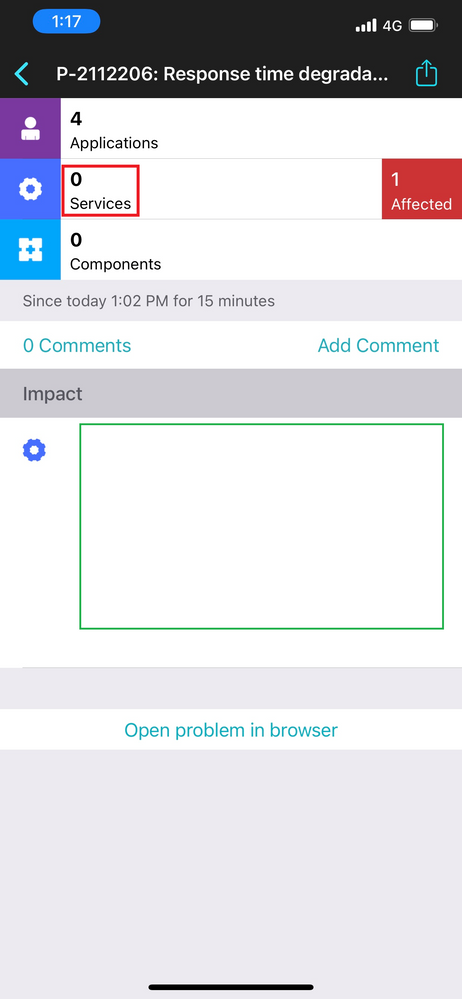- Dynatrace Community
- Dynatrace
- Ask
- Open Q&A
- Mobile Application Notifications Observation
- Subscribe to RSS Feed
- Mark Topic as New
- Mark Topic as Read
- Pin this Topic for Current User
- Printer Friendly Page
- Mark as New
- Subscribe to RSS Feed
- Permalink
05 Dec 2021
10:24 AM
- last edited on
06 Dec 2021
08:59 AM
by
![]() MaciejNeumann
MaciejNeumann
Dear All,
Befor sometime, we had a total number of monitored services against the affected one but now it is showing 0. Did anyone else experiece or notice?
Regards,
Babar
Solved! Go to Solution.
- Labels:
-
dynatrace mobile app
-
services classic
- Mark as New
- Subscribe to RSS Feed
- Permalink
08 Dec 2021 02:07 AM
What version of the Mobile app are you on? Have you updated the App from the App Store? Are you a SaaS or managed customer? If managed you might need to update the AG that is supporting the app as well.
- Mark as New
- Subscribe to RSS Feed
- Permalink
08 Dec 2021 08:15 AM
Hello @ChadTurner
Thank you for your comments.
- Mobile application version: 2.1.219
- Managed customer
- AG is already updated according to the cluster.
Regards,
Babar
- Mark as New
- Subscribe to RSS Feed
- Permalink
08 Dec 2021 01:14 PM
What is your cluster version?
What version is that AG on?
And you said that the service data is missing in the Dynatrace Web UI as well?
- Mark as New
- Subscribe to RSS Feed
- Permalink
08 Dec 2021 01:45 PM
Hello @ChadTurner
What is your cluster version?
- 1.226.126.20211018-085551
What version is that AG on?
- 1.225.137.20210922-101329
And you said that the service data is missing in the Dynatrace Web UI as well?
- Nope. I said the problem information is the same but the only difference is that in the past it was showing all the monitored services count on the mobile application but now only the impacted services.
Regards,
Babar
- Mark as New
- Subscribe to RSS Feed
- Permalink
09 Dec 2021 06:54 AM
Hello @ChadTurner
What is your cluster version?
- 1.226.126.20211018-085551
What version is that AG on?
- 1.225.137.20210922-101329
And you said that the service data is missing in the Dynatrace Web UI as well?
- Nope. I said, "I compared and on both sides, they are the same but the only difference is that in the past it was showing all the monitored services count on the mobile application but now only the impacted services."
Regards,
Babar
- Mark as New
- Subscribe to RSS Feed
- Permalink
08 Dec 2021 10:16 AM
When scanning the QR code, the platform asked to me to login,
What is the right way to activate the application on our Mobile?
- Mark as New
- Subscribe to RSS Feed
- Permalink
08 Dec 2021 10:34 AM
@Malaik - activation differes between SaaS and Managed. On SaaS you enter the login credentials. For manage you need to scan the QR code and then open the URL, which will redirect you directly to the Dynatrace Mobile application.
@Babar_Qayyum how does the problem look like in the Dynatrace UI? Can you compare it?
- Mark as New
- Subscribe to RSS Feed
- Permalink
08 Dec 2021 11:07 AM
@Julius_Loman the QR code not working: scan impossible, nothing happen when scanning the QR code.
Im in manage platform, It worked 1time for me, but after scanning the login page appear.
- Mark as New
- Subscribe to RSS Feed
- Permalink
08 Dec 2021 11:34 AM
At least on Android you need to scan the QR code. For example using Google Lens application on Android. The QR code contains an android intent with the access token. If this URL is opened on your Android Devices, you will be logged to managed environment automatically. The QR code scanning should really be included within the app, but it's not.
- Mark as New
- Subscribe to RSS Feed
- Permalink
08 Dec 2021 11:30 AM
Hello @Julius_Loman
I compared and on both sides, they are the same but the only difference is that in the past it was showing all the monitored services count on the mobile application but now only the impacted services.
Regards,
Babar
- Mark as New
- Subscribe to RSS Feed
- Permalink
08 Dec 2021 11:26 AM
Hello @Malaik
It is already explained by @Julius_Loman for the Managed environment.
You can download the QR application if the built-in is not working for you.
- Download and install the Dynatrace mobile application.
- Scan the QR code according to your platform.
- The Dynatrace mobile application will automatically detect to open the application.
Regards,
Babar
- Mark as New
- Subscribe to RSS Feed
- Permalink
03 Jan 2022 12:22 PM
Hello @ChadTurner , @Julius_Loman , @Malaik
The subject problem will be fixed in the version 1.233.0.20211223-134222. Confrimed by the Dynatrace support.
Regards,
Babar