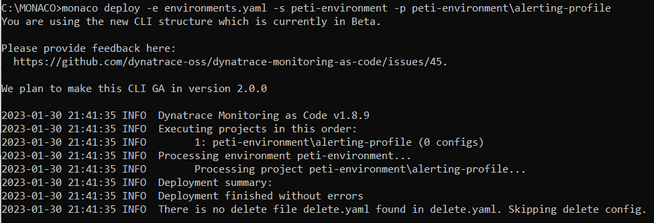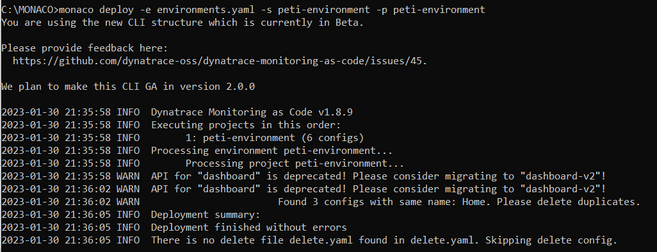- Dynatrace Community
- Dynatrace
- Ask
- Open Q&A
- Re: Monaco deploy configuration success with 0 config changes on my environment
- Subscribe to RSS Feed
- Mark Topic as New
- Mark Topic as Read
- Pin this Topic for Current User
- Printer Friendly Page
Monaco deploy configuration success with 0 config changes on my environment
- Mark as New
- Subscribe to RSS Feed
- Permalink
28 Jan 2023
11:27 AM
- last edited on
30 Jan 2023
07:40 AM
by
![]() MaciejNeumann
MaciejNeumann
Hi,
I am new to monaco and trying to use it to ceate a autotag and dashabord . Deployment is succeeding but 0 configurations udated to my environment. Can someone advise what I am missing here?
I tried the same configurtion through autotag post API call from API explorer and it worked so no issue with token permission.
Here is the output after deployment
2023-01-28 16:01:18 INFO Dynatrace Monitoring as Code v1.8.9
2023-01-28 16:01:18 INFO Executing projects in this order:
2023-01-28 16:01:18 INFO 1: D:\monaco exercise\projects\tag (0 configs)
2023-01-28 16:01:18 INFO Processing environment suresh...
2023-01-28 16:01:18 INFO Processing project D:\monaco exercise\projects\tag...
2023-01-28 16:01:18 INFO Deployment summary:
2023-01-28 16:01:18 INFO Deployment finished without errors
2023-01-28 16:01:18 INFO There is no delete file delete.yaml found in D:\monaco exercise\projects\delete.yaml. Skipping delete config.
- Labels:
-
dynatrace saas
-
monaco
-
settings
- Mark as New
- Subscribe to RSS Feed
- Permalink
28 Jan 2023 12:22 PM
Hi @SureshK
Looks like the directory structure you are using is not correct and that is the reason it is not relecting. Can you please send the directory structure you are using along with the filenames so that I can take a look at it?
- Mark as New
- Subscribe to RSS Feed
- Permalink
28 Jan 2023 01:16 PM
Hi @theharithsa ,
Thanks for your response. Here is the directory structure and files
- D:\monaco exercise\monaco <here is my monaco.exe>
- D:\monaco exercise\projects <here I have project "tag" and environments.yaml file>
- D:\monaco exercise\projects\tag <here I have auto-tag.json and auto-tag.yaml files>
- Mark as New
- Subscribe to RSS Feed
- Permalink
30 Jan 2023 09:05 PM
Hi @SureshK, @theharithsa
Iam in the same situation. I have made a required changes in the alerting-profile.yaml and created new json files for the new alerting profiles. I have tried to deploy only the alerting-profile changes (perviously I downloaded the alerting-profile, dashboard and auto-tags).
Does not work for the environment sub folder :
Do work for the whole environment folder:
Directory structure:
C:\MONACO\peti-environment\alerting-profile
C:\MONACO\peti-environment\dashboard
C:\MONACO\peti-environment\auto-tag
What is wrong with the first one?
Thanks in advance.
Best regards,
Mizső
- Mark as New
- Subscribe to RSS Feed
- Permalink
08 Feb 2023 12:39 PM
Hey @theharithsa, were you able to investigate the issue further maybe? Thanks! 😊