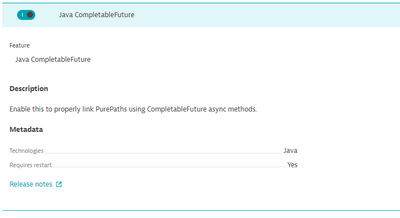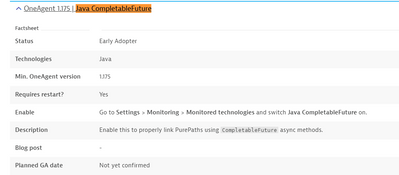- Dynatrace Community
- Ask
- Open Q&A
- One Agent Java Features
- Subscribe to RSS Feed
- Mark Topic as New
- Mark Topic as Read
- Pin this Topic for Current User
- Printer Friendly Page
- Mark as New
- Subscribe to RSS Feed
- Permalink
05 Jun 2023 11:49 PM
I would like to know what risks and benefits there are for turning on the following OneAgent Java features. For each one, what exactly do I get that's new when turned on? I tried looking for documentation on these features but couldn't find much.
- Java CompletableFuture
- Java gRPC
- Java HTTP Client
- Java internal HTTP server
- Java Project Reactor Core v3 tracing
- Java Spring Integration
- Java/Scala Akka Remoting
- Reactor Netty Http Client
Solved! Go to Solution.
- Labels:
-
extensions
-
java
-
spring
- Mark as New
- Subscribe to RSS Feed
- Permalink
06 Jun 2023 07:48 AM
Those flags enable support for instrumenting the particular libraries in your Java applications. If you use any of the features in your application, you have to enable the flags. Otherwise, traces will be incomplete.
All of the features are already in the product for quite a while and there is no risk of enabling them.
- Mark as New
- Subscribe to RSS Feed
- Permalink
06 Jun 2023 02:46 PM
Do you know if some of those OneAgent features such as Java Spring Integration and Java/Scala Akka Remoting come with more than tracing? Like do any of these also come with deep code insights and/or new metrics?
- Mark as New
- Subscribe to RSS Feed
- Permalink
06 Jun 2023 09:07 PM
As far as I know, those two cover tracing only, no new metrics are provided. What deeper code insights do you mean?
- Mark as New
- Subscribe to RSS Feed
- Permalink
06 Jun 2023 10:23 PM
Method hotspots, error/exception analysis, memory profiling, and thread analysis.
- Mark as New
- Subscribe to RSS Feed
- Permalink
07 Jun 2023 07:22 AM
You might have some extended visibility there, too when it comes to method hotspots. Reactive applications are good example - without the tracing support, you won't be able to see method hotspots for all stacktrace samples when requests are processed in different threads and Dynatrace is not tracking them.
Enabling tracing support is crucial. It's perfectly safe to enable them.
- Mark as New
- Subscribe to RSS Feed
- Permalink
14 Jun 2023 07:46 PM
you need to also look at each feature and release notes to get as much details as possible. Dynatrace does not always do a great job of documenting it completely
Release notes:
How we are handling OneAgent Features at my company:
Steps to enable OneAgent Feature: (At this time, the strategy is to enable one at a time as needed by tenant)
- Email DT team of intentions of turning on in all environments/by region (UK, NA, APAC)
- Give date for DEV
- Turn on in DEV at tenant level and send out email to DT team
- Provide date of when reports need to be back to DynaTrace Admins if issues
- Give date for UAT
- Open change for UAT
- Complete change in UAT at tenant level
- Send email to collaboration channel that work is completed
- Provide date of when reports need to be back to Dynatrace Admins if issues
- Change to turn in Prod on at least 3 different hosts/process groups to confirm no issues
- Give date for PROD to DT team
- Open change for Prod
- Complete change in Prod tenant wide
- Send email to DT teamthat work is completed
Featured Posts