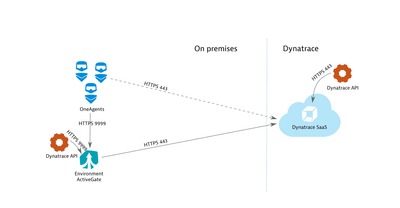- Dynatrace Community
- Dynatrace
- Ask
- Open Q&A
- OneAgent for Dynatrace SaaS
- Subscribe to RSS Feed
- Mark Topic as New
- Mark Topic as Read
- Pin this Topic for Current User
- Printer Friendly Page
- Mark as New
- Subscribe to RSS Feed
- Permalink
27 Mar 2024
10:39 PM
- last edited on
03 Apr 2024
11:27 AM
by
![]() Michal_Gebacki
Michal_Gebacki
Hi,
We are in a process of migrating to SAAS and setting up environment activegates which will be communicating to Dynatrace SAAS on port 443.
Do we also need to open firewall connection for oneagents to communicate with SAAS instances on port 443 aswell?If so why do we need to open connection between oneagents and Dynatrace SAAS when activegates are present.
Solved! Go to Solution.
- Labels:
-
activegate
-
dynatrace saas
- Mark as New
- Subscribe to RSS Feed
- Permalink
28 Mar 2024 02:21 AM
@tarun_kumar_aga Not required, OneAgents communicate directly with Dynatrace SaaS instances over port 443 to send monitoring data. Even ActiveGates also communicate with Dynatrace SaaS instances over port 443 for various management and monitoring tasks.
Therefore, if you have ActiveGates set up and configured properly, you may not need to open additional firewall connections specifically for OneAgents to communicate with Dynatrace SaaS instances. The communication flow between OneAgents, ActiveGates, and Dynatrace SaaS instances should be established through the ActiveGates.
- Mark as New
- Subscribe to RSS Feed
- Permalink
28 Mar 2024 09:00 AM
HI @tarun_kumar_aga ,
The ActiveGate (AG) acts as a proxy. They are the only devices that communicate with the SaaS instances.
They must be able to communicate in 443 with the IPs of your Dynatrace SaaS instances.
However, if you are "manually" injecting Javascript (for RUM) into your front web pages, you must also check that your fronts are able to send information to the SaaS via 443. (unless you have previously configured sending to a AG).
Agents (OA) only communicate with AG. Ports 9999 and 443 must be open between OA and AG.
- Mark as New
- Subscribe to RSS Feed
- Permalink
30 Mar 2024 09:04 AM
Just to complete @gbaudart answer you can check the documentation
HTH
Yos