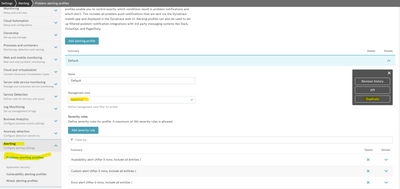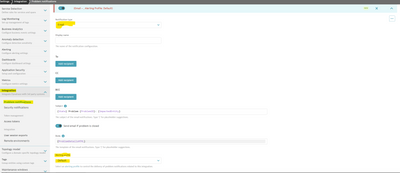- Dynatrace Community
- Ask
- Open Q&A
- Re: Push notification for filtered management zones only
- Subscribe to RSS Feed
- Mark Topic as New
- Mark Topic as Read
- Pin this Topic for Current User
- Printer Friendly Page
- Mark as New
- Subscribe to RSS Feed
- Permalink
09 Sep 2023
05:19 PM
- last edited on
11 Sep 2023
08:29 AM
by
![]() MaciejNeumann
MaciejNeumann
Hello, I filtered the alerts inside the app using my management zone and it works fine, but I receive push notifications for all the management zones available in my account. Is it possible to apply the same filtering to the push notifications?
Thank you very much!
Solved! Go to Solution.
- Labels:
-
dynatrace mobile app
-
management zones
- Mark as New
- Subscribe to RSS Feed
- Permalink
09 Sep 2023 06:46 PM
Hi @gmorreal,
assuming that you are using email for problem notifications, to receive alerts only for this specific management zone, you need to create an alerting profile for this management zone, and in the problem notification choose this alerting profile, The following is a sample
1- Create alerting profile:
From the left side menu search for settings then Alerting-->Problem Alerting profile
You can leave the default alerting profile as it is and create a new one or duplicate the default and change the cloned one, change the name, choose the management zone, and click save if severity rules are fine (you can leave the default severity rules)
2- Create a problem notification
from the settings --> Integration --> Problem notifications--> Add notification
choose notification type, Add Recipient, choose Alerting profile then save
Note: Don't forget to remove your email account from the default notification if you want to receive notifications only for this management zone.
Best Regard,
Mohamed
- Mark as New
- Subscribe to RSS Feed
- Permalink
09 Sep 2023 09:21 PM
Thanks @Mohamed_Hamdy for the quick response. I'm using the mobile dynatrace app to receive push notifications and as I said I receive notifications for all the management zones, while I would like to receive that only for the MZ that I configured in the app. Is it possible?
Thanks
- Mark as New
- Subscribe to RSS Feed
- Permalink
10 Sep 2023 02:21 AM
Hi @gmorreal ,
I do not think it is currently available for the Dynatrace app to receive the notifications by Management Zone yet. You can post as a product idea to get more insight into when and if this might be available.
- Mark as New
- Subscribe to RSS Feed
- Permalink
24 Feb 2025 07:48 AM
Hi,
I see that this post is over a year old.
Any progress in the mean time? Or did someone publish a product idea?
I also think filtering for notifications should go further then management zone alone. You should also be able to filter on severity.
Regards
Kevin
Featured Posts