- Dynatrace Community
- Dynatrace
- Ask
- Open Q&A
- Re: The command to properly start/restart the OneAgent service in SUSE Linux Enterprise Server?
- Subscribe to RSS Feed
- Mark Topic as New
- Mark Topic as Read
- Pin this Topic for Current User
- Printer Friendly Page
The command to properly start/restart the OneAgent service in SUSE Linux Enterprise Server?
- Mark as New
- Subscribe to RSS Feed
- Permalink
03 Jun 2018
02:34 AM
- last edited on
28 Sep 2022
11:13 AM
by
![]() MaciejNeumann
MaciejNeumann
Agent start/restart can be done easily in Windows, but how to do so in Unix-like OS like SUSE?
Customer has two servers reboot to enable code-level visibility after oneagent is installed, but after reboot seems like the agent didn't start itself:
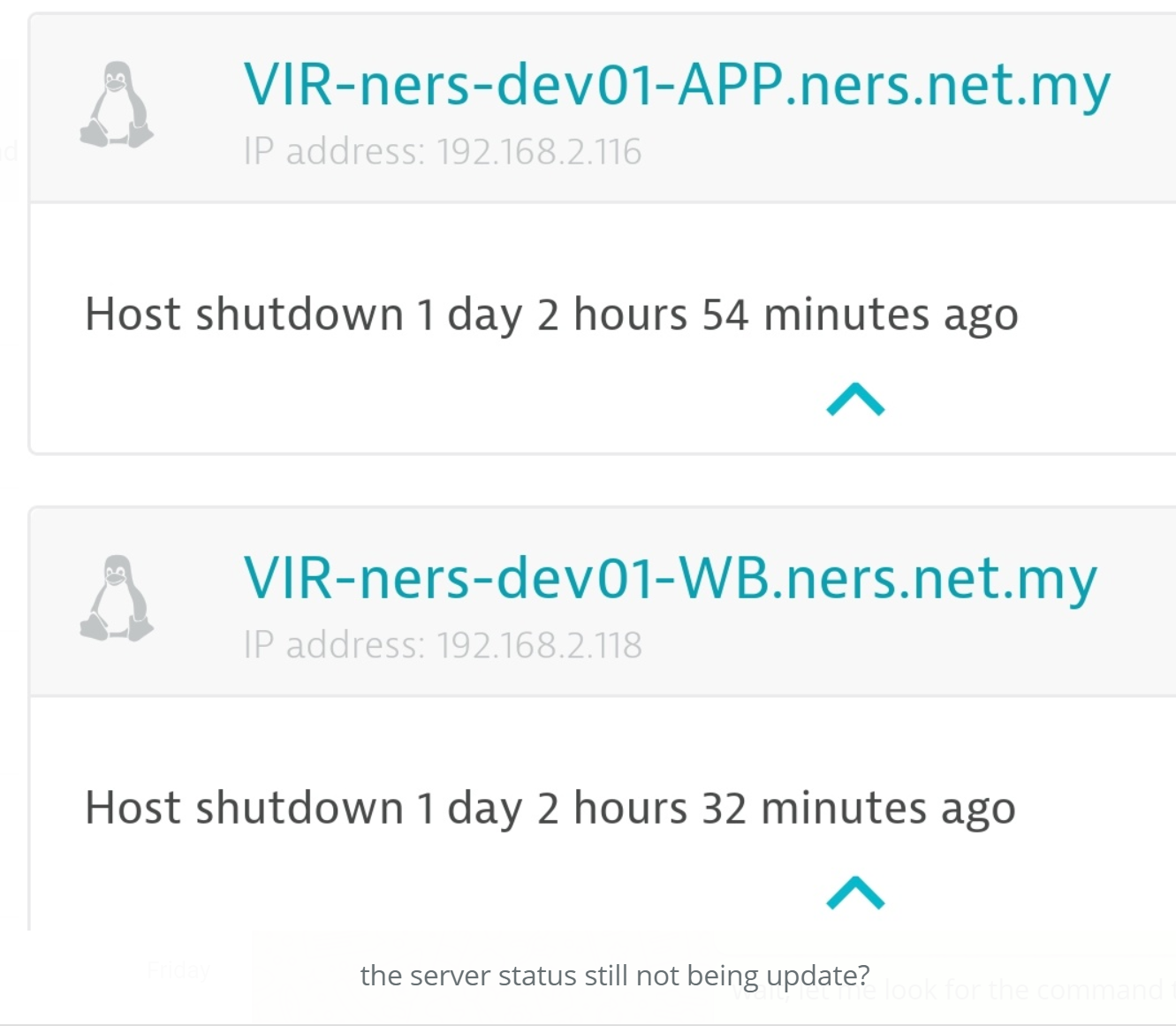
So, on a sidenote, anyone encountered this before? Where after server reboot the agent didn't startup.
- Labels:
-
hosts classic
-
oneagent
- Mark as New
- Subscribe to RSS Feed
- Permalink
04 Jun 2018 03:38 AM
Hi Waikeat,
Have you tried the command "service oneagent start". I have seen this issue on one occasion but this was because the agent was installed in a custom file-system not the default. On reboot, the agent was trying to start before the file-system was mounted on reboot so the agent start failed. Have your Linux administrator verify the entry in the /etc/fstab if you are installing the agent in a custom file-system.
Thanks
NJ
- Mark as New
- Subscribe to RSS Feed
- Permalink
04 Jun 2018 06:02 AM
When the installation is carried out, the wget method can't be used yet because of connectivity. So, we download the installer ourselves, then move to the /opt/ directory of the serves and install it.
Is the default directory also /opt/ if I were to use wget method?
