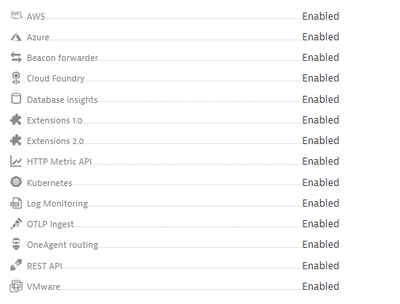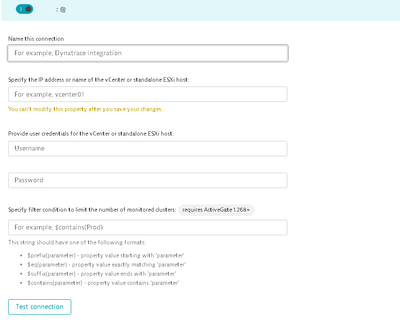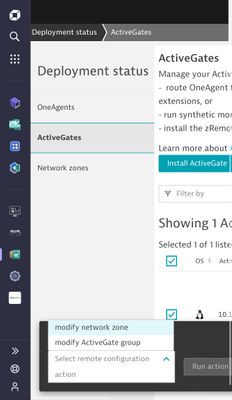- Dynatrace Community
- Ask
- Open Q&A
- Re: Vcenter Monitoring - Defining which ActiveGate Is Used
- Subscribe to RSS Feed
- Mark Topic as New
- Mark Topic as Read
- Pin this Topic for Current User
- Printer Friendly Page
- Mark as New
- Subscribe to RSS Feed
- Permalink
06 Nov 2023 04:00 PM
Hi There
How can you see what ActiveGate is being used to monitor VCenter metrics? We are an MSP and could possibly have 100s of VCenters being monitored. We want to be able to define which activegate is listening for a specific vCenter. Is this possible?
Solved! Go to Solution.
- Labels:
-
activegate
-
dynatrace saas
-
vmware
- Mark as New
- Subscribe to RSS Feed
- Permalink
06 Nov 2023 05:50 PM
So your flag is going to be enabled like in the image bellow (the last)
in parallel take a look on the documentation page
Install and configure ActiveGate
Install an Environment ActiveGate in your data center before connecting Dynatrace to your VMware platform.
For Dynatrace Managed you can use the embedded ActiveGate running on the cluster node. However, the Cluster ActiveGate is typically used to forward RUM and/or Synthetic monitoring data to the Dynatrace Cluster. We recommend that you don't overutilize this ActiveGate with another type of monitoring data. Depending on the VMware size, you might consider using a dedicated ActiveGate per environment.
For virtualization monitoring, the vmware_monitoring_enabled property in custom.properties must be set to true (default value).
See Customize ActiveGate properties for details.
- Mark as New
- Subscribe to RSS Feed
- Permalink
07 Nov 2023 02:17 PM
Thanks, but if I have multiple AG's in a domain and I want to use one of them to monitor a vCenter, how do I choose which one?
- Mark as New
- Subscribe to RSS Feed
- Permalink
06 Nov 2023 05:54 PM
Hi,
You can use Network Zones for this to assign the appropriate AGs to specific VMWare instances.
Radek
- Mark as New
- Subscribe to RSS Feed
- Permalink
07 Nov 2023 02:16 PM
Thanks, but how do you set which network zone to use? I cannot see anywhere to define it.
- Mark as New
- Subscribe to RSS Feed
- Permalink
07 Nov 2023 03:19 PM
Hi,
From the Deployment Status >> ActiveGates tab, you can manage Netowork Zones for AG.
- Mark as New
- Subscribe to RSS Feed
- Permalink
07 Nov 2023 03:24 PM
Sorry, for the newbie questions. But how is the VCenter assigned to the Network Zone?
- Mark as New
- Subscribe to RSS Feed
- Permalink
07 Nov 2023 03:26 PM
No problem 😉
You are not assigning a specific vCenter just the AG that supports it. To split the environment you will need more AG instances.
- Mark as New
- Subscribe to RSS Feed
- Permalink
07 Nov 2023 03:28 PM
So is it 1 vcenter per AG? I have a test environment with 2 AG's but I can only configure 1 vcenter.
- Mark as New
- Subscribe to RSS Feed
- Permalink
07 Nov 2023 05:37 PM
Hi @stuart_reid, you do not assign a specific ActiveGate to a vSphere for monitoring, or vice versa. Any AG that is enabled for VMware monitoring, can be used or will be used...so if you have e.g., 4 AGs, all VMware integration enabled, any of those four will do the work.
As far as I know, network zones are only used to route OneAgent traffic efficiently, which does not help in your scenario.
- Mark as New
- Subscribe to RSS Feed
- Permalink
07 Nov 2023 07:40 PM
@andre_vdveen you are right - I was wrong to use Network Zone with AG. I agree with what you wrote.
- Mark as New
- Subscribe to RSS Feed
- Permalink
08 Nov 2023 11:29 AM
Thanks @andre_vdveen If I am working as a MSP where we have contracts sharing an activegate, is there any way of defining which one is used?
- Mark as New
- Subscribe to RSS Feed
- Permalink
08 Nov 2023 02:16 PM
There is no such possibility.
As a workaround, you can use closing traffic on the firewall from specific AG instances to VSphere.
- Mark as New
- Subscribe to RSS Feed
- Permalink
09 Nov 2023 08:08 AM
Pleasure, @stuart_reid - sorry that it's not the answers you were hoping for! 😐
I'm not sure what the setup looks like as an MSP, but I would most likely not share ActiveGates between clients/contracts unless they all connect into the same SaaS tenant/Managed environment of course, in which case @radek_jasinski's suggestion is your best bet. In fact, that would be the only way to prevent a certain vSphere/ESXi host from getting to an ActiveGate...there is, unfortunately, no other means at this stage.
Featured Posts