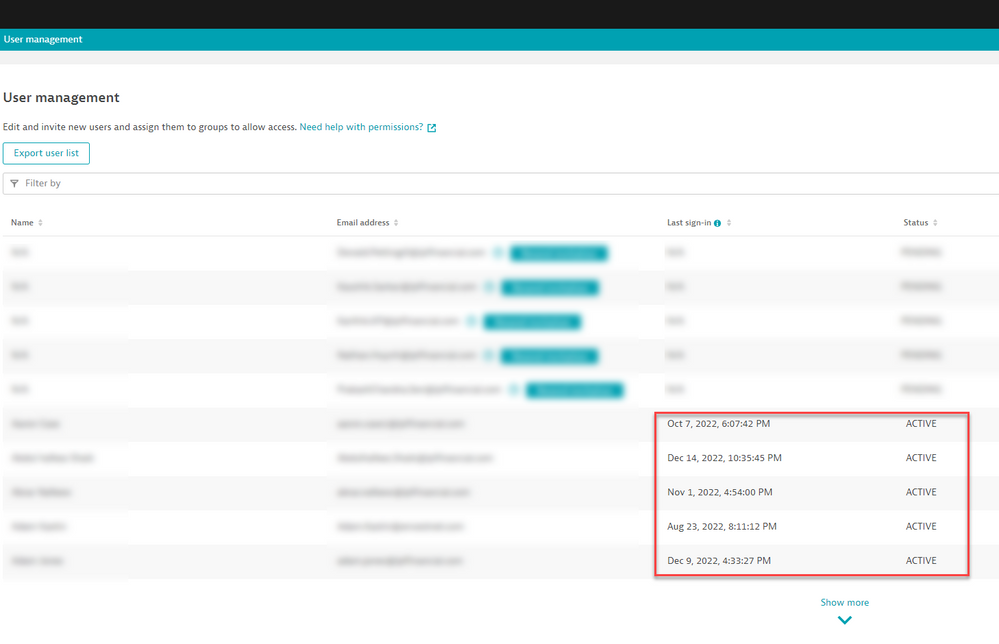- Dynatrace Community
- Ask
- Open Q&A
- What constitutes a user as 'Active'
- Subscribe to RSS Feed
- Mark Topic as New
- Mark Topic as Read
- Pin this Topic for Current User
- Printer Friendly Page
- Mark as New
- Subscribe to RSS Feed
- Permalink
06 Jan 2023 04:56 PM
While reviewing the users who have access to our Dynatrace environment the following question came up "What constitutes a user as 'Active'?"
As we can see in this limited screen shot, there is a user who is 'Active' but has not logged in since Aug, 23rd. Furthermore upon validating their email address, the user no longer has an account at the organization.
Granted this question can roll right into a RFE to then request a criteria to say users who have logged in, within the last 60 days = active, where 61+ days = dormant/inactive.
Solved! Go to Solution.
- Labels:
-
user management
- Mark as New
- Subscribe to RSS Feed
- Permalink
06 Jan 2023 06:37 PM
Chad and I discussed this issue on a ticket. We found that these docs on using the API have the closest resemblence of a definition for User management status:
https://www.dynatrace.com/support/help/shortlink/account-api-users-get-all#response-body-objects
Although the user's email has been decommissioned at Chad's organization, the user's Dynatrace account registered under that email is still "activated", or available to use. It doesn't seem possible for Dynatrace to "know" if the email account itself is active, in which case Chad is interested in submitting a product idea to show additional info about user's activity, including showing user's status as "Inactive" after 60 days without activity.
- Mark as New
- Subscribe to RSS Feed
- Permalink
06 Jan 2023 06:49 PM
Thanks @evanstrand for the information. You are exactly right, it would probably be more beneficial to know the "Status" of an account as it relates to the last access to your environment. I totally understand that the current state is reflective of the account status within the Dynatrace Corp. I say Dynatrace Corp because the email address is not only used to access our environment but also the Dynatrace Community, the Dynatrace support center, the Dynatrace University etc. I also understand there is no way for the system to know Elvis is no longer with the company... or should I say that "Elvis has left the building" .
Never the less, at the account page at our organization, we want to know the last time a user logged into our environments, not the last time that user checked out the community, university etc. and that's where the idea of setting a criteria of last login up till 60 days = Active, and +61 days = Inactive or Dormant. That's where a RFE will come into play, ill be sure to link it to this after I create the RFE 🙂
Featured Posts