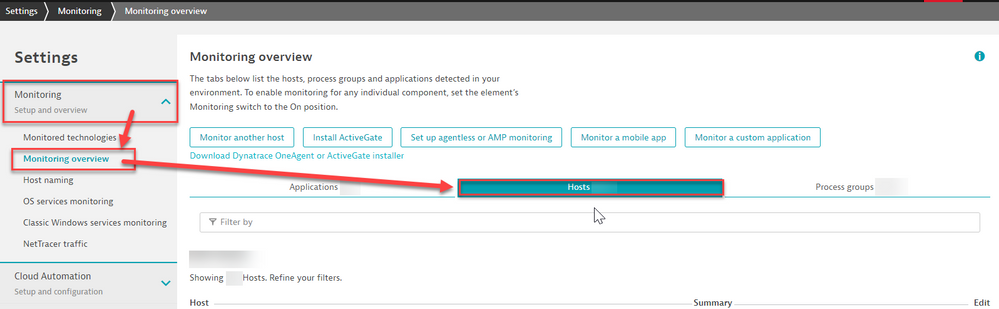- Dynatrace Community
- Ask
- Open Q&A
- Re: What monitoring is lost if the HU quota is reached?
- Subscribe to RSS Feed
- Mark Topic as New
- Mark Topic as Read
- Pin this Topic for Current User
- Printer Friendly Page
- Mark as New
- Subscribe to RSS Feed
- Permalink
20 Jun 2023
02:45 PM
- last edited on
21 Jun 2023
07:50 AM
by
![]() MaciejNeumann
MaciejNeumann
Hello,
If my host unit limits are reached, Dynatrace decides which hosts to continue monitoring and for which hosts monitoring will be stopped. The decision is based on the start times of the OneAgents installed on the monitored hosts.
I saw that here : https://www.dynatrace.com/support/help/manage/subscriptions-and-licensing/monitoring-consumption-cla...
This is a problem for us. If servers are no longer monitored, we need to be informed and know the list of lost monitoring.
The "deployment status -> OneAgent" and then filter by State: unmonitored is not enough. I don't see difference between the servers whose monitoring I stop and those stopped by Dynatrace automatically.
Thank you.
Solved! Go to Solution.
- Labels:
-
licensing
- Mark as New
- Subscribe to RSS Feed
- Permalink
20 Jun 2023 02:52 PM
based off the documentation, the Hosts that will stop being monitored is anything net new once the limit is reached. You can remove quotas and pay for HU overages per quarter but that is calculated on Host Unit Hours. So you would only really pay for what you use. And there is no reduction in features once you hit overages.
I recommend you creating a licensing dashboard to keep track of your usage especially if you are imposing quotas.
- Mark as New
- Subscribe to RSS Feed
- Permalink
20 Jun 2023 03:15 PM
I cannot remove quotas and pay for HU overages. The budget allocated to pay for the licenses is fixed.
A dashboard to keep track of my usage will not be sufficient. Why can't I know the disabled servers in Dynatrace? How do I reactivate them if I don't have this information?
It is a risk for my production.
- Mark as New
- Subscribe to RSS Feed
- Permalink
20 Jun 2023 03:32 PM - edited 20 Jun 2023 03:32 PM
So you have a fixed limit for HUs but you don't have a process in which the onboardings are approved per the HUs available? What is the typical process for your onboardings?
You do have the ability to see it from the settings page as well:
But I feel that your onboarding process might need gate keepers to ensure that licensing quotas aren't hit and your Critical Entities are still being monitored.
- Mark as New
- Subscribe to RSS Feed
- Permalink
21 Jun 2023 08:26 AM
All right Chad.
I understand that I must adapt my way of working and that Dynatrace will not tell me which hosts have been deactivated.
- Mark as New
- Subscribe to RSS Feed
- Permalink
21 Jun 2023 12:51 PM
@AlexLarrieu you might want to look at the workaround suggested for unmonitored host (change) detection by Ben Wrightson in this topic: Solved: Re: Alert with Unmonitored Host - Dynatrace Community
- Mark as New
- Subscribe to RSS Feed
- Permalink
21 Jun 2023 08:52 AM
This depends on the processes of the organization itself. I've seen dozens of cases when monitoring stopped for some hosts due to memory added on an unrelated host causing host unit consumption over the limit. You can control the onboarding process, but you might have little control over the memory assigned to the hosts.
- Mark as New
- Subscribe to RSS Feed
- Permalink
21 Jun 2023 08:26 AM
@AlexLarrieu unfortunately you can get the list using OneAgent on Host API only.
If it fits your case, you can use our script from https://github.com/Alanata-a-s/Dynatrace-License-Reporting-Scripts which will:
- provide a metric of host unit consumption per each host, so you can easily track host unit consumption history for hosts or mz
- send problem opening events (availability event) to your Dynatrace monitored hosts about host being unmonitored while configured to be monitored.
- Mark as New
- Subscribe to RSS Feed
- Permalink
21 Jun 2023 09:44 AM
Thank you for this solution.
- Mark as New
- Subscribe to RSS Feed
- Permalink
05 Dec 2023 10:55 AM - edited 05 Dec 2023 02:18 PM
I am facing the same problem. But I don't just want to be alerted when Dynatrace disables monitoring of a host due to reached HUs quota. I would like to have full control over what should be disabled and what not! Don't understand what's the rationale behind Dynatrace disabling monitoring of existing hosts to accommodate HUs for newly added Hosts. Understand Organisation should define process clearly to add new hosts to DT only if HUs are available. However, things are not always in process. Sometimes, due to a RAM upgrade or simply due to cloning of a server, new hosts are added to the Dynatrace without admin's knowledge. Why cant Dynatrace simply disable monitoring of newly added hosts with message 'HUs not available', instead of disabling existing hosts?
- Mark as New
- Subscribe to RSS Feed
- Permalink
05 Dec 2023 11:44 AM
It seems to me that in your case, automation tools (CD/RO) and the use of the Dynatrace API will be helpful. You are then able to manage on what components and in what mode Dynatrace components (e.g. OA) are to be deployed to your environment. You can design the process in such a way that OA is deployed, but will not be run - on the other hand, such data can feed your knowledge base of where you have OA deployed and what license mode it is running in.
Unfortunately, this is not an add-on e directly from Dynatrace - as you can see it requires building a certain process in the organization.
Radek
- Mark as New
- Subscribe to RSS Feed
- Permalink
05 Dec 2023 02:05 PM - edited 05 Dec 2023 02:10 PM
If that really is the case, that definitely should not happen.
It should be Last Come, Last Served.
I think a big Product Idea is coming up 🙂 I would add:
For new Hosts:
- If not enough HUs to enable full-stack, revert back to Infra-only - with a note on the host.
- If still no HUs available, set the host to Unmonitored, annotated.
- Nice to have: Ability to configure in unmonitored state, initially.
- Last In, First Out/Unmanged.
- Only apply HUs to new Hosts, if HUs are available: not in use by Monitored hosts, freed by setting current hosts in Umonitored state (not restarted)
For existing Hosts:
- revert to Infra-Only if by change of Host the HU limit is exceeded, noted on the Host and with a Problem
- Nice to have: notify, or automatically switch to Infra-Only if the host does not contain full-stack technology
Recently had a case where a database was still in Full-stack for unclear reasons, and then a large amount of memory was added. Which resulted in the host to an Unmonitored state. Only by setting the OneAgent on the host itself to infra-only, we could re-enter it to (Infra) monitored state.
- Mark as New
- Subscribe to RSS Feed
- Permalink
06 Dec 2023 09:13 AM
Like that solution. If this is implemented, this would be of great help.
- Mark as New
- Subscribe to RSS Feed
- Permalink
08 Dec 2023 08:06 AM
This is why we developed tools and extensions for our customers:
- OneAgent Onboarding manager - manages newly connected OneAgents by defined rules (switch to infra mode, disable host, etc). This allows installing OneAgents even when your Dynatrace license is limited.
- DtxEnabler - Utilities for managing hosts on scale - it provides enabling/disabling by entitySelector, tag, mz, etc. , list of consumed host units, list of current settings and checks if there are requirements for restarts. Both command line versions and REST APIS for easy integration into existing customer workflows and processes.
- Licensing guardian - providing licensing metric for every host and also optionally open problems when a host gets disabled due to license shortage.
If anyone is interested, just reach out to me.
- Mark as New
- Subscribe to RSS Feed
- Permalink
08 Dec 2023 09:34 AM
Sounds very interesting Julius. Tried it with a PM through this' community tool 🙂
- Mark as New
- Subscribe to RSS Feed
- Permalink
07 Dec 2023 04:29 PM - edited 07 Dec 2023 04:35 PM
This new Product Idea is open for voting!
Handling of hostunits, when adding new oneagents, and when HostUnit limit is reached. - Dynatrace Co...
Please review the idea, and add any comments or other requirements and related ideas to it. And vote! 🙂
- Mark as New
- Subscribe to RSS Feed
- Permalink
31 Oct 2025 09:26 AM
Hi everyone,
Do we have any direct way to get alerted whenever a host goes down due to host quota?
Featured Posts