- Dynatrace Community
- Dynatrace
- Ask
- Open Q&A
- Re: Windows Service won't start after OneAgent instrumentation
- Subscribe to RSS Feed
- Mark Topic as New
- Mark Topic as Read
- Pin this Topic for Current User
- Printer Friendly Page
Windows Service won't start after OneAgent instrumentation
- Mark as New
- Subscribe to RSS Feed
- Permalink
04 Jul 2018
06:05 PM
- last edited on
09 Dec 2021
01:26 PM
by
![]() MaciejNeumann
MaciejNeumann
When trying to instrument OneAgent under Windows, on a particular application called ArCGIS, used for oil and mining data analysis, the Windows Service which handles app start and stop does not start at all.
If we instrument manually, on the .bat files which run the JVM and Tomcat, through command line it works perfectly.
But customer would like to continue using one single Service to manage the application. I thought it was a matter of the service timing out waiting for our instrumentation + application start up, could it be? Any thoughts on this? There are no warnings or issues neither at the app log, nor the oneagent log.
- Labels:
-
oneagent
-
services classic
- Mark as New
- Subscribe to RSS Feed
- Permalink
05 Jul 2018 02:39 PM
I'd probably open a support case for something like this.
James
- Mark as New
- Subscribe to RSS Feed
- Permalink
09 Jul 2018 08:55 AM
I've encountered similar issue a while ago and this was caused by some specific JVM parameters for Tomcat hidden somewhere in the Windows registry for the startup service. After removing the (unimportant!) parameter the service started normally.
Unfortunately, I don't remember more details.
- Mark as New
- Subscribe to RSS Feed
- Permalink
11 Jul 2018 12:29 AM
Thanks Julius, I'll check on the registry then...
- Mark as New
- Subscribe to RSS Feed
- Permalink
11 Jul 2018 07:15 AM
Anyway, there was a message in application logs, oneagent logs or windows event log pointing instrumentation failure. Be sure to check all possible places for startup errors.
- Mark as New
- Subscribe to RSS Feed
- Permalink
11 Jul 2018 06:13 AM
We had this issue. It was caused by the oneagent not being able to talk back to the security gateway. For us it was firewall block.
- Mark as New
- Subscribe to RSS Feed
- Permalink
12 Jul 2018 09:49 PM
@Julius L.
There was not relevant information in the different logs, but I ddi find a bunch of arguments and parameters within the service...I guess some of them are really not needed...is this similar to your finding Julius?
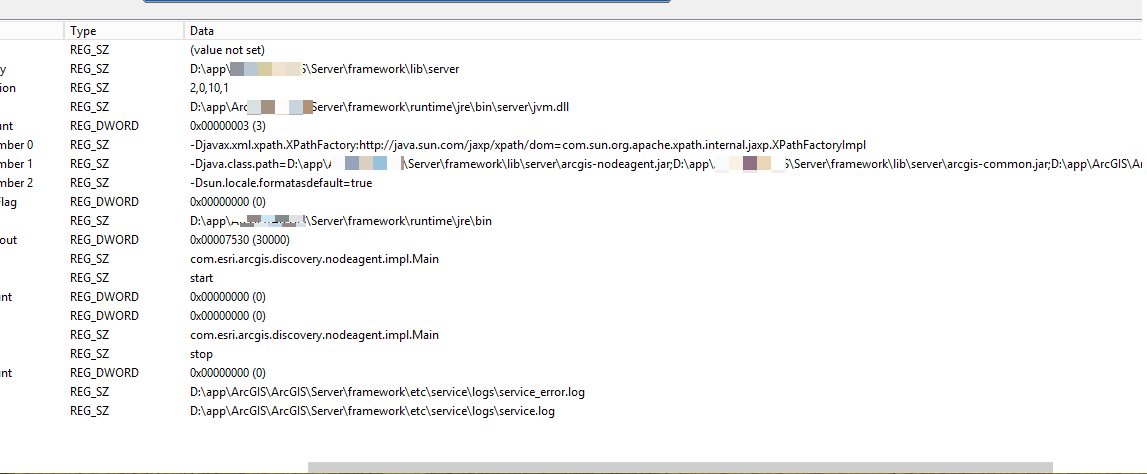
- Mark as New
- Subscribe to RSS Feed
- Permalink
13 Jul 2018 07:32 AM
Unfortunately no, the situation I've encountered was some other instrumentation parameters conflicting with Dynatrace.
Since you are referring to windows service only, did you try to reboot the server?
Since the service is not starting, there should definitely be a log entry somewhere (probably in Windows Event Log).
