- Dynatrace Community
- Ask
- Open Q&A
- changing flag values
- Subscribe to RSS Feed
- Mark Topic as New
- Mark Topic as Read
- Pin this Topic for Current User
- Printer Friendly Page
- Mark as New
- Subscribe to RSS Feed
- Permalink
30 Apr 2020 07:54 PM
Hi, everyone.
Last week I installed Oneagent in my server but I put this flag on true
'set-infra-only=true' because of the requirments of the bank, but
now they want to monitor all of the enviorment. so I need to put this flag
on 'false' to monitor everything. How can I change the flag? I checked
the config files but it says that you can't change them through the config files.
Is there any way to change that flag through the Dynatrace UI?
Thank you so much for your time, regards!!
Solved! Go to Solution.
- Labels:
-
oneagent
- Mark as New
- Subscribe to RSS Feed
- Permalink
30 Apr 2020 08:12 PM
As long as its connected you can change that in the settings per host. Monitoring mode > flip the toggle for full stack mode.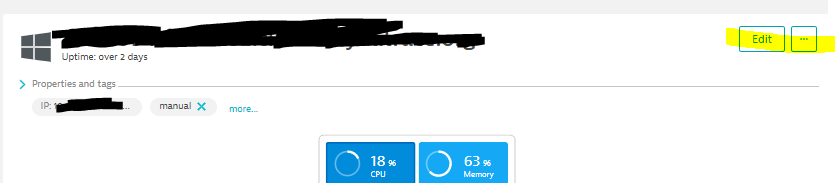 Can also be done using oneagentctl tool: https://www.dynatrace.com/support/help/setup-and-configuration/dynatrace-oneagent/oneagent-configura...
Can also be done using oneagentctl tool: https://www.dynatrace.com/support/help/setup-and-configuration/dynatrace-oneagent/oneagent-configura...
- Mark as New
- Subscribe to RSS Feed
- Permalink
30 Apr 2020 09:55 PM
Both answers were very helpful, thank you!!
- Mark as New
- Subscribe to RSS Feed
- Permalink
30 Apr 2020 08:52 PM
Exactly, If you set the monitoring to 1/2 stack:

Navigate to the host and toggle full stack on. If you already have full stack on and want to do the reverse - go to 1/2 stack, then select "Edit" on the host then Monitoring Mode - and toggle off the fullstack mode:
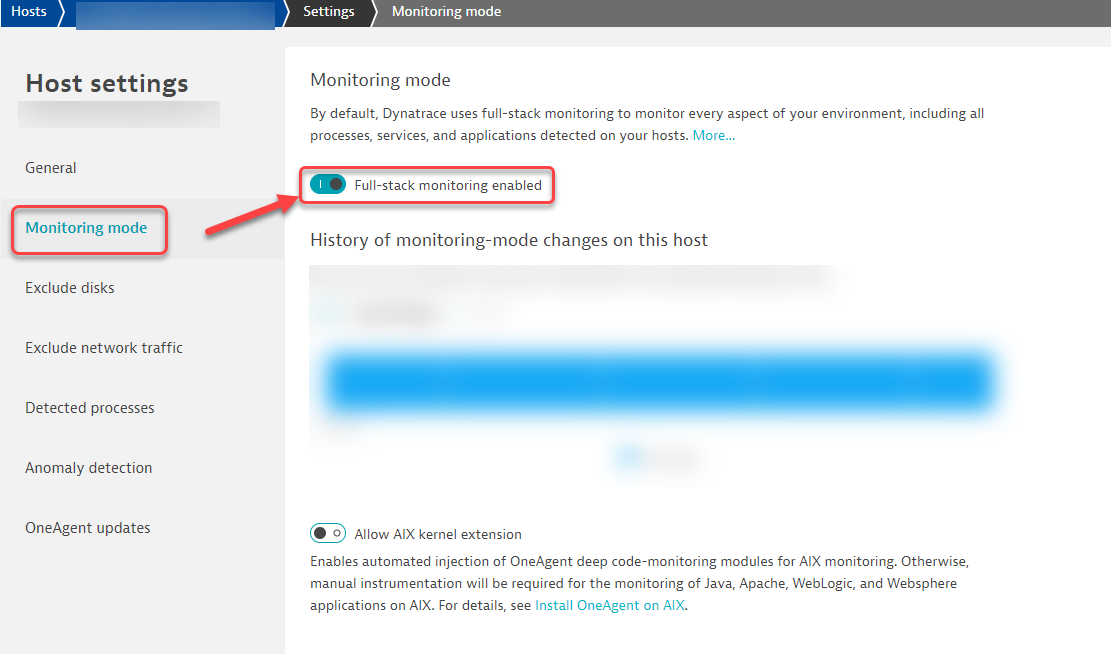
- Mark as New
- Subscribe to RSS Feed
- Permalink
30 Apr 2020 09:55 PM
Featured Posts
