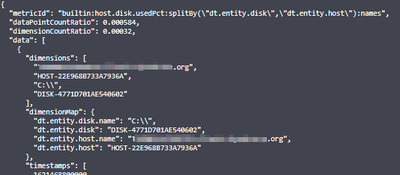- Dynatrace Community
- Ask
- Dynatrace API
- Dynatrace API to get host mapping in /metrics/query
- Subscribe to RSS Feed
- Mark Topic as New
- Mark Topic as Read
- Pin this Topic for Current User
- Printer Friendly Page
- Mark as New
- Subscribe to RSS Feed
- Permalink
16 May 2022
07:55 AM
- last edited on
16 May 2022
08:48 AM
by
![]() MaciejNeumann
MaciejNeumann
https://xxxxxxxx.live.dynatrace.com/api/v2/metrics/query?metricSelector=builtin:host.mem.avail.pct&resolution=1h
Suppose we use above URL and get sample data
{
"totalCount": 2,
"nextPageKey": null,
"resolution": "1h",
"result": [
{
"metricId": "builtin:host.mem.avail.pct",
"data": [
{
"dimensions": [
"HOST-ADBCDAE05CEA42B2"
],
"dimensionMap": {
"dt.entity.host": "HOST-ADBCDAE05CEA42B2"
},
"timestamps": [
1652248800000
],
"values": [
83.1603291829427
]
}
]
}
]
}
This is sample dynatrace response we get. Here we have internal Id's for host.
Inorder to find actual host name mapping and also process mapping we can use below mentioned APIs seperately.
https://xxxxx.live.dynatrace.com/api/v1/entity/services?relativeTime=5mins
https://xxxxx.live.dynatrace.com/api/v1/entity/infrastructure/process-groups?relativeTime=5mins
https://xxxxx.live.dynatrace.com/api/v1/entity/infrastructure/processes?relativeTime=5mins
https://xxxxx.live.dynatrace.com/api/v1/entity/applications/
https://xxxxx.live.dynatrace.com/api/v1/entity/infrastructure/hosts
Can we get all metric data along with mapping data in /metrics/query API without calling above 5 apis? If any apis like that please let us know
Solved! Go to Solution.
- Labels:
-
dynatrace api
-
metrics
- Mark as New
- Subscribe to RSS Feed
- Permalink
17 May 2022 07:19 PM
It sounds like you may just need to add the 'names' transformation to your metric query e.g.:
builtin:host.disk.usedPct:splitBy("dt.entity.disk", "dt.entity.host"):names
This includes the names that map to the ids in the dimension mapping:
Featured Posts