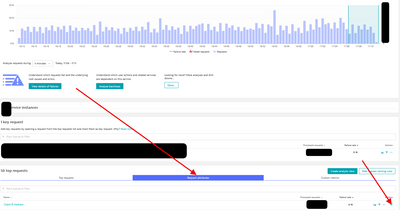- Dynatrace Community
- Ask
- Real User Monitoring
- Customers' using IPv4 and IPv6
- Subscribe to RSS Feed
- Mark Topic as New
- Mark Topic as Read
- Pin this Topic for Current User
- Printer Friendly Page
Customers' using IPv4 and IPv6
- Mark as New
- Subscribe to RSS Feed
- Permalink
17 Apr 2022
09:45 AM
- last edited on
29 Aug 2022
12:25 PM
by
![]() MaciejNeumann
MaciejNeumann
Dear All,
Is it possible/or an easy way to distinguish the users' using the IPv4 or IPv6?
Regards,
Babar
- Labels:
-
user sessions
- Mark as New
- Subscribe to RSS Feed
- Permalink
17 Apr 2022 07:54 PM
I have copied the image below from a Request Attribute associated with client IP address. The IPv6 addresses are longer, so clearly distinguishable. In other parts of Dynatrace, namely sessions, it's the same.
- Mark as New
- Subscribe to RSS Feed
- Permalink
20 Apr 2022 08:39 AM
Hello @AntonioSousa
I am using the "Client IP address" attribute for the eChannel applications where the DEM is not enabled. How did you get the above chart?
Regards,
Babar
- Mark as New
- Subscribe to RSS Feed
- Permalink
20 Apr 2022 05:15 PM
If you have a request attribute set up, in the service details, select the "Request Attributes" tab, and expand the "Client IP address" attribute:
- Mark as New
- Subscribe to RSS Feed
- Permalink
18 Apr 2022 10:38 AM
IPv4 IS generally numeric value with 32bit length, IPv6 is generally alphanumeric value with 128 bit length, we can use content validations
- Mark as New
- Subscribe to RSS Feed
- Permalink
18 Apr 2022 04:50 PM
Hi @Babar_Qayyum there is no direct way to do it. But you could use "SELECT TOP (DISTINCT ip,500) FROM usersession GROUP BY ip ORDER BY ip DESC" and the IPv6 numbers are bigger so you can see them on top.