- Dynatrace Community
- Ask
- Real User Monitoring
- Incorrect Geolocation Information
- Subscribe to RSS Feed
- Mark Topic as New
- Mark Topic as Read
- Pin this Topic for Current User
- Printer Friendly Page
- Mark as New
- Subscribe to RSS Feed
- Permalink
15 Oct 2018
12:54 PM
- last edited on
25 Mar 2022
01:04 PM
by
![]() MaciejNeumann
MaciejNeumann
I have one application that is showing all of the requests are coming from Norway and we only do business in the US. Any ideas how to update / fix the geolocation information or where to look to determine why it's pulling Norway IPs?
Solved! Go to Solution.
- Labels:
-
real user monitoring
-
user sessions
- Mark as New
- Subscribe to RSS Feed
- Permalink
15 Oct 2018 12:58 PM
Did you try doing a manual geoip lookup to see what your IP returns?
https://www.maxmind.com/en/geoip-demo
- Mark as New
- Subscribe to RSS Feed
- Permalink
21 Nov 2018 08:55 AM
Hi,
I'm also interested in how the geolocations are automatically detected by Dynatrace - couldn't find it in the documentation. For one of our apps, all the users from Finland were suddenly detected as if they were coming from Sweden - which of course generated an alert, since all the Finnish users were "gone". I looked up one user IP as an example, and IP2Location correctly marked the country as Finland, but ipinfo.io reported it as Sweden. Also, the link Tommy provided worked in my case, marking the location for the IP as Finland. So it appears Dynatrace is using a service for this which isn't providing valid results for us at the moment.
- Mark as New
- Subscribe to RSS Feed
- Permalink
21 Nov 2018 12:58 PM
Hi anonymous user I just answered below here which should help you.
- Mark as New
- Subscribe to RSS Feed
- Permalink
21 Nov 2018 12:57 PM
Hi Michael,
You can do this in /#settings/rum/geographiclocations (Settings > Web & mobile > Map IP addresses to locations)
There is some documentation in that setting screen, find we use MaxMind GeoIP 2 and Geonames databases. View the setting screen, there you can check an IP against the records we hold and also you can set an IP in that view or import a CSV file.
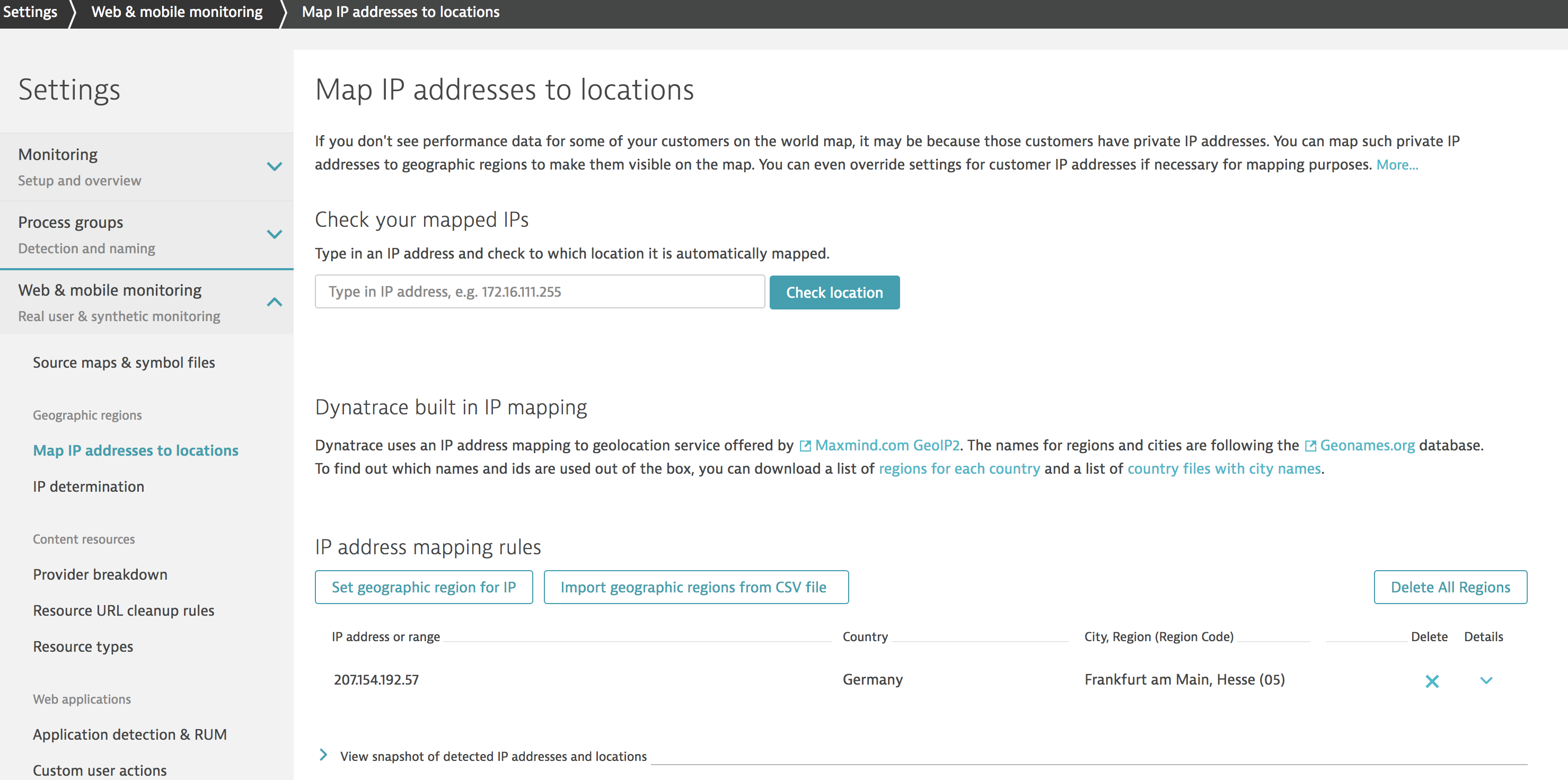
Hope that answers it for you!
Gary
- Mark as New
- Subscribe to RSS Feed
- Permalink
21 Nov 2018 02:20 PM
Hi Gary,
Thanks for the pic, it seems we are missing that "Built in IP mapping" section entirely. We are using Managed, perhaps that appears only with SaaS? Though still, the built in mapping does happen nonetheless also for Managed... Does anyone have any further info on this?
- Mark as New
- Subscribe to RSS Feed
- Permalink
20 Dec 2018 11:38 AM
Hi,
Bumping this post in case someone would know the answer to my previous question - that section "Built in IP mapping" is missing from our Managed environment, where can I see which service(s) are used for autodetection?
- Mark as New
- Subscribe to RSS Feed
- Permalink
03 Jan 2019 01:08 PM
Hey @Kalle L., did the update to you managed clusters help you with the "Built in IP mapping"? Please let me know, If not I can take a look at our enviroment deeper for you.
- Mark as New
- Subscribe to RSS Feed
- Permalink
03 Jan 2019 01:25 PM
Yep, it did. Check my comment under your other message 🙂
- Mark as New
- Subscribe to RSS Feed
- Permalink
21 Dec 2018 06:45 PM
As a Managed Environment Admin, I would suggest that you update your cluster node(s) and you will see the "built in" Section. Otherwise I would start defining the IP ranges and the locations by selecting " set geographic region for IP"
- Mark as New
- Subscribe to RSS Feed
- Permalink
03 Jan 2019 10:20 AM
Thanks! The "Built in" menu was indeed missing because our Managed cluster wasn't up to date. With the latest version, I can see it now.
Featured Posts
