- Dynatrace Community
- Ask
- Real User Monitoring
- What is the size and datatype of the Dynatrace.identifyUser field?
- Subscribe to RSS Feed
- Mark Topic as New
- Mark Topic as Read
- Pin this Topic for Current User
- Printer Friendly Page
- Mark as New
- Subscribe to RSS Feed
- Permalink
20 Feb 2018
02:27 PM
- last edited on
30 Sep 2022
01:17 PM
by
![]() MaciejNeumann
MaciejNeumann
Can you let me know size & type of the Dynatrace.identifyUser field. Can the whole field be displayed on the User sessions page?
Current client has stated that a value they are putting into this field is getting truncated, but have not yet provided the datatype & size of the element they are capturing.
Solved! Go to Solution.
- Labels:
-
mobile monitoring
-
user sessions
- Mark as New
- Subscribe to RSS Feed
- Permalink
20 Feb 2018 02:46 PM
From mobile agent point of view it is a String with max length of 250 chars, but I don't know the limitations when displayed in the User Sessions UI. @Rainer F. can you help out here?
- Mark as New
- Subscribe to RSS Feed
- Permalink
20 Feb 2018 05:08 PM
Hi @Patrick H. & @Rainer F. From what we can tell the "User tag" appears to be truncated to 32 characters within the User Session screen, user tag filter, and user session details screen, and user tag event. Is there anyway to change this?
- Mark as New
- Subscribe to RSS Feed
- Permalink
22 Feb 2018 01:06 PM
I tested it and it does not get truncated (only text ellipsis at the end if too long for the screen). Also shows up correctly in filter. The hover tooltip shows the full length username. See screenshot below:
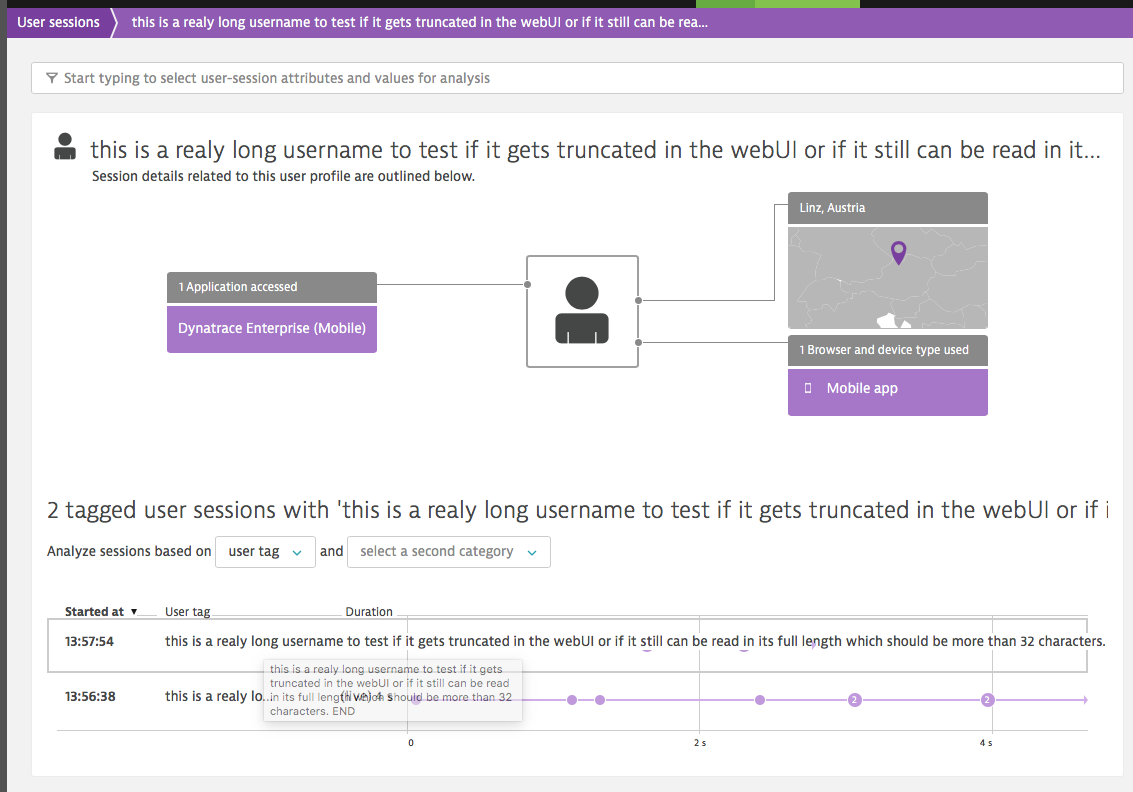
- Mark as New
- Subscribe to RSS Feed
- Permalink
26 Feb 2018 09:37 AM
Hi @Patrick H. Thank you for this. Can you just confirm what version you are running on?
In the meantime I will pass this great information back to the team!
Kind Regards,
Kyle
- Mark as New
- Subscribe to RSS Feed
- Permalink
26 Feb 2018 11:33 AM
I testet this with Dynatrace SaaS - which at the time was at Sprint 139. Does this occur for you on Dynatrace Manages as you are asking for my Version?
I just validated it on a Dynatrace Managed installation (Sprint 136) and there I also see full length of user tags > 60 characters.
Featured Posts
